After the crash of FTX and the announcement of production in early November that shocked the world, many new investors realized that holding assets in centralized and custodial exchanges will always exist. at the risk of being controlled, or more seriously, losing everything.
Typically, as soon as it fell into a crisis, on November 8, FTX immediately blocked the withdrawal of all accounts on the exchange. This means that the assets of all users are completely frozen without being able to do anything. The above incident has a psychological impact not only on FTX users but also all crypto traders on decentralized exchanges.
Most users withdraw money from centralized exchanges (Binance, Gate.io, Kucoin, ...) to store in non-custodial wallets (non-custodial wallets) and more towards trading on decentralized. central (DEX). The money is now moving decentralized into systems, especially dYdX's almost complete systems.
What is dYdX?
dYdX is a leading decentralized exchange that supports perpetual trading. dYdX uses smart contracts on the Ethereum Blockchain and allows users to transact without intermediaries.
When users look for decentralized projects with similar features to CEX exchange, dYdX is currently the closest choice to allow perpetual trading, leverage, lending, borrowing without need KYC.
Recent notable figures
dYdX has around 25,000 active users, a 24-hour trading volume of over 431 million and TVL at $402 million, making it the second largest DEX after Uniswap (according to CoinMarketCap).
From November 7 to November 19, dYdX trading volume increased by nearly 184.5 percent within 30 days (with a peak of over $528 million traded on the 14th). Gas fees, which reflect most of the project's revenue, also increased by more than 58%, peaking on November 8 at about $884,000.
DYDX token usecase:
As of now, the DYDX token revolves around only 4 main use cases:
- Reduced transaction fees on the platform: Users holding more than 100 DYDX tokens will receive a reduced transaction fee on the platform, the percentage of the fee reduction increases based on the number of tokens in the wallet. At first glance, we can see this is a pretty cool function, but when comparing the cost of the amount of tokens to hold, we can see that the discounted fee seems insignificant.
- Staking: Currently users can stake DYDX on the platform with an APR of about 12.6%. It can be seen that this is a fairly high interest rate, but investors still need to be aware of the risks when the token price drops.
- Distributed as rewards to traders and liquidity providers on the platform. These rewards are in place to increase the popularity of dYdX and accelerate liquidity, as well as to stimulate liquidity in the long run.
- Governance: Use to make or vote on proposals for important platform changes. This functionality maintains the platform's partiality/decentralization, but there's really not much to pay attention to without owning a large amount of tokens.
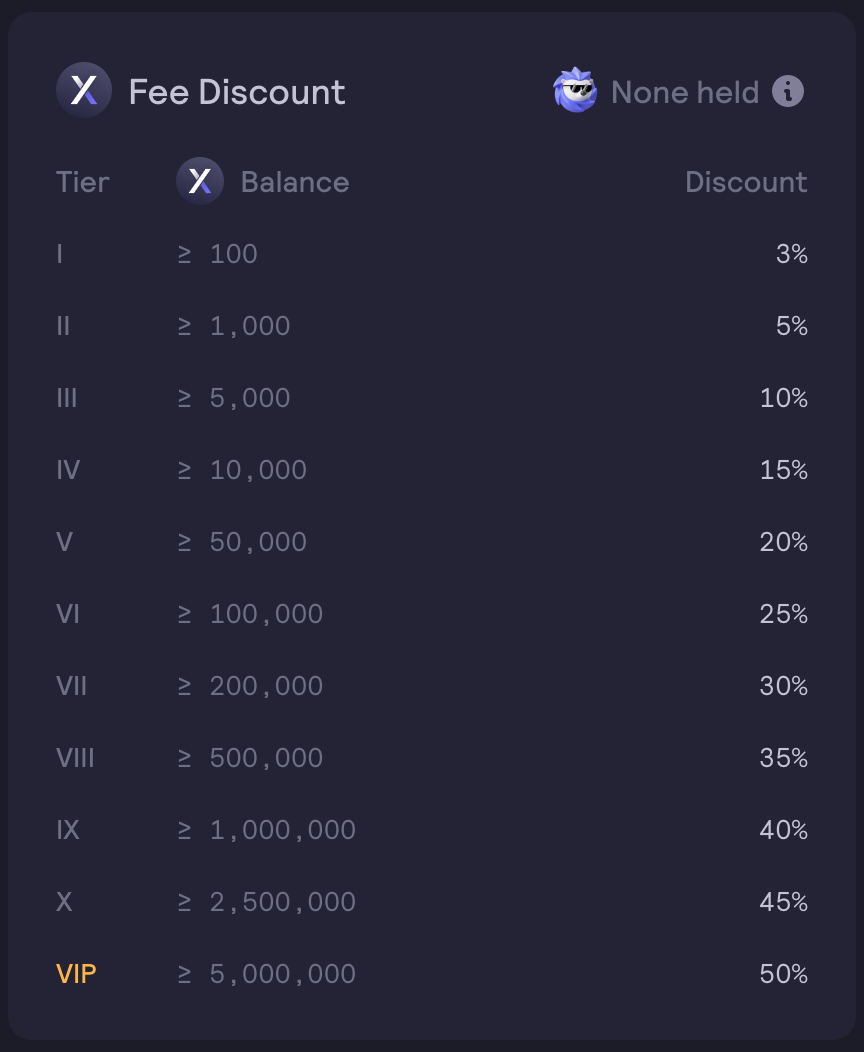
In general, we can see the use cases are geared towards encouraging users to buy and hold DYDX tokens and use dYdX DEX. But these factors are still not attractive enough, most of them create a certain inflation for the entire tokenomic and reduce the value of holding DYDX.

After it would build its own blockchain using the Cosmos SDK in the third quarter of 2022, also bringing benefits to dYdX:
- It is possible to develop on its own without being limited by factors such as transaction speed, the scalability of Ethereum's infrastructure, as well as the technological problems of layer2 Stardex.
- Optimize the performance of dYdX, enhance the experience, attract more users to the platform.
- Expansion of strong functionality and usage demand for DYDX token. When users can now stake DYDX, commit the amount of security assets to become validators for the chain, ensure system security as well as use DYDX to pay transaction fees across the chain. Thereby can help increase the rarity, improve the value of the token.
Besides, in the context of increasing cash flow to non-custodial platforms instead of centralized trading platforms (CEX), it opens up a lot of opportunities for a platform. like dYdX
Intrucstion to leverage trading on dYdX decentralized exchange desktop version
Wallet connect and deposit
Step 1: Access dYdX then choose Wallet Connect
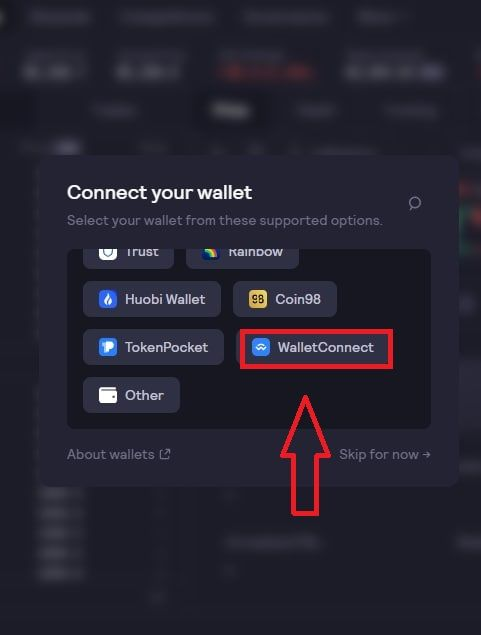
Step 2: Here dYdX will ask you to sign on your wallet 2 times
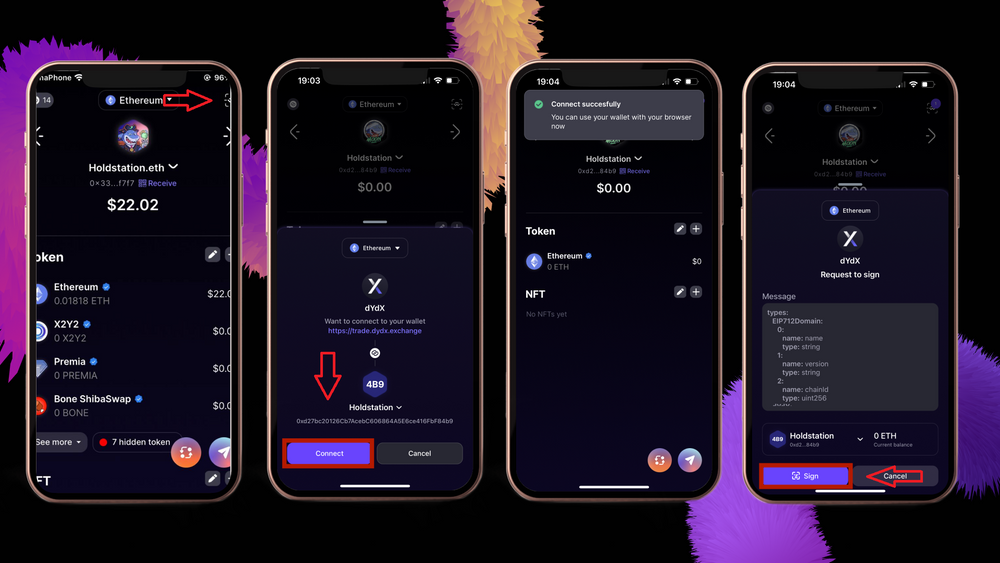
Step 3: After successful login, to start trading, you must deposit your money to accept.
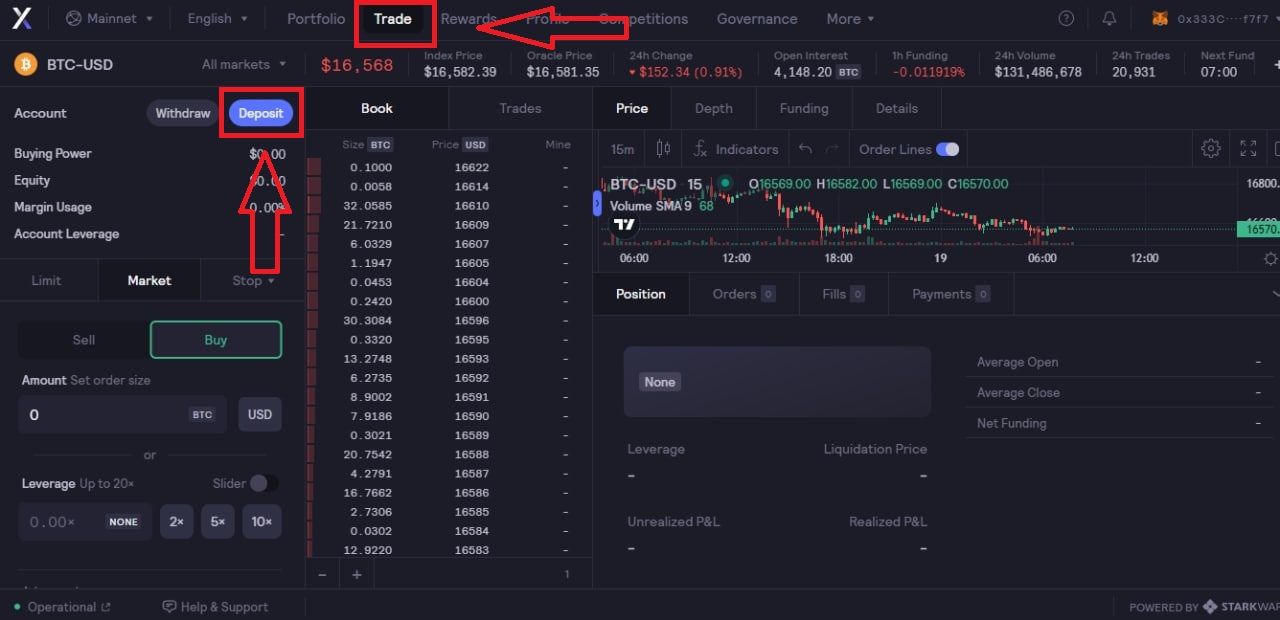
For example, here I deposit about 10 $USDC to trade
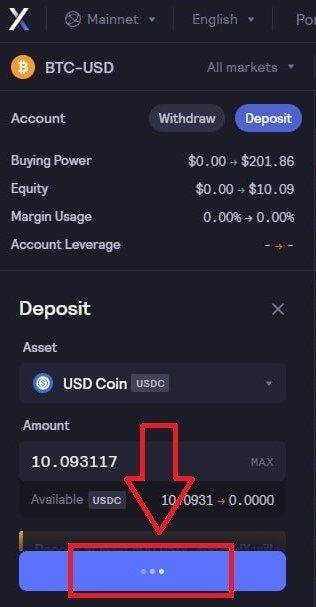
After the deposit is completed, please wait a few minutes to confirm the loaded assets

Trading Guide
Step 1: Select the order Buy Access/Access Copy and select the coin/token you want to trade similar with strong jet block
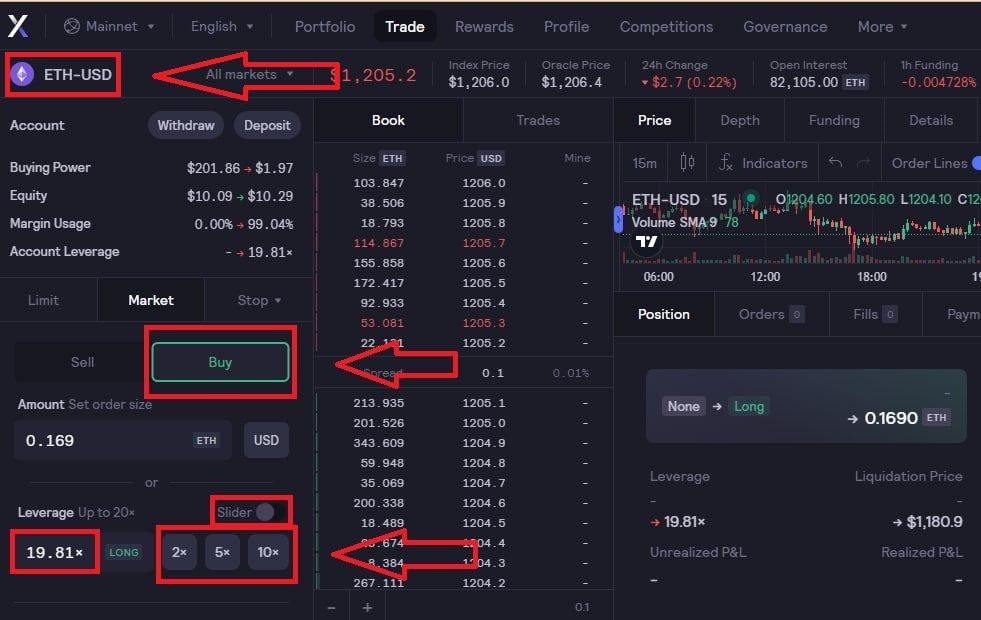
Step 2: Select Stoploss and Take Profit via Trigger command.
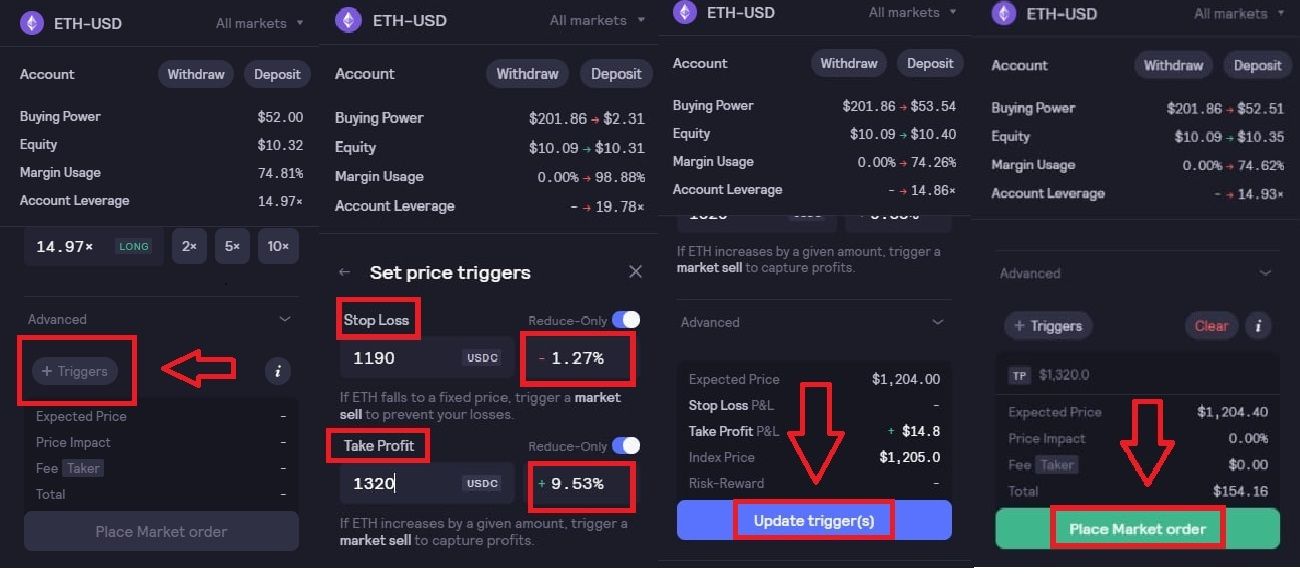
Select "Trigger" enter the desired Stop Loss and Take Profit - Update trigger - Place Market Order to complete your order.
Step 3: View the status of the order
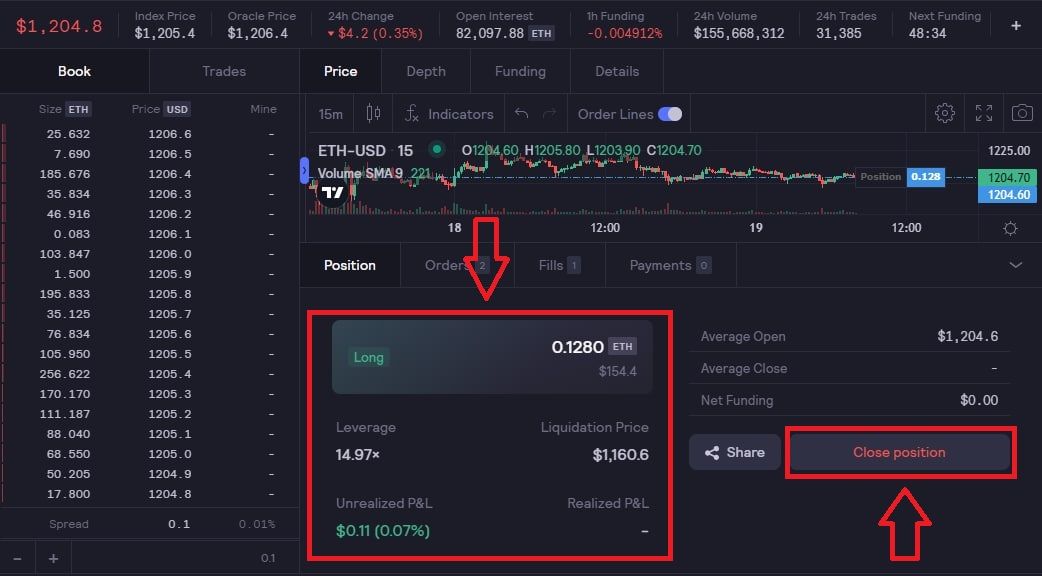
Your order will be displayed in the center below, where you can monitor the current PnL and close the order at any time with Close Position.
Instructions for trading on the dYdX exchange mobile version
Connect wallet:
Step 1: Download dYdX HERE (currently only supports iOS operating system). Click the icon in the bottom right corner of the screen and select Connect ⇒ Get started.
Step 2: Click the icon in the bottom right corner of the screen and select Connect ⇒ Get started.
- You have 2 options:
- Direct link to the wallet app downloaded on the phone
- Click on the wallet (MetaMask) and proceed to confirm.
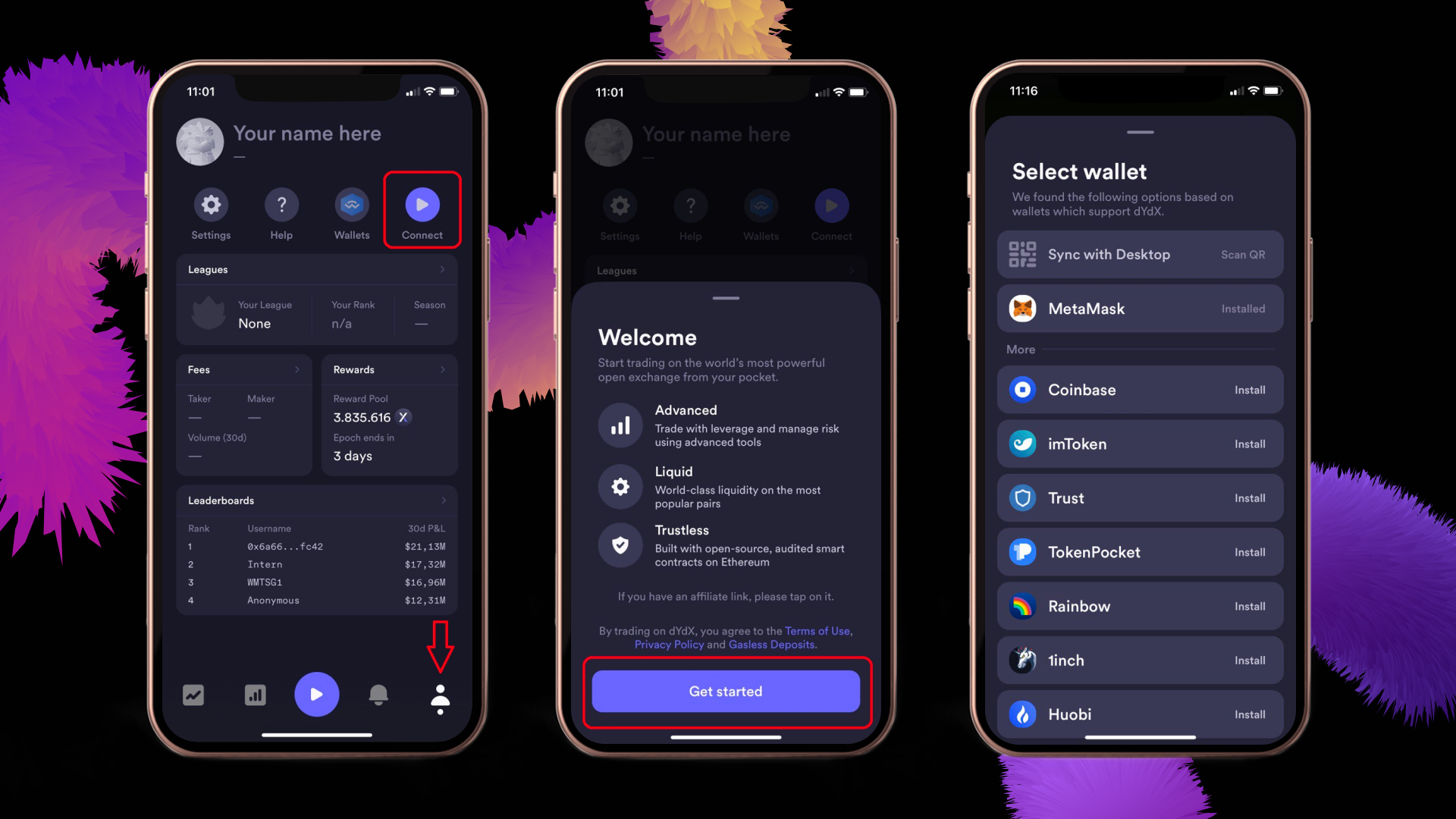
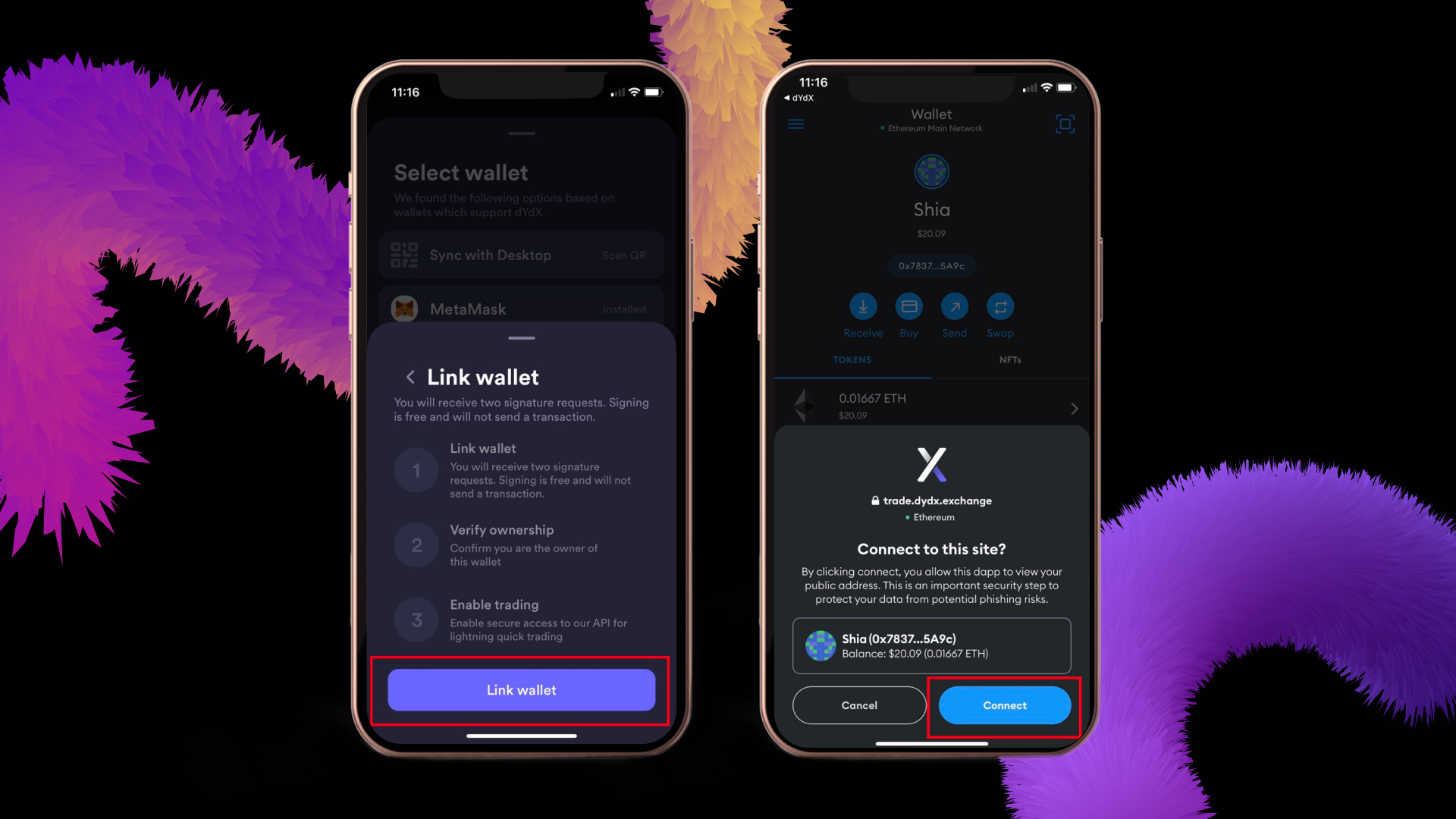
2. If you have connected your browser wallet to the dYdX exchange on your computer, you can also transfer it to your phone.
- Select "Sync with Desktop".
- On the computer, click "Sign into mobile".
- Scan the QR code on the screen.
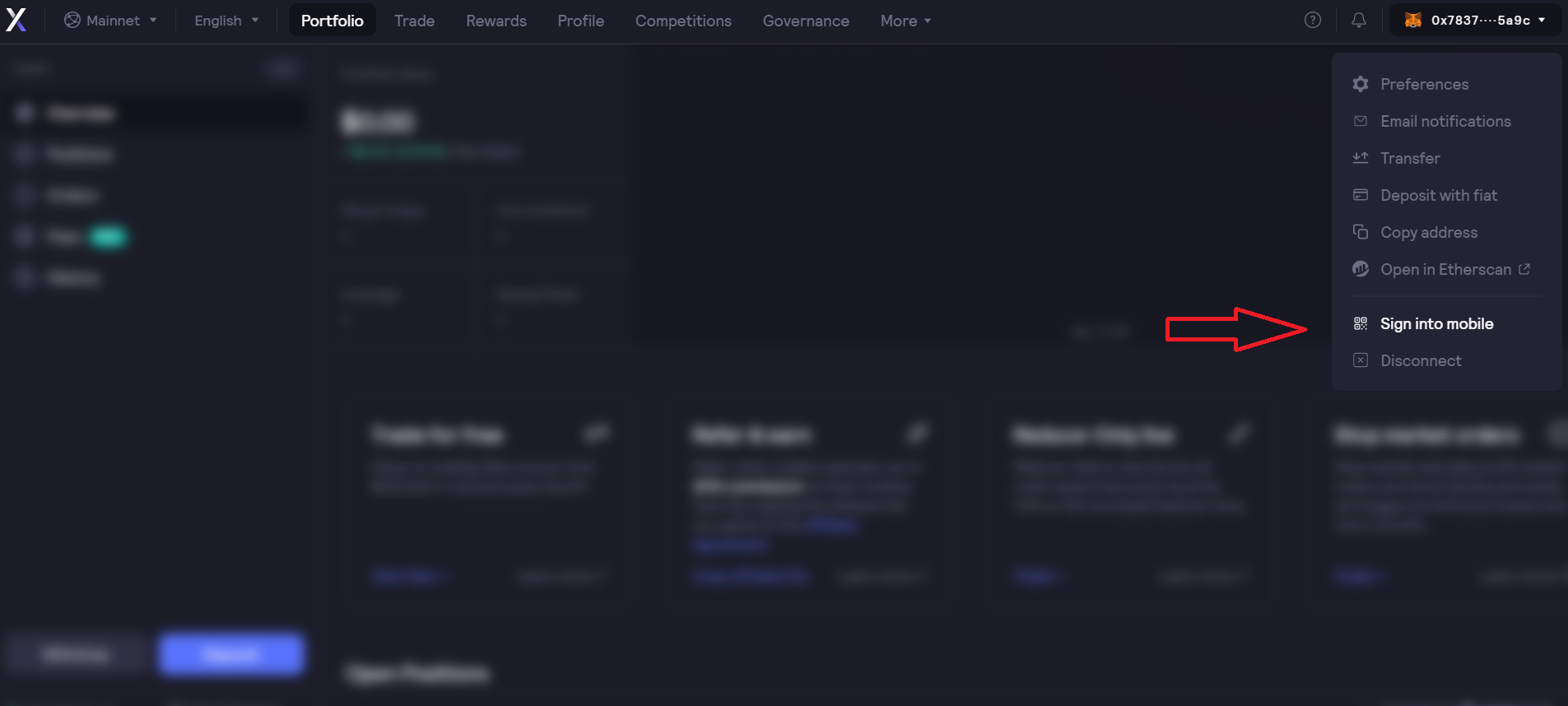
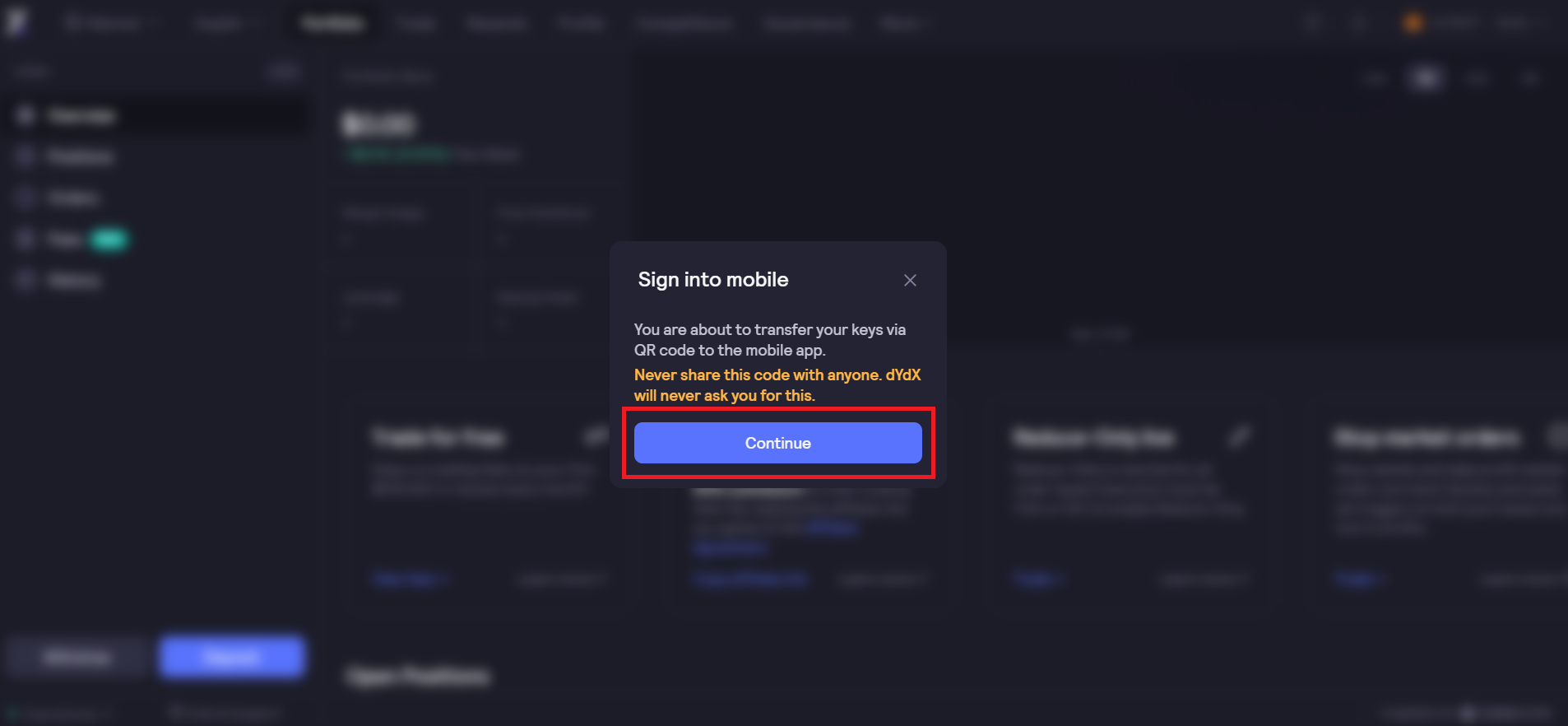
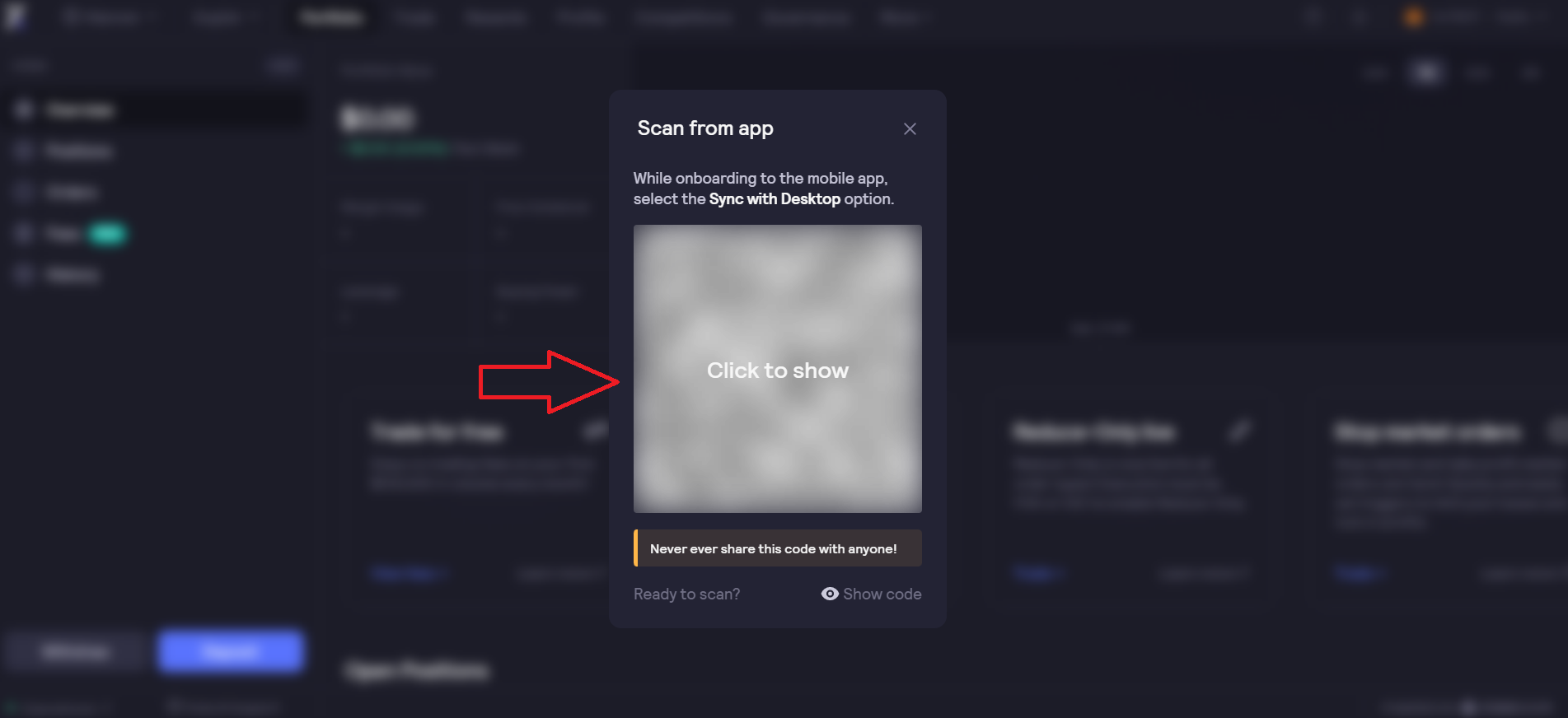
Deposit
Before trading, you need to transfer a number of assets (stablecoins, tokens) - currently, dYdX is supporting the Ethereum/Layer2 network and if you deposit >$500, the exchange will pay gas fees for you.
Step 1: Click the icon in the bottom left corner of the screen and select "Transfer".
Step 2: Select the stablecoin/token and enter the amount you want to transfer and proceed to confirm.
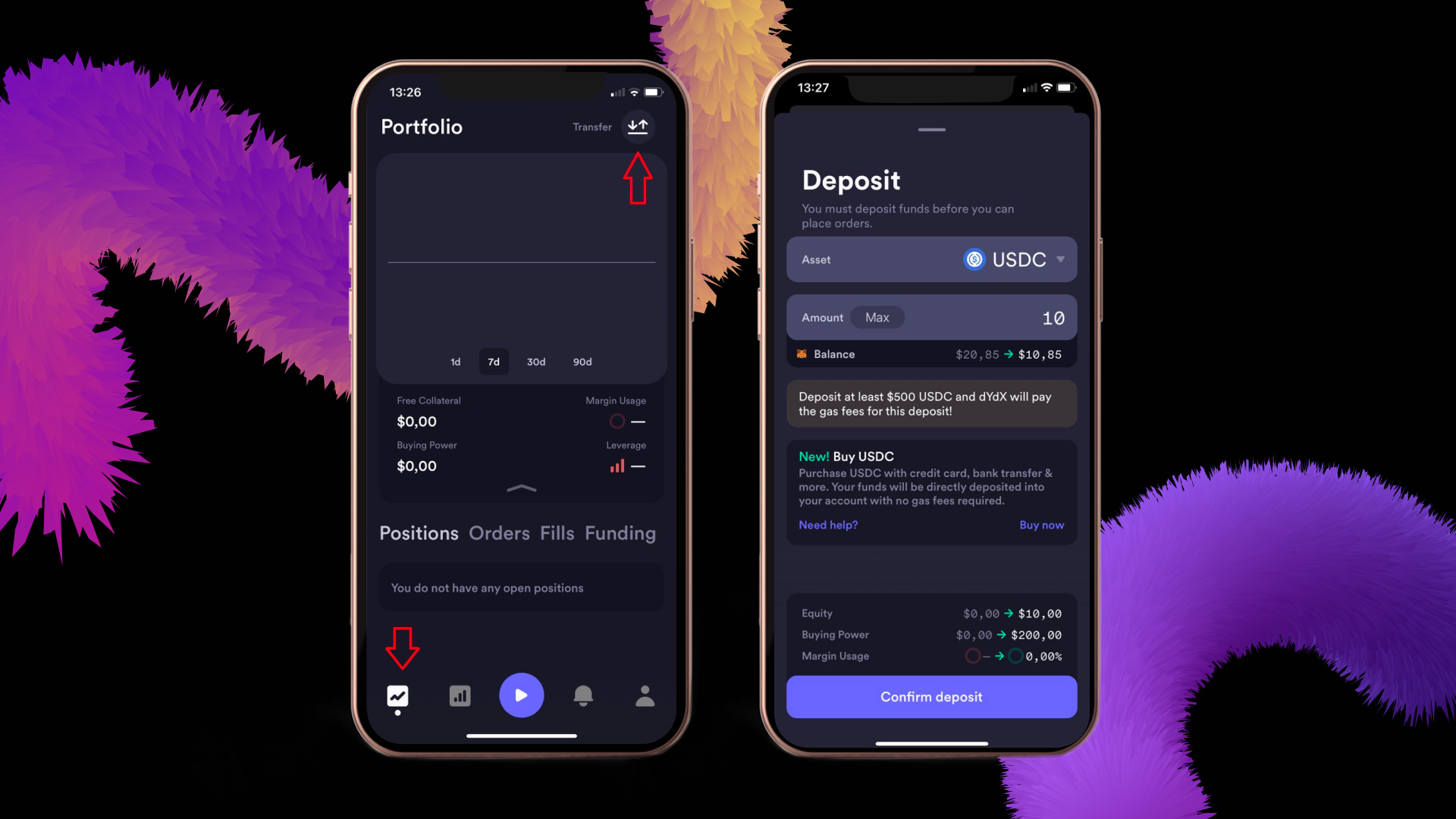
Trading
Step 1: Select the token you want to trade.
Step 2: Click "Swipe up to trade".
Step 3: Adjust the leverage and enter the amount you want to trade and then proceed to confirm.

Summary
With the surrounding issues centralized exchanges in recent times, it has emerged that many crypto investors are worried about the safety and security of their assets. Hopefully through this article, Holdstation has shared more useful information as well as how to use the dYdX decentralized exchange for readers.
