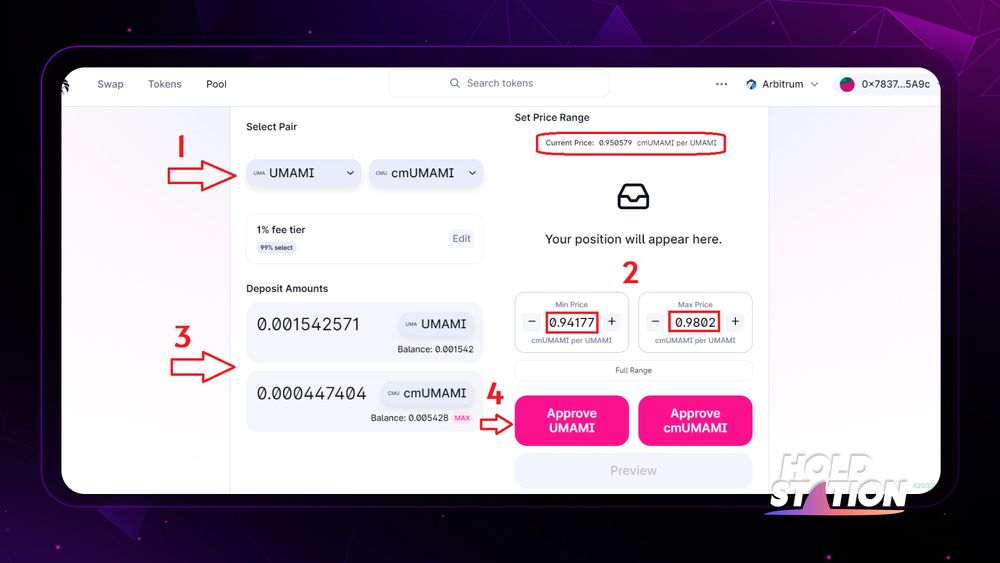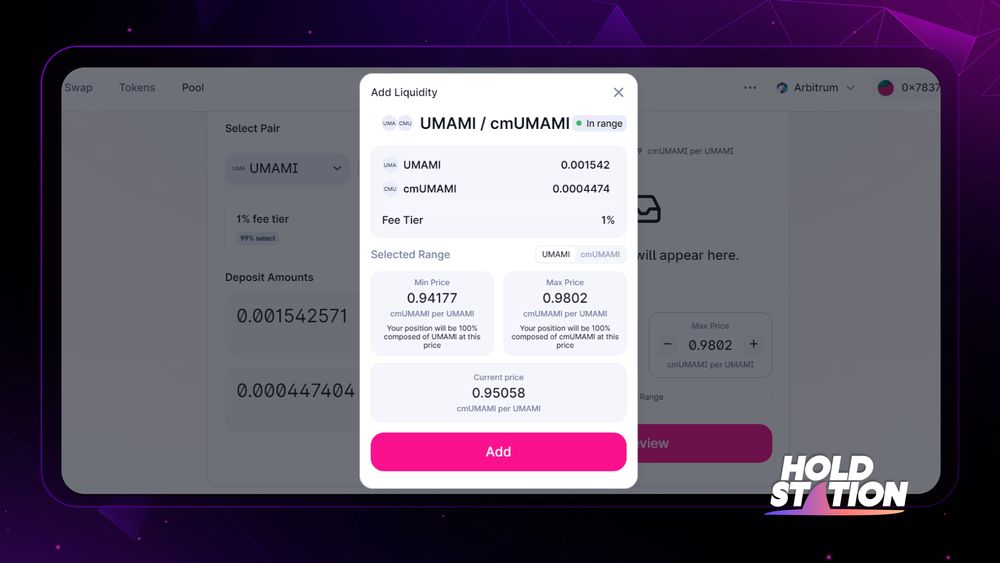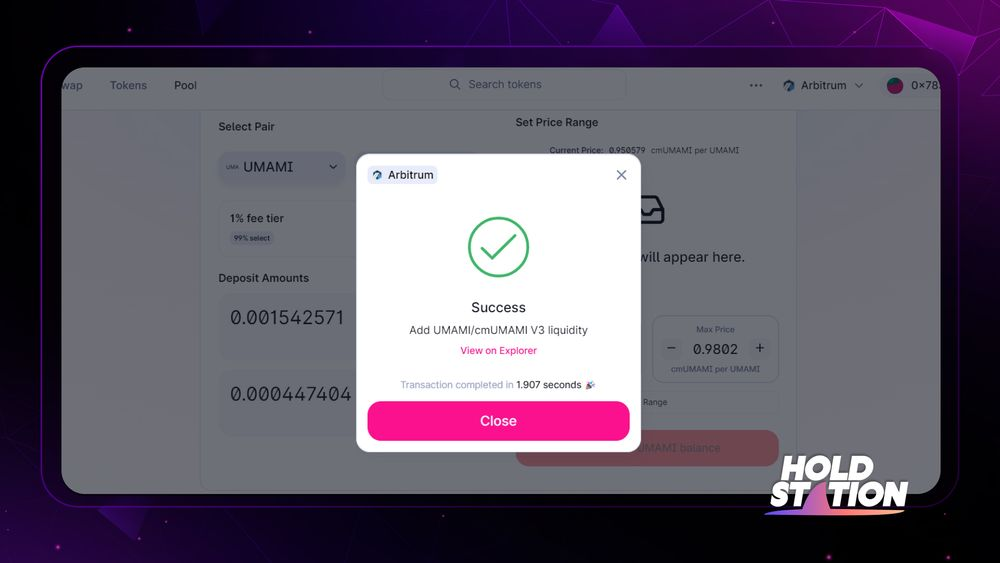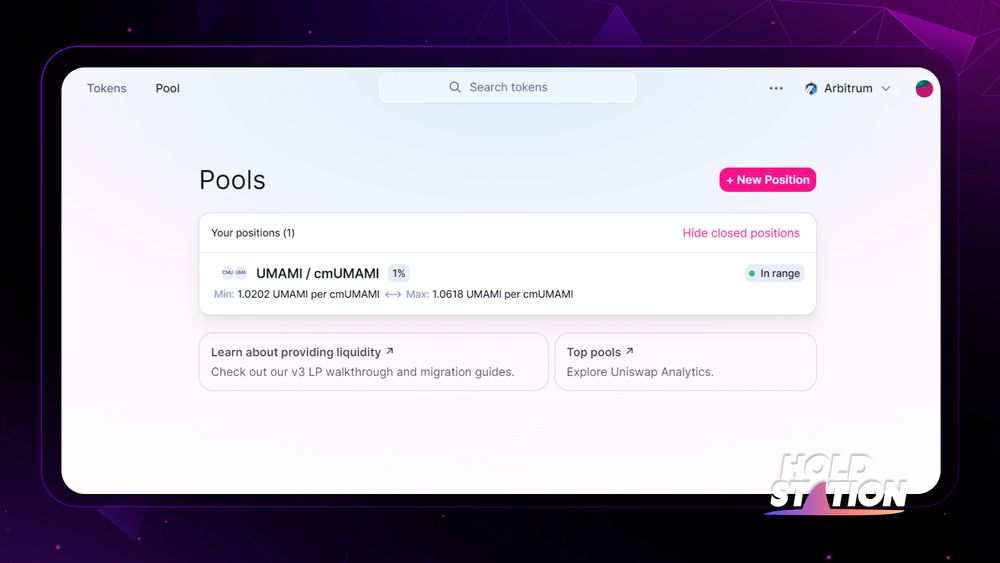During the bear market, DeFi staking for passive income can be a good strategy as a method of increasing capital efficiency and low risk while waiting for the suitable moment for spot trading. The Arbitrum ecosystem is welcoming cash flow with platforms that apply strategies to optimize returns for investors and Umami Finance is a potential project among them.
Before proceeding, you should learn about Umami Finance to be able to optimize profits through the following analysis: What Is Umami Finance? The Unique Real Yield Project On Arbitrum.
The key here will be users depositing $UMAMI into Umami Finance ⇒ Vaults doing staking, farming to collect profits on protocols on Arbitrum ecosystem ⇒ Users receive distributed profits.
How to buy $UMAMI
You need to own an amount of $UMAMI tokens to stake on the platform. The $UMAMI token can be purchased through Uniswap or Sushiswap.
Step 1: Transfer ETH from the exchange (Binance or Bybit) to your crypto wallet through Arbitrum Network.
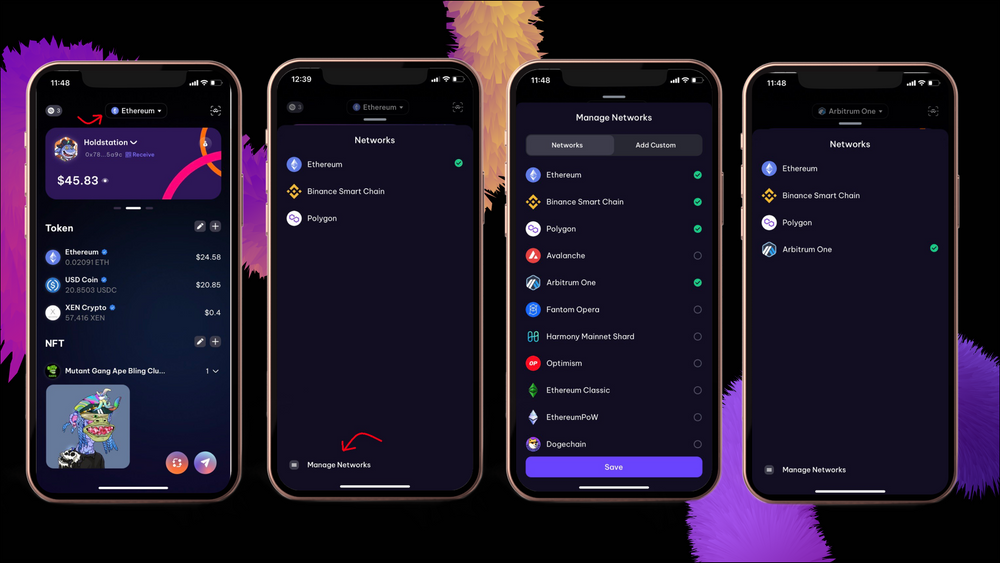
If you use a Meta Mask wallet, you can add the Arbitrum network by going to Chainlist.org ⇒ Connect Wallet ⇒ Enter Arbitrum in the search bar and select "Add to Metamask" Arbitrum One.
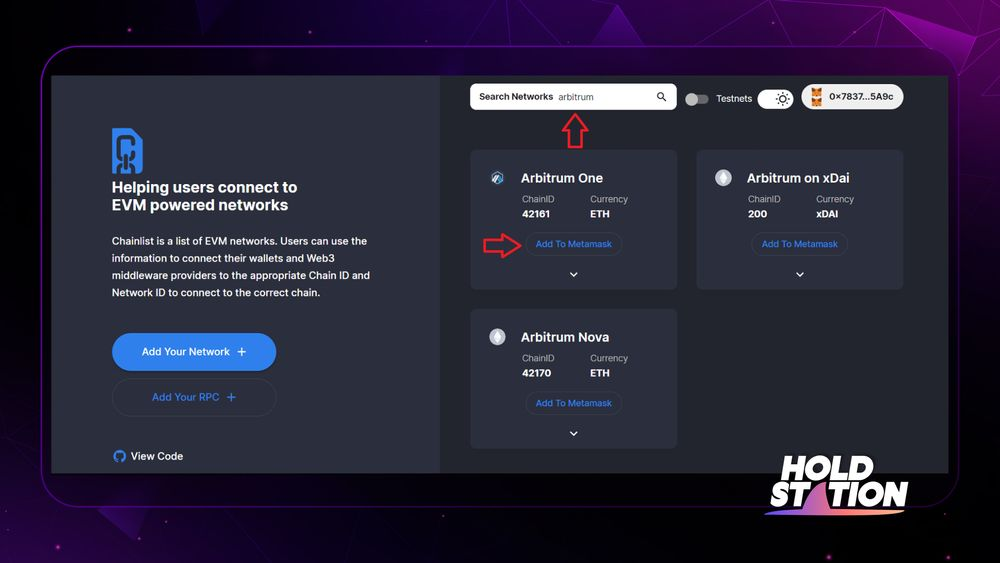
Bước 2: Buy token $UMAMI (Swap from ETH to $UMAMI) on Uniswap or Sushiswap.
Token Contract: 0x1622bF67e6e5747b81866fE0b85178a93C7F86e3
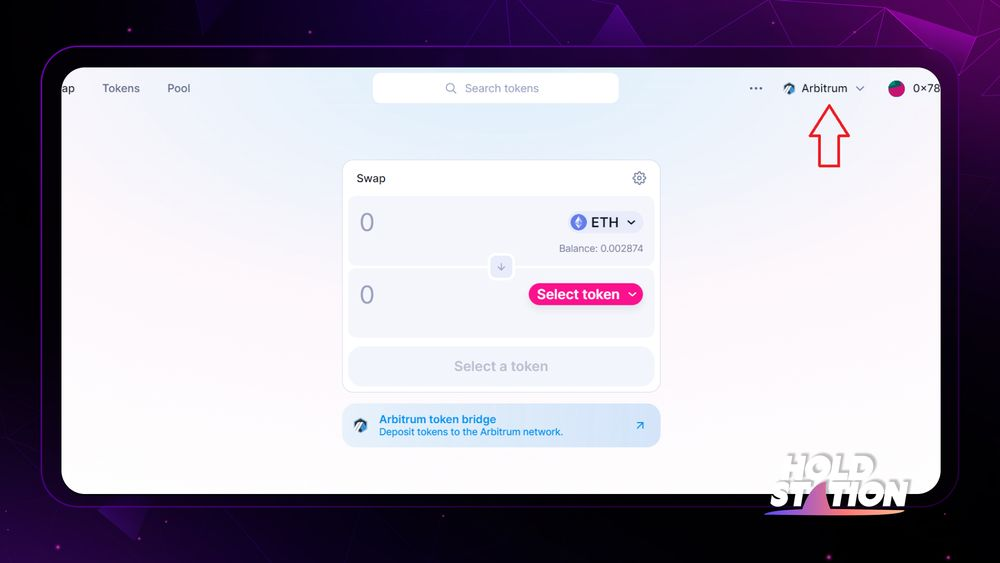
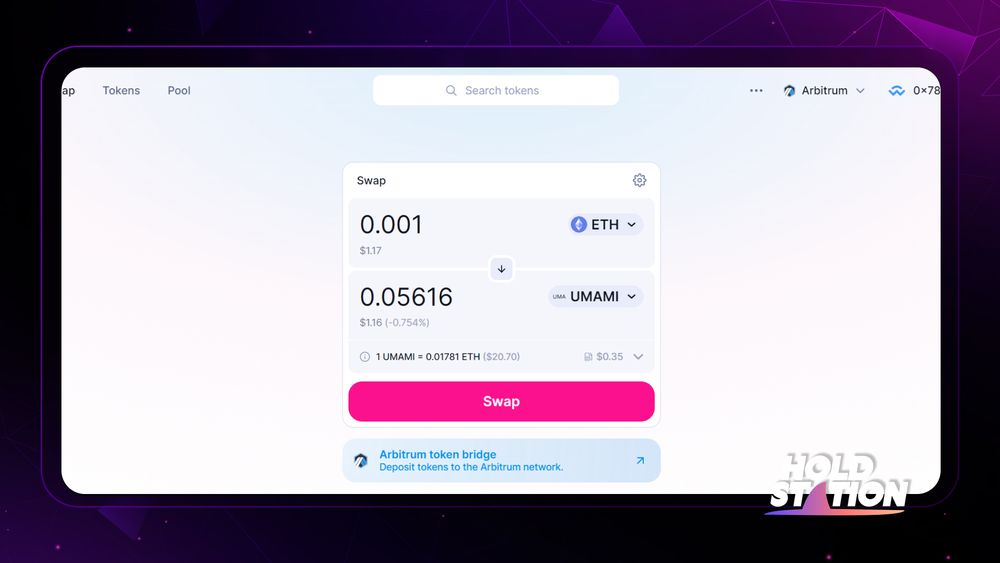
Bước 3: Staking on Umami Finance. There are 2 options - Marinate or Compound
To better understand the mechanism and choose the strategy that suits your investment taste, you can read the following analysis: What Is Umami Finance? The Unique Real Yield Project On Arbitrum.
- If you like ETH rewards, you just need to stake $UMAMI to receive mUMAMI.
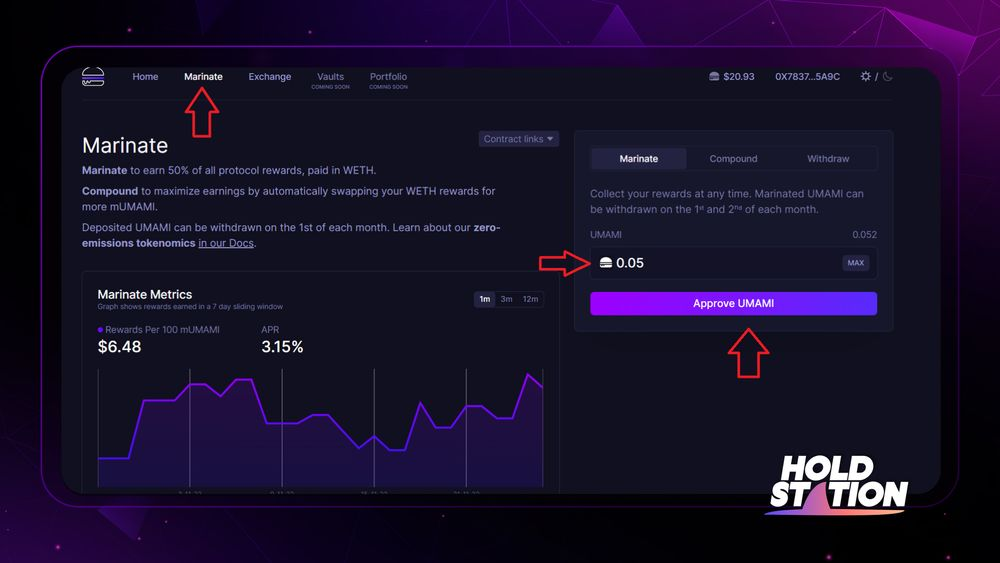
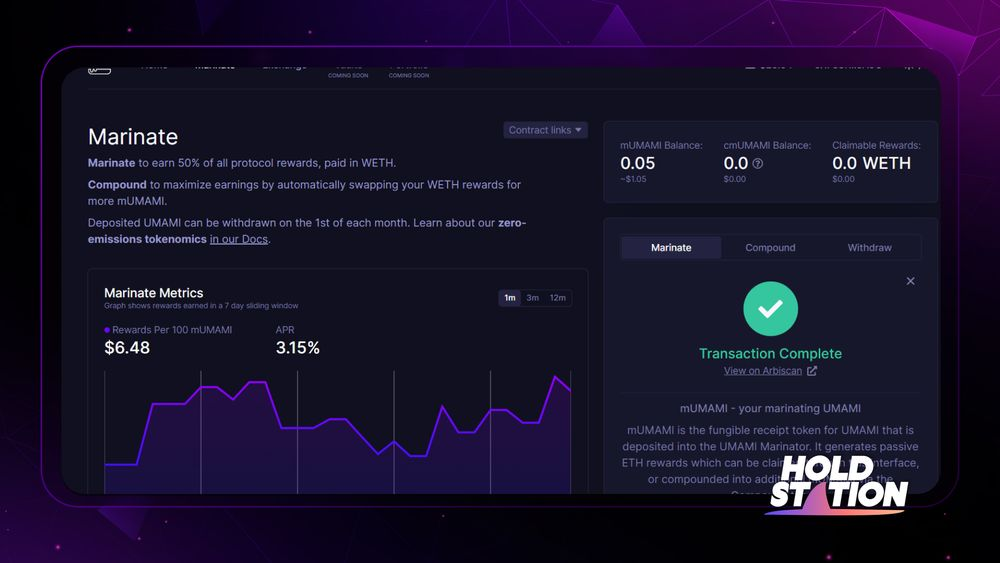
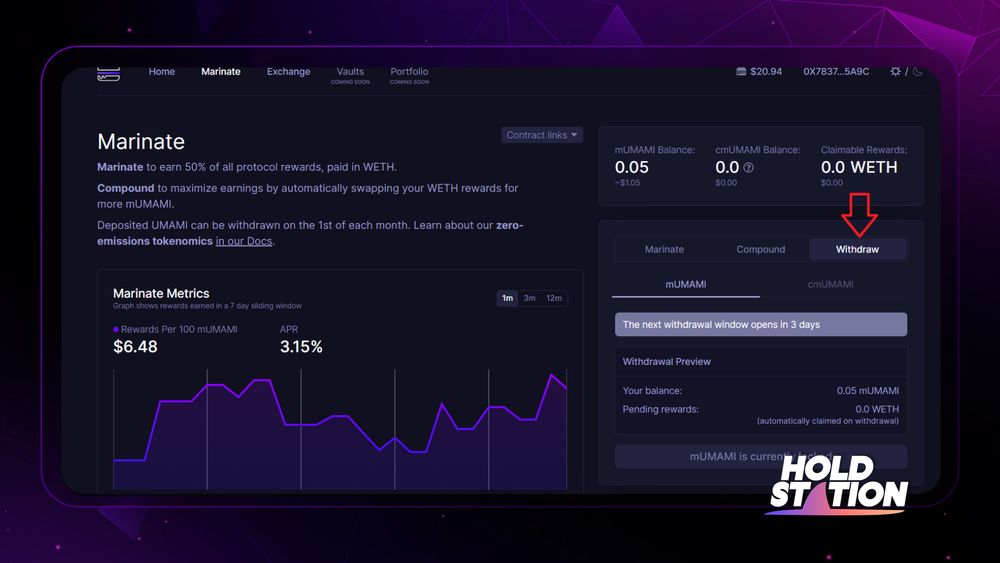
- If you want to increase the amount of $UMAMI staked, Auto Compounder will be the right choice as the platform automatically converts ETH rewards to $UMAMI ⇒ stake $UMAMI to increase $mUMAMI position.
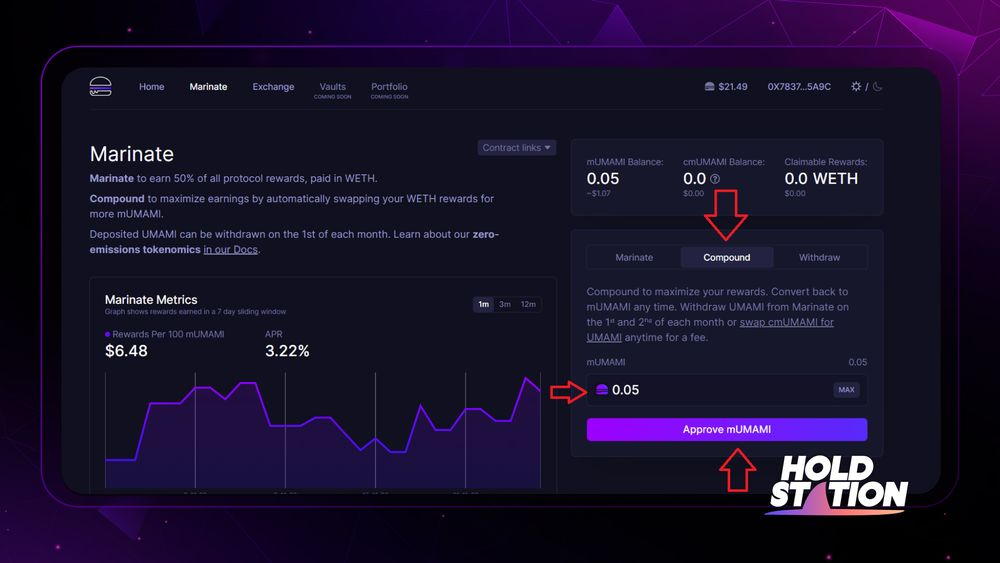
- In case investors do not want to have to wait until the right time to unstake, investors can sell cmUMAMI to UMAMI at a lower price (the rate may vary) on the Uniswap pool created by UMAMI Finance.
$cmUMAMI contract: 0x1922C36F3bc762Ca300b4a46bB2102F84B1684aB
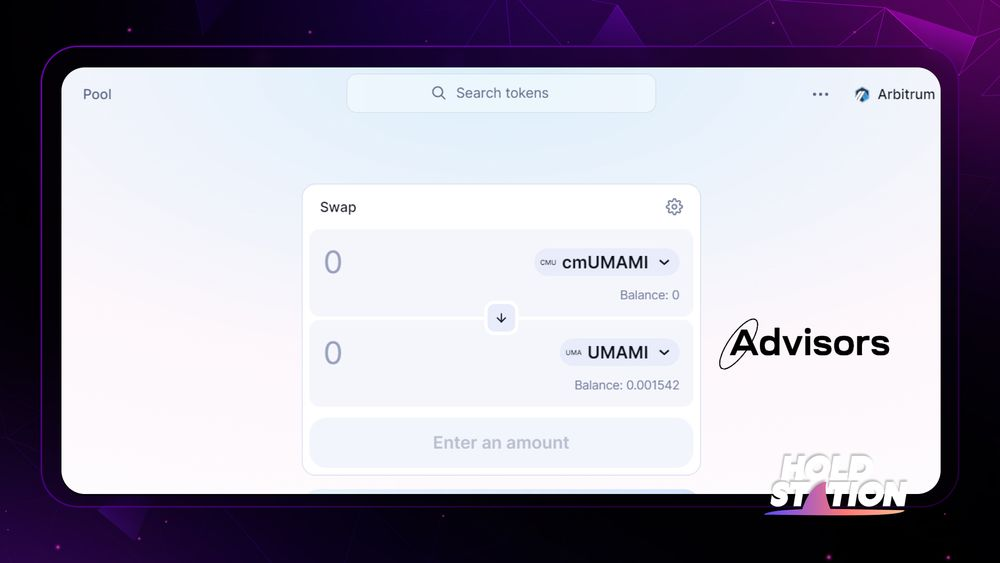
- If you want to become a liquidity provider of the UMAMI/cmUMAMI pair and receive fees per transaction, you can do it on the Uniswap pool.
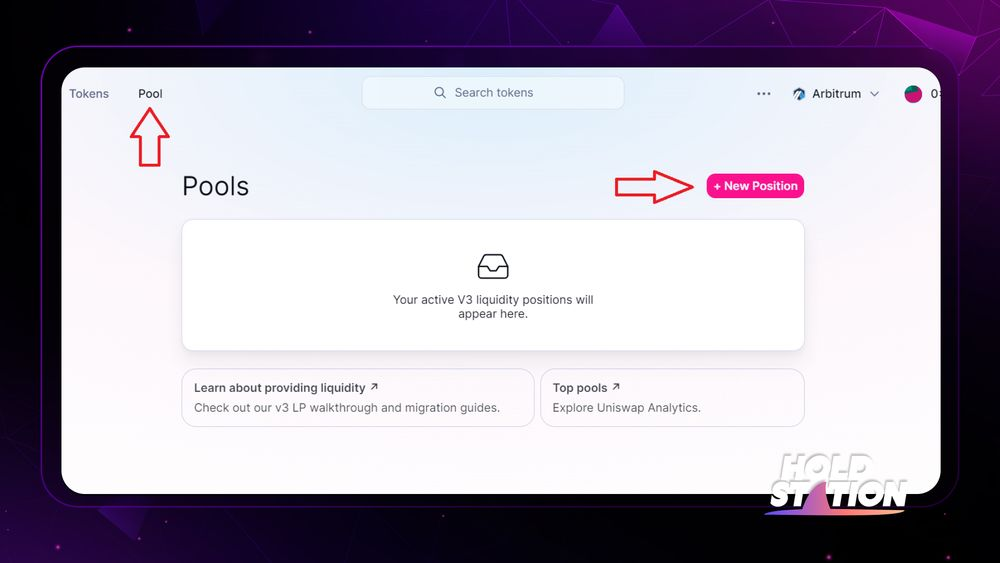
- Select the UMAMI and cmUMAMI pairs.
- In the Set Price Range section, the exchange rate between cmUMAMI/UMAMI (check at "Current Price" - in the picture is currently 0.950579 cmUMAMI/UMAMI) is usually less than 1 so you can adjust MinPrice and MaxPrice in this range - if the rate falls in the area you choose, your position is better.
- Enter the quantity you want to supply.
- Approve tokens.