
Magpie Overview
Magpie XYZ is a platform built on BNB Chain to boost yields for liquidity providers and governance token holders of veTokenomics protocols .Essentially the platform incentivizes governance token holders and liquidity providers to pool their assets together so that the platform can acquire governance tokens, convert them into veTokens, boost yield for liquidity providers, and in return share part of the protocol revenues derived from liquidity providers’ boosted profits back to governance token holders
Magpie testnet tutorial
Magpie Testnet is live! Help us Test the platform for a chance to win up to 2000 $BUSD + many other perks🔥
— Magpie XYZ (@magpiexyz_io) October 7, 2022
Become a Early Bird by interacting with the protocol and claim your free OAT!🐣OAT holder will get MGP airdrop after TGE!
Start👇https://t.co/m1JnUTMAL2#BNBChain #BAB pic.twitter.com/MJZBV8voju
On October 7, Magpie officially launched the testnet phase of the project. Users can experience the features of products and services from Magpie to have the opportunity to receive rewards from the project as well as receive retroactive from the project when minting and holding OAT Early Bird on Galxe after completing the testnet. of the project through the detailed instructions of Holdstation below.
Step 1:
Users access Magpie's homepage at the following link. Next click on the 'Try on Testnet' section.

Step 2:
Users need to change to BNB Smart Chain Testnet network (users can add BSC Testnet network at chainlist.org) and users need test $BNB to be able to perform testnet at Magpie (visit Binance Smart Chain Faucet to receive test $BNB).
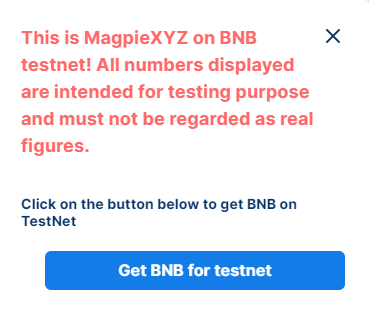
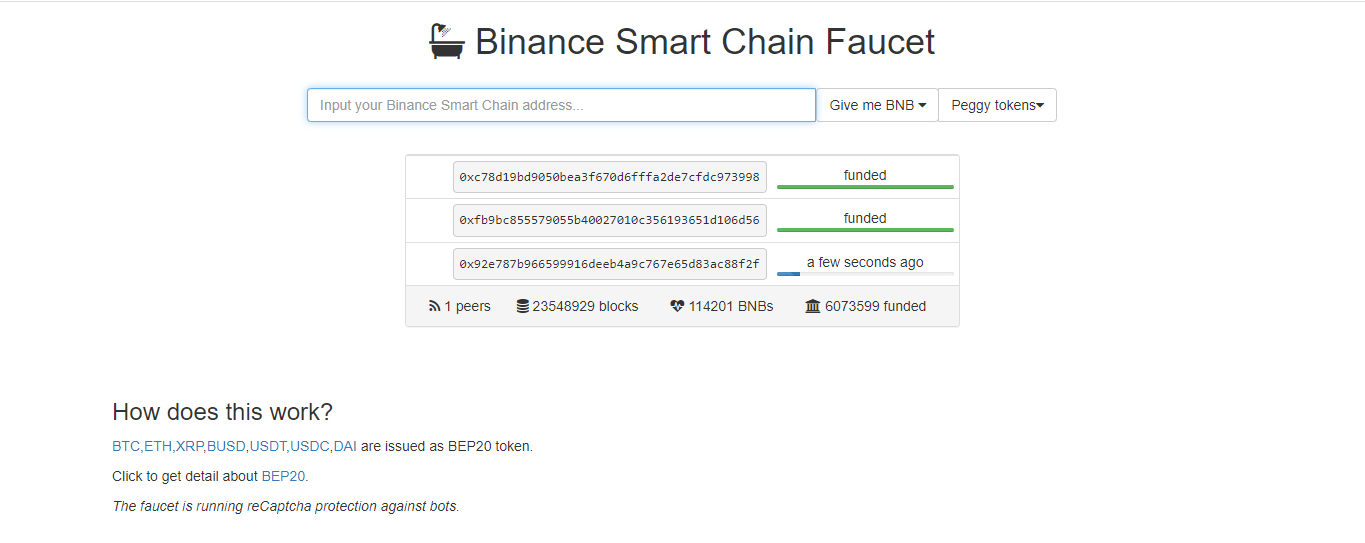
Step 3:
After receiving the test $BNB, users will use test $BNB as gas fee. Users go to 'Stake' on Magpie platform and click on 'Faucet' section to receive test $WOM/$MGP or test stablecoins.
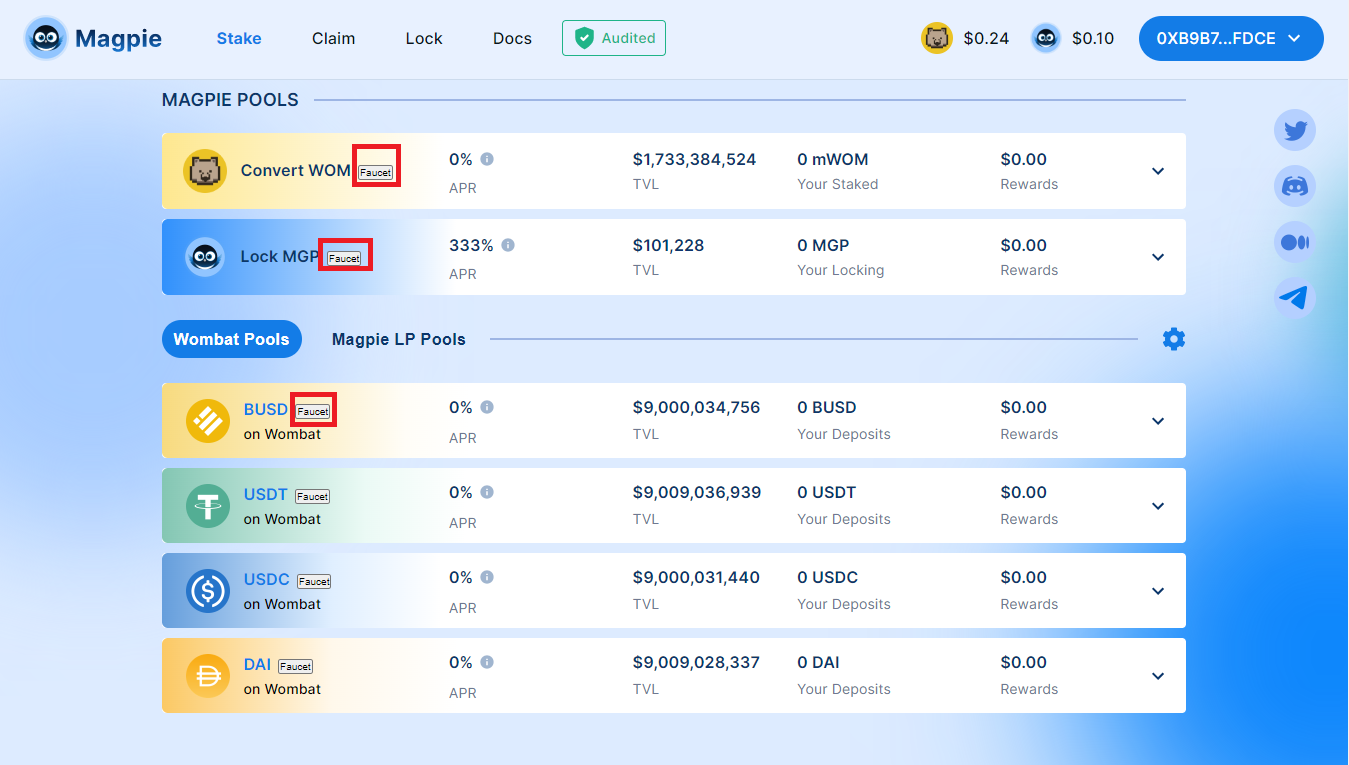
Step 4:
After receiving the test coins/tokens. Users need to try the 'Convert WOM' feature to convert $WOM to $mWOM. Next enter the amount of $WOM to convert and click 'Approve' and confirm the transaction.
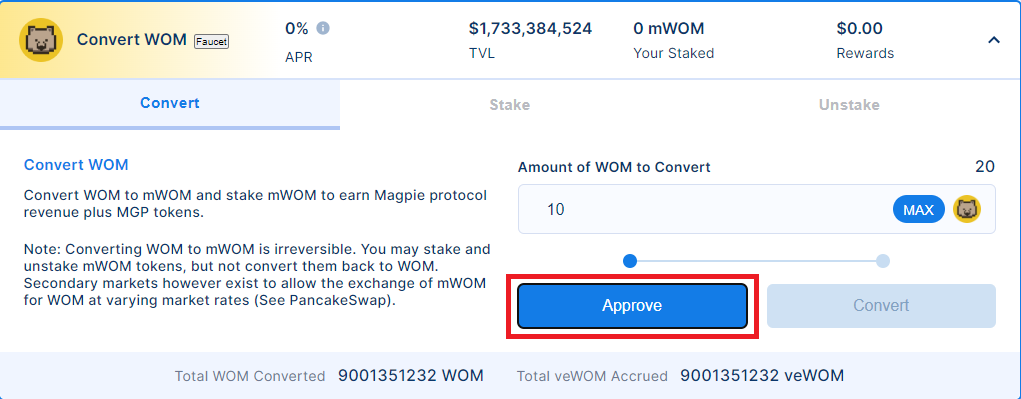
Then click 'Convert' to complete the conversion to $mWOM.
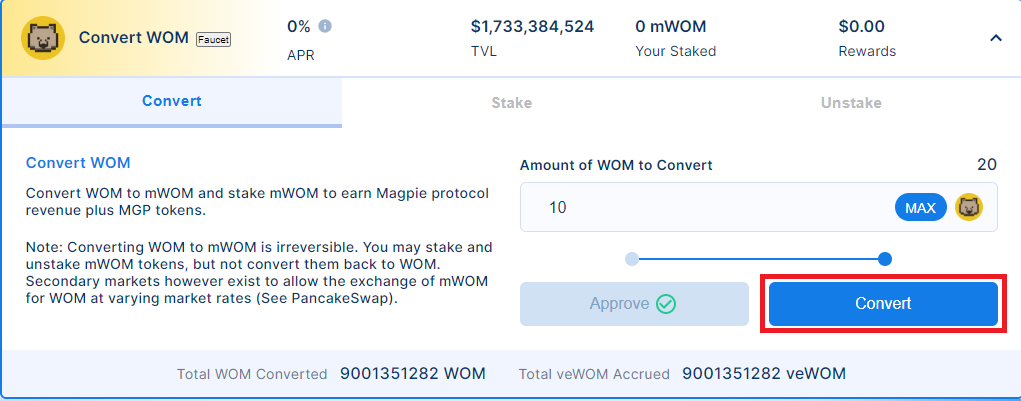
Users can then experience the 'Stake' feature to stake $mWOM that has just been converted to profit from Magpie's revenue by following the above steps.
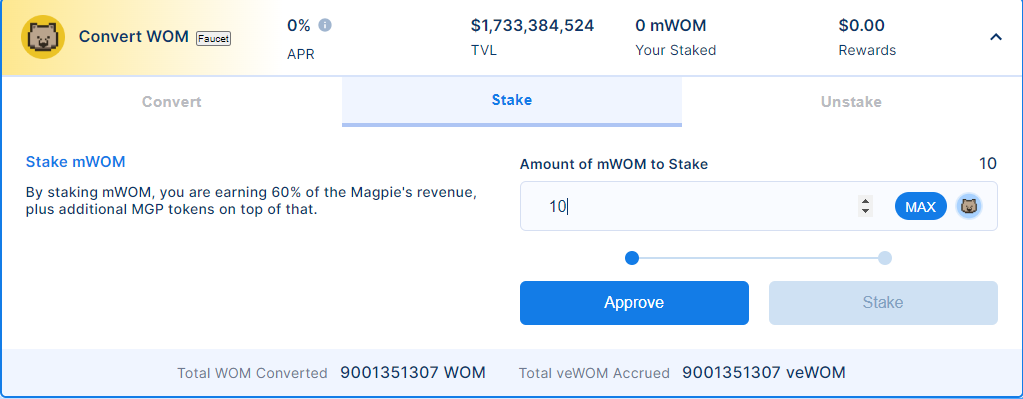
Step 5:
Next, users then test the 'Lock MGP' feature. Users enter the amount of $MGP to lock and click 'Approve' then click 'Lock' to proceed to lock $MGP to get higher APR.
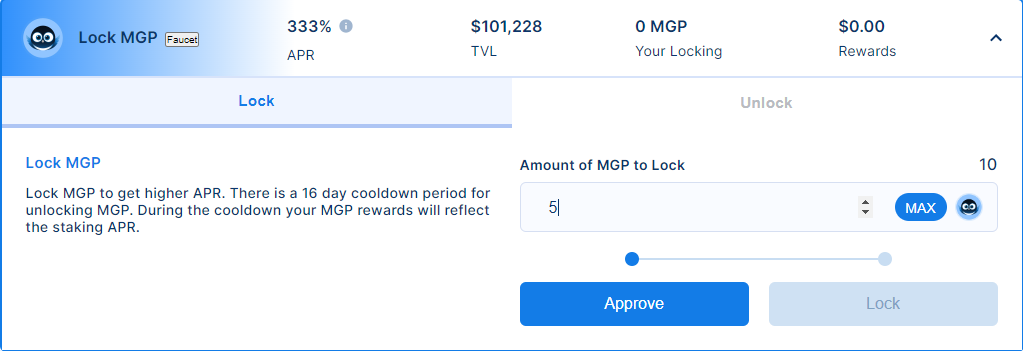
In addition, users can also unlock $MGP that have previously been locked in the 'Unlock' section by following the same steps as the 'Lock' section above.
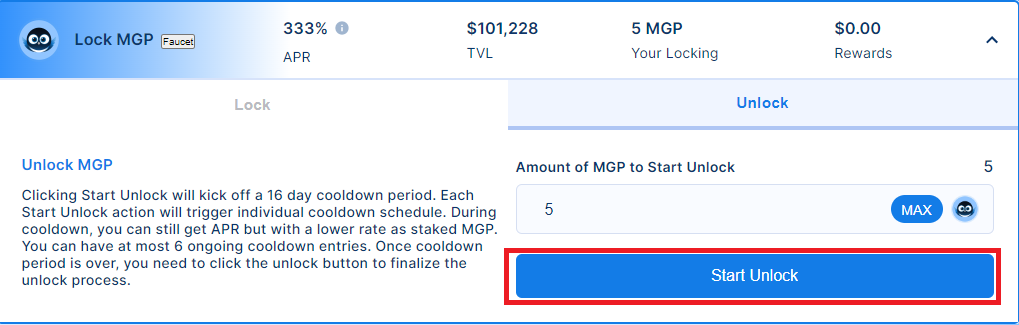
Step 6:
Users can also provide liquidity into Magpie pools by depositing stablecoins or token pairs like WOM/mWOM or MGP/BNB.
- Users can provide liquidity by depositing stablecoins in the WOM pool. Users enter the amount of stablecoin to deposit and click 'Approve' then click 'Deposit' to deposit stablecoin to earn $WOM and $MGP.
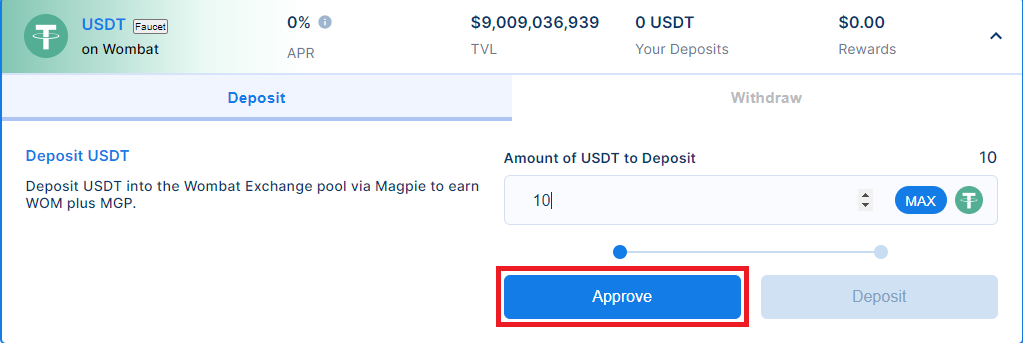
- Users can provide liquidity by depositing pairs such as WOM/mWOM or MGP/BNB on Magpie. Users enter the number of token pairs to deposit and click 'Approve' then click 'Deposit' to complete the process.
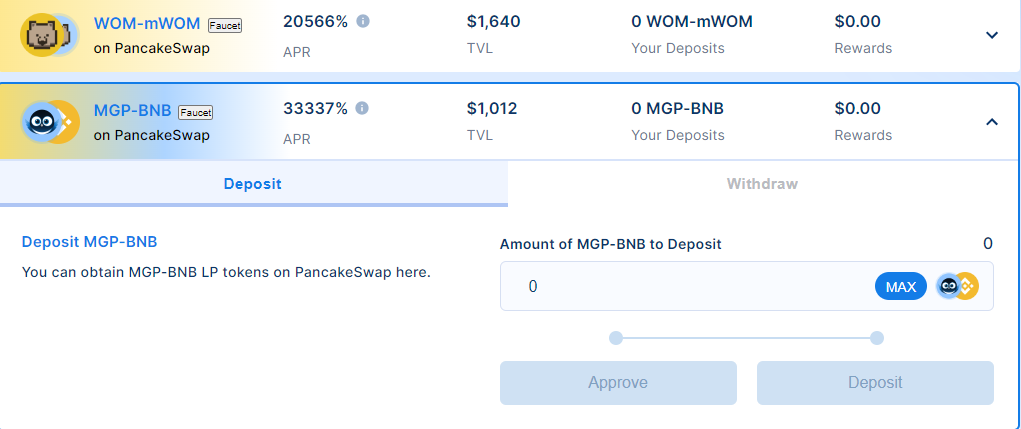
Step 7:
Users test the 'Claim' feature in this last step to earn a reward of $WOM and $MGP interest when making previous stake, lock, deposit to the platform. Users can select 'Active Pools' which are the pools in which tokens/coins have been deposited and click 'Claim' to receive $WOM or $MGP or click 'Compound' to receive both tokens at the same time.
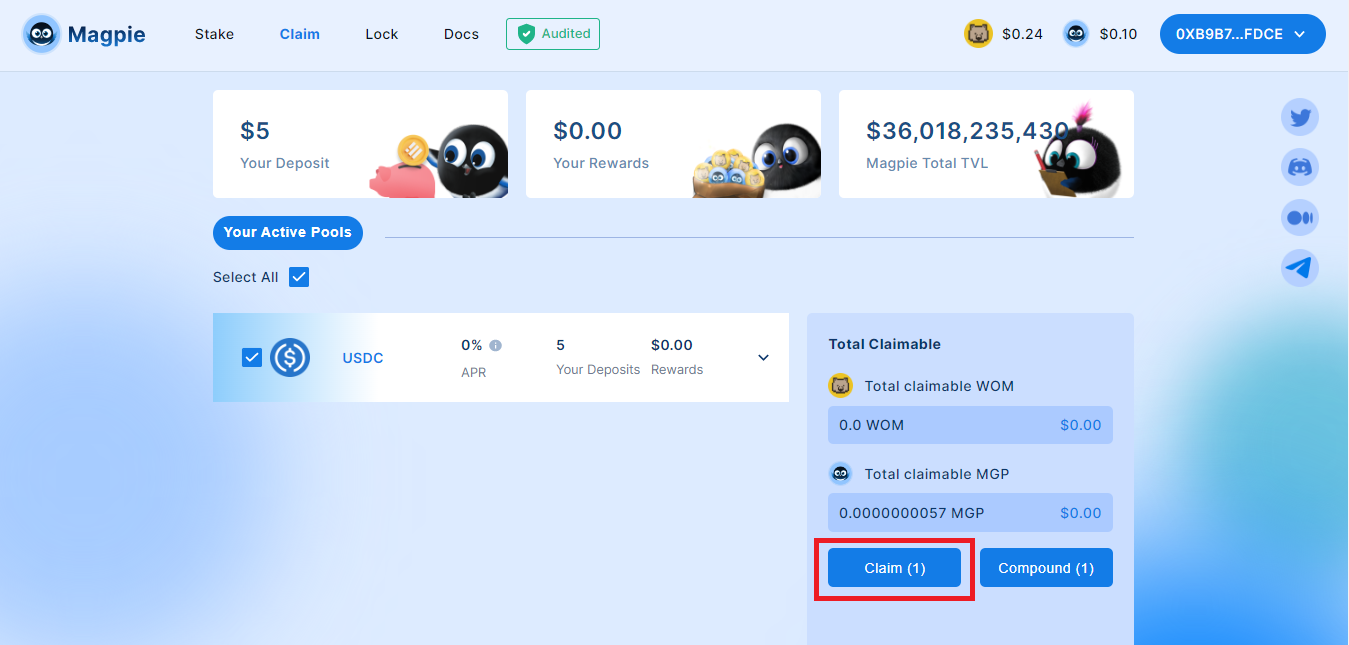
Then click 'Confirm' to complete the claiming process.
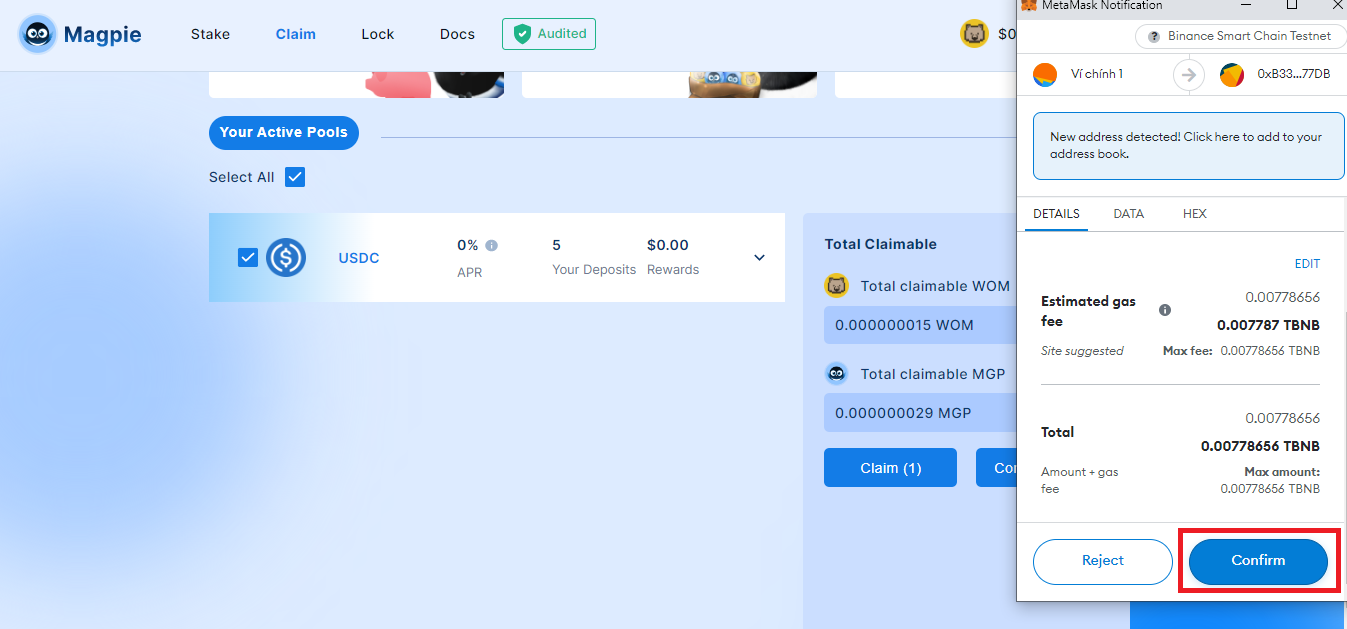
Step 8:
After completing the above steps, users access Magpie's campaign on Galxe to receive OAT 'Testnet Early Bird' and hold to receive airdrop from the project after TGE.
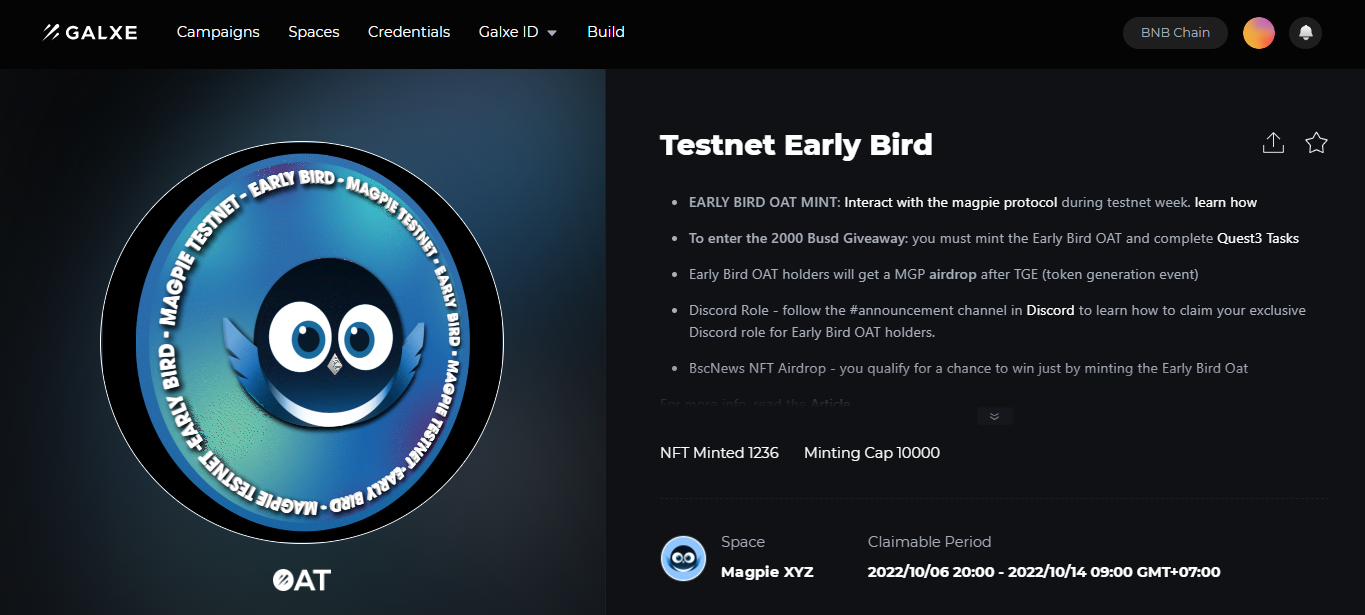
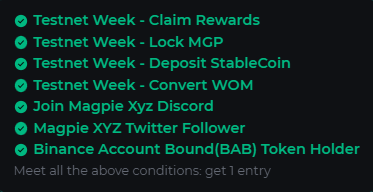
Users need to complete the following tasks to be eligible for the OAT. Testnet steps have been completed according to the above instructions. Next users need to follow Magpie Twitter and join Magpie Discord. Also users must hold BAB (Binance Account Bound) token to receive OAT.

