GammaSwap is an oracleless volatility exchange that exploits Impemanent Loss - the problem most AMMs are facing - to convert to profit by creating a market for both sides of Long Gamma (borrowing liquidity position) and Short Gamma (providing liquidity).
To better understand GammaSwap's creative model and potential, you can read the following analysis:
GammaSwap has just released the Testnet version on December 18 and this is an opportunity for investors to experience the project's products. It is expected that the platform will deploy the mainnet on the Arbitrum ecosystem by the end of January 2023. Because the mechanism is not simple for quickly understanding, the project may need an airdrop campaign to attract and educate new users in the early stage. Let's do GammaSwap testnet with Holdstation with a few simple steps below.
GammaSwap testnet guide
Step 1: Add GammaSwap Testnet Network to Metamask wallet.
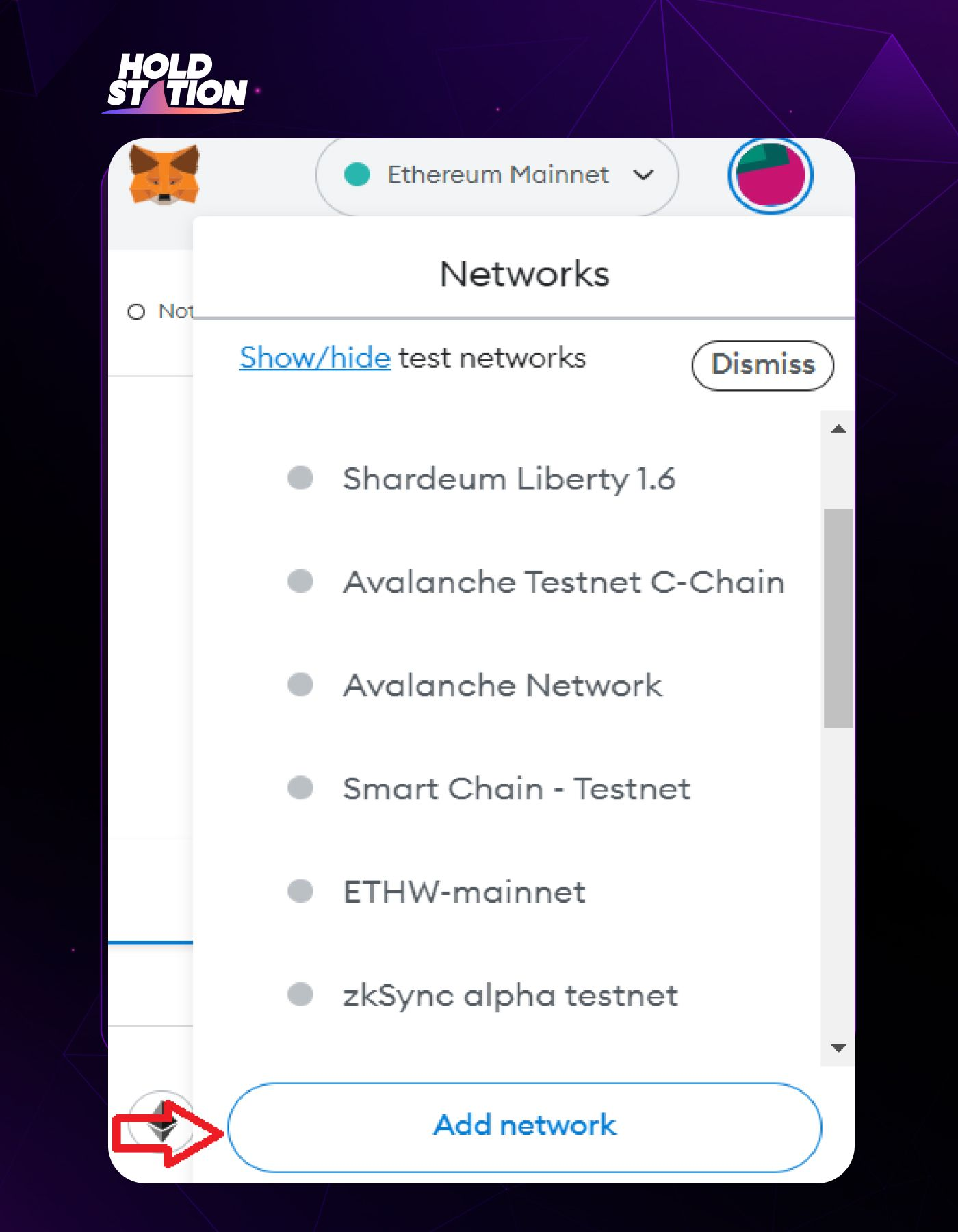
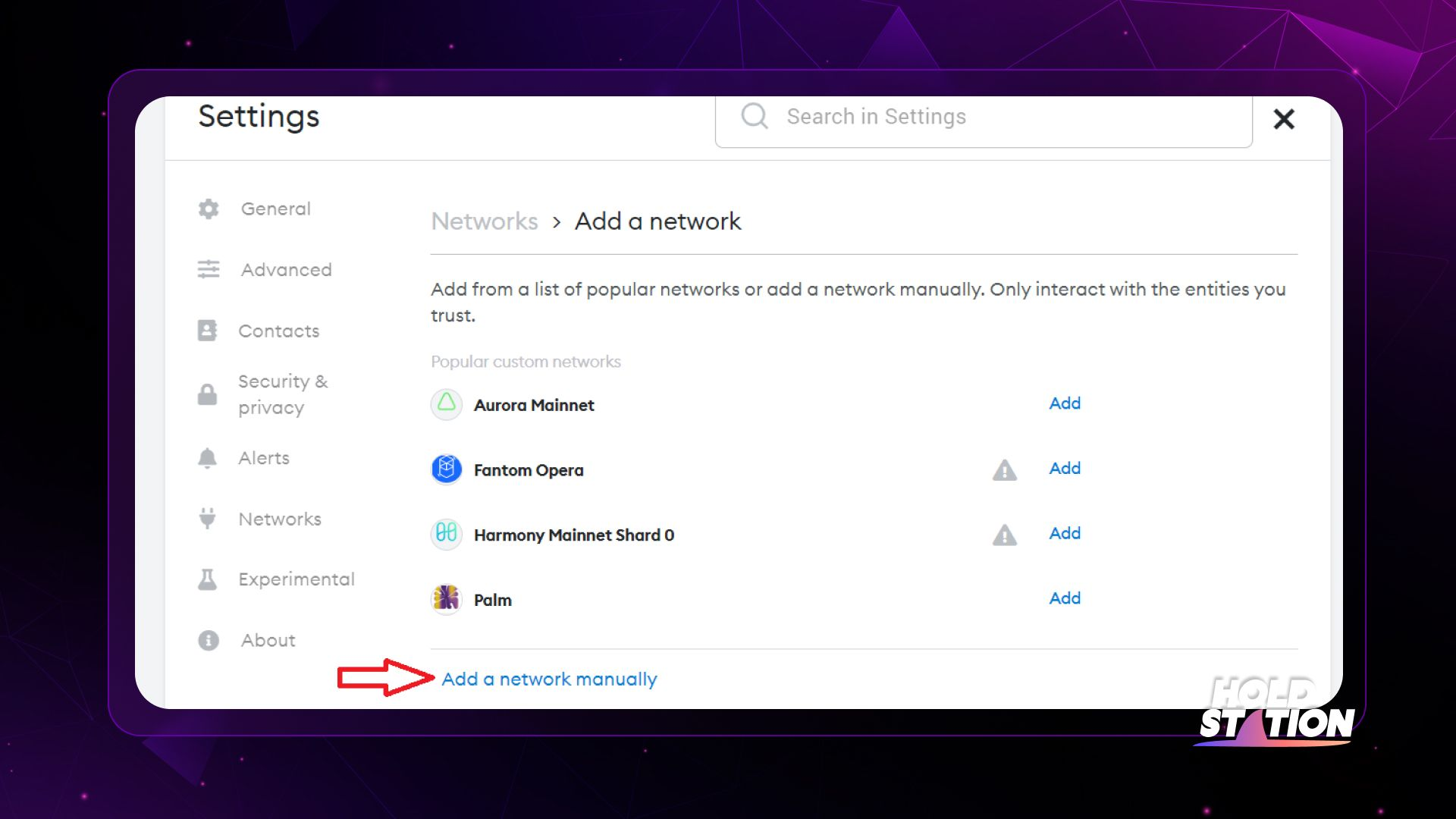
- Network Name: GammaSwap Testnet
- New RPC URL: https://b0416a2a-a17d-45ef-83b9-d18cd311b15a.ethereum.nameless.io/
- Chain ID: 786466
- Currency symbol: ETH
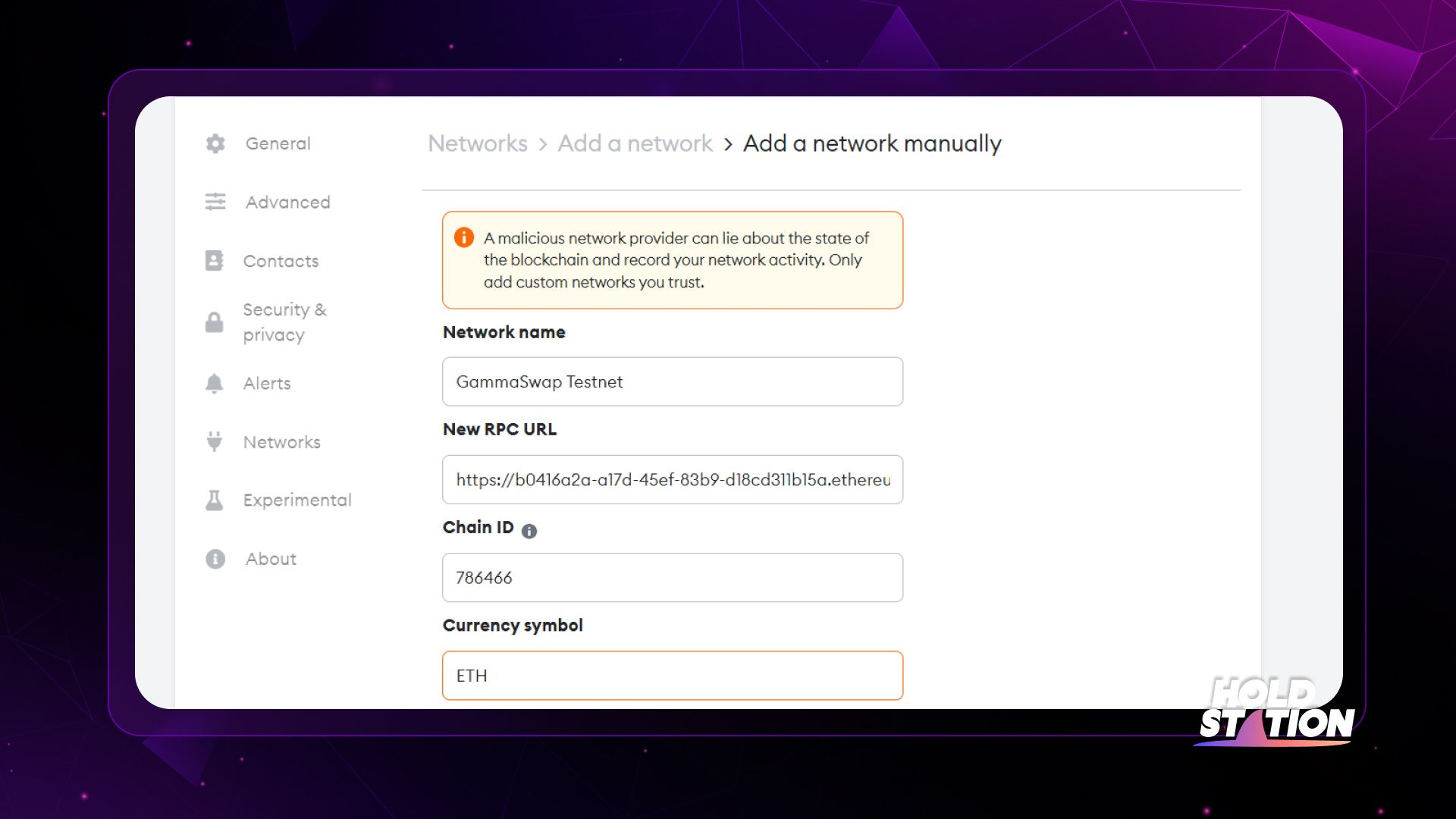
Step 2: Access Discord GammaSwap and paste the wallet address into the #testoooors channel. The bot will scan the wallet address to send the ETH faucet once every 60 minutes, so if you haven't received it, please wait!
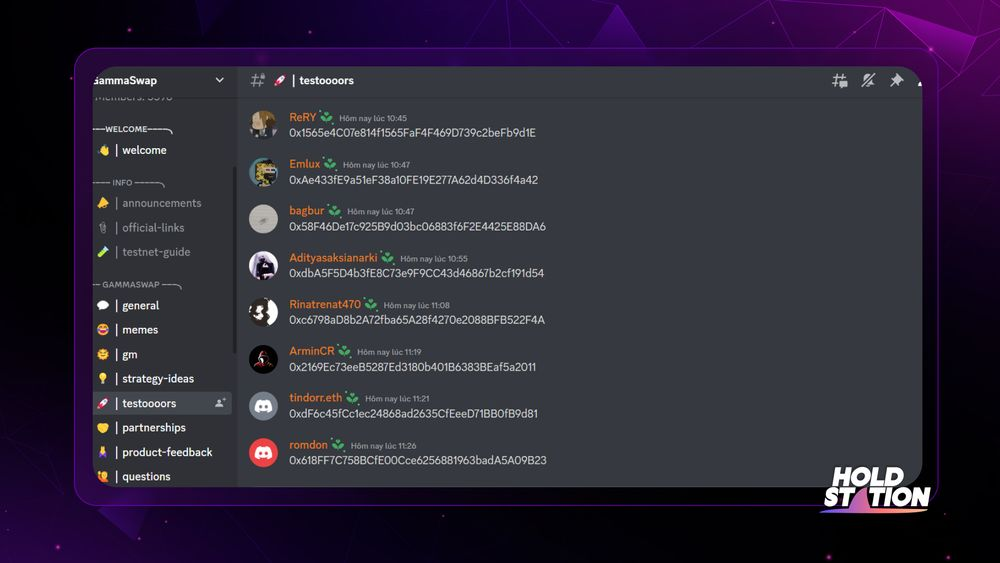
Step 3: Connect the wallet to GammaSwap Testnet and select Request Faucet to receive other token faucets for transaction purposes.
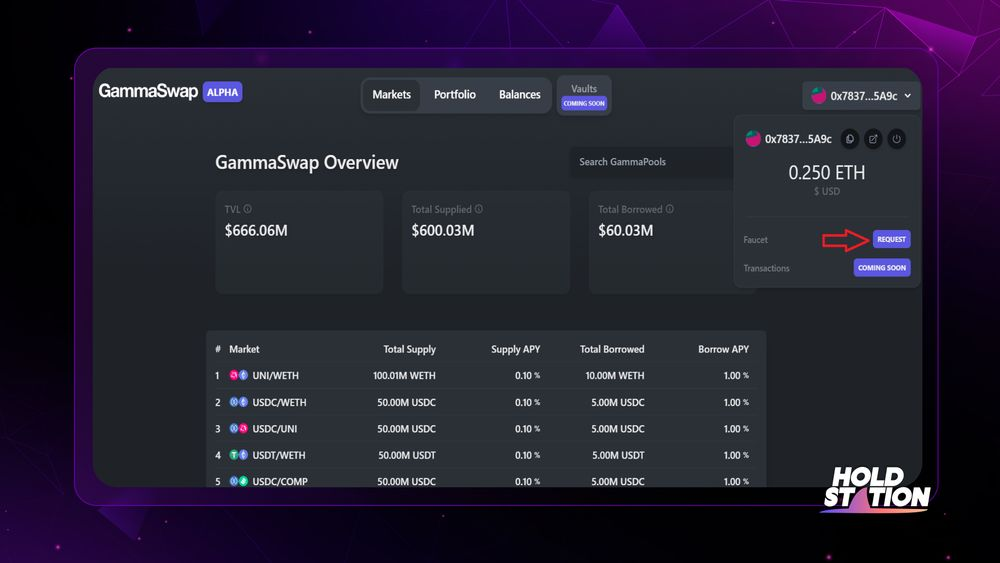
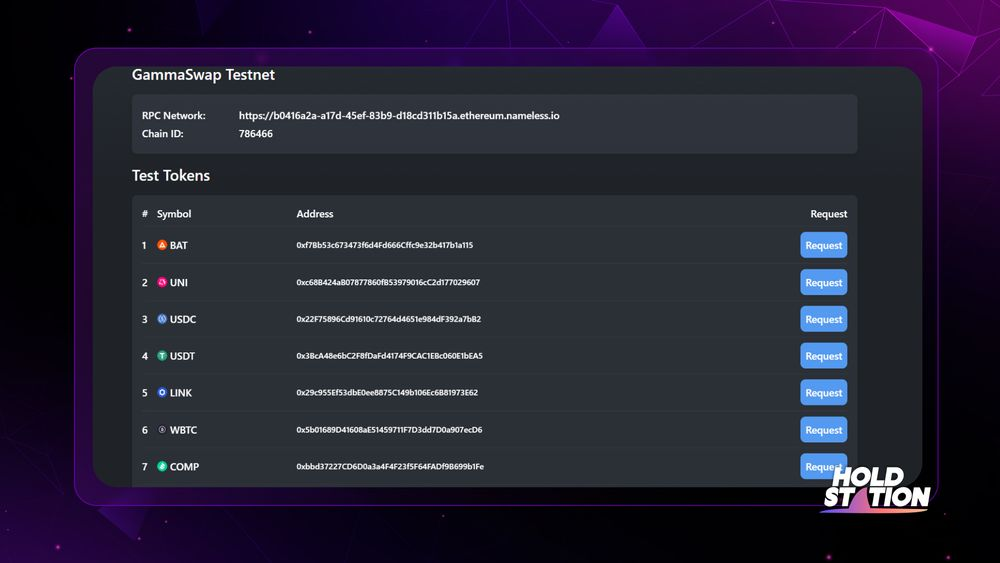
- If you want to display the balance in the wallet, copy the corresponding token address and paste it into "Import token".
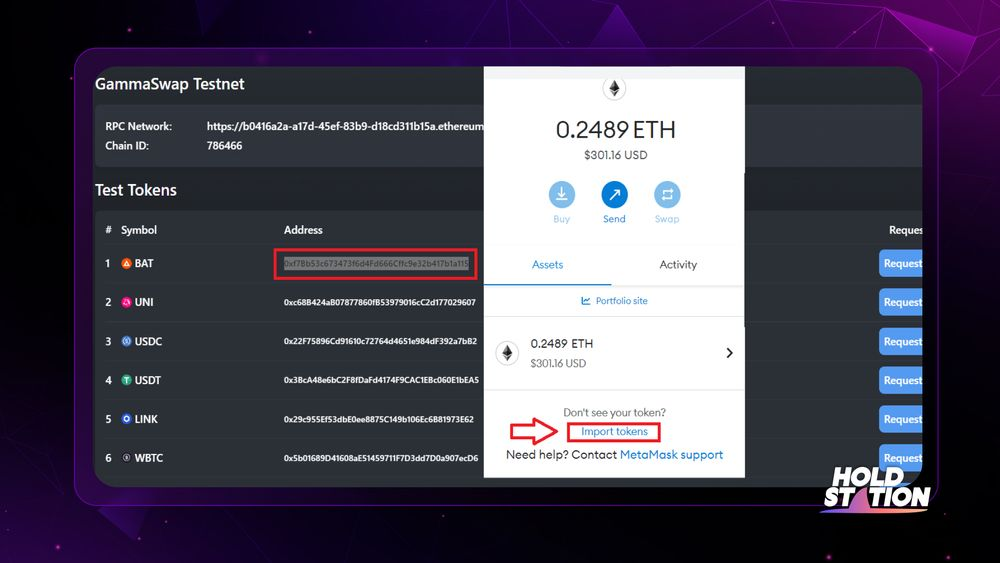
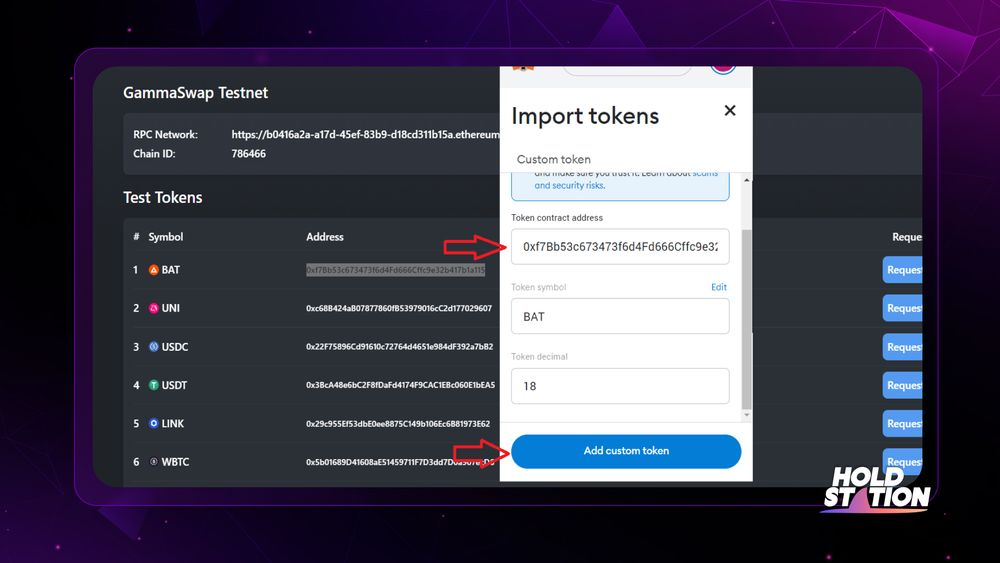
Once you have received the faucet, you are ready to experience the platform's features.
To better understand the unique products GammaSwap is building, you can read the following analysis: What is GammaSwap? Hidden Gem Arbitrum System With Creative Long/Short Gamma Pattern
Step 4: Proceed to provide liquidity (Short Gamma) by clicking on "Markets", selecting any liquidity pair and selecting "Provide Liquidity".
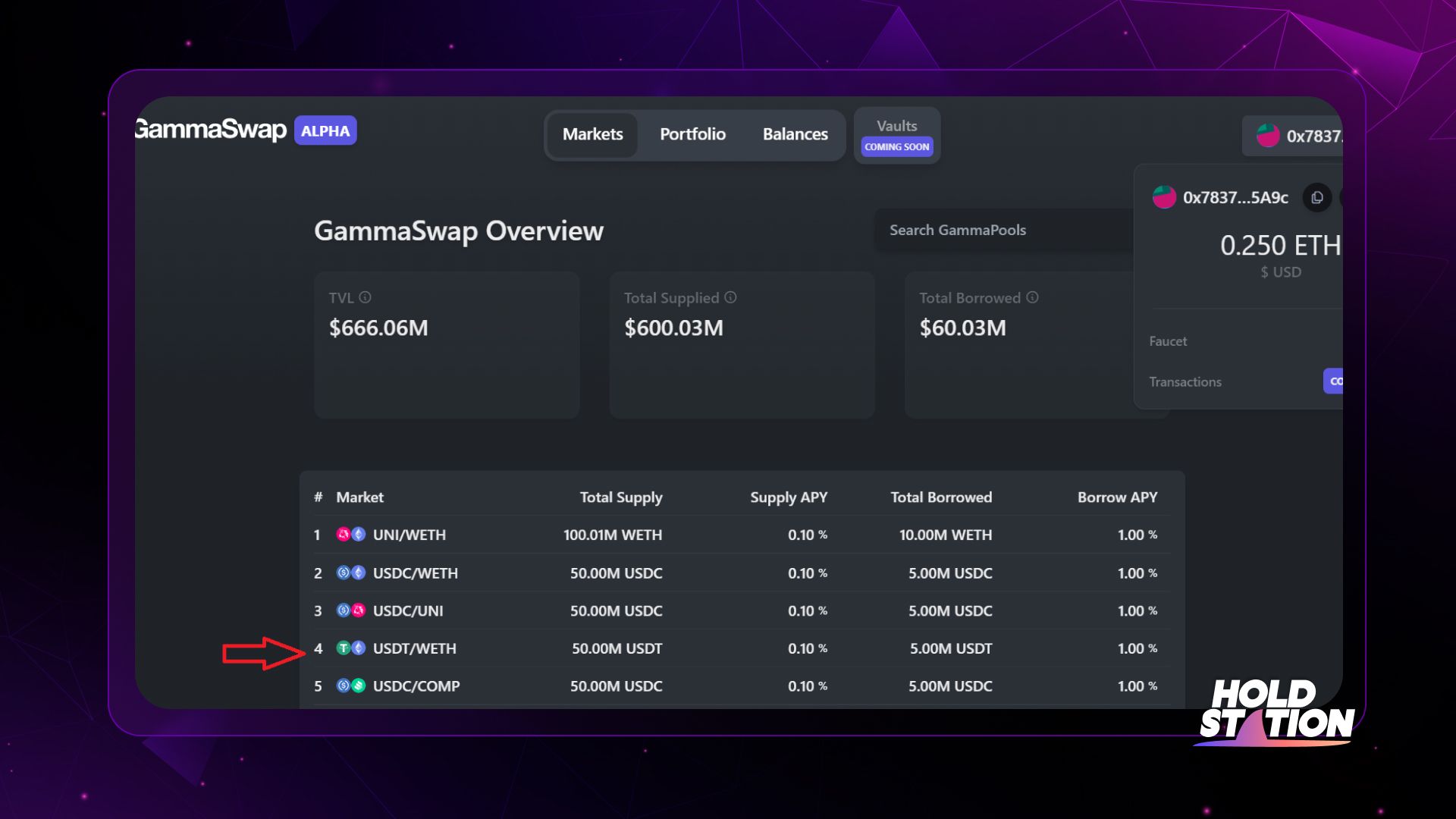
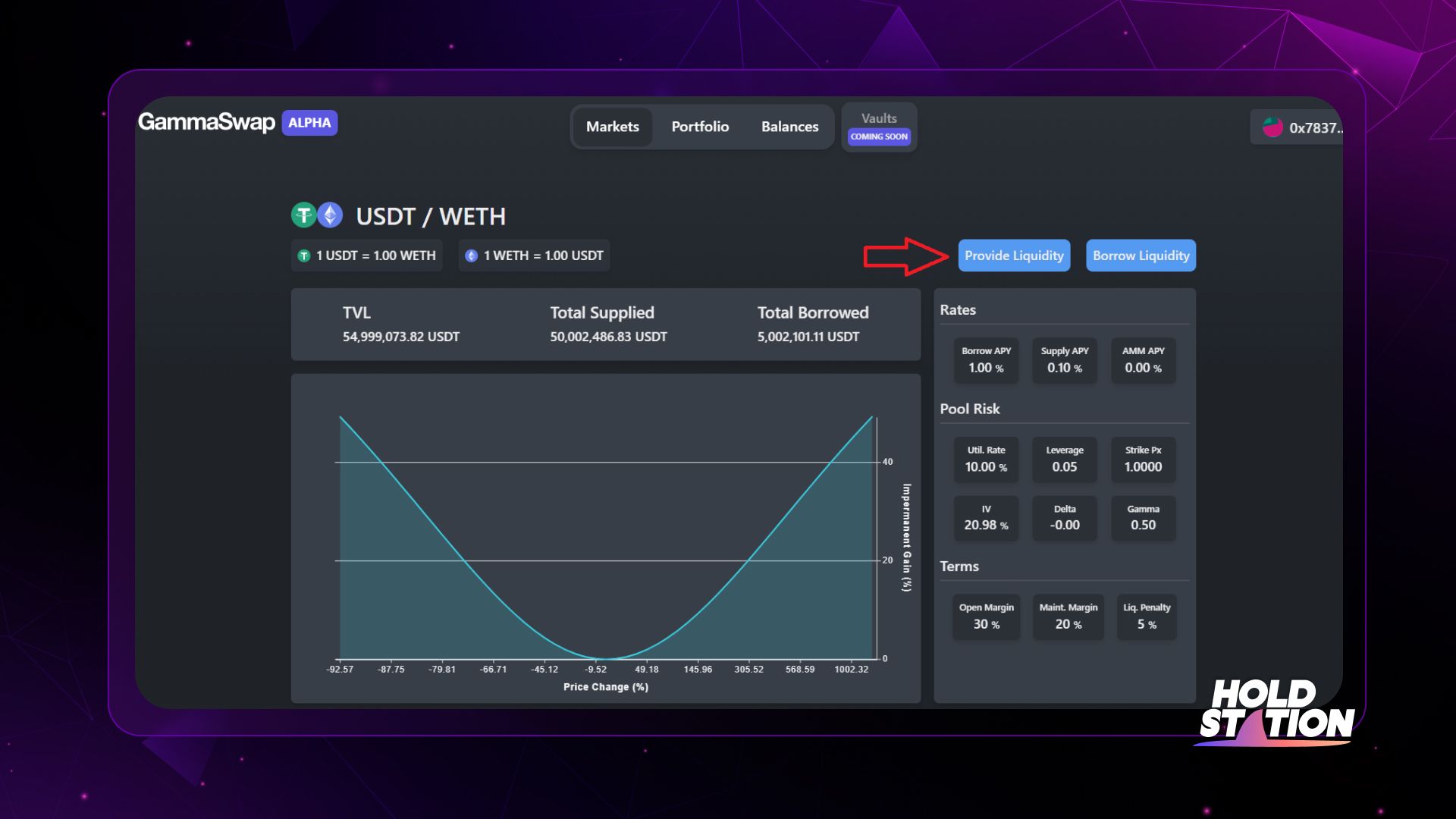
Step 5: Enter the supply quantity and proceed to confirm.
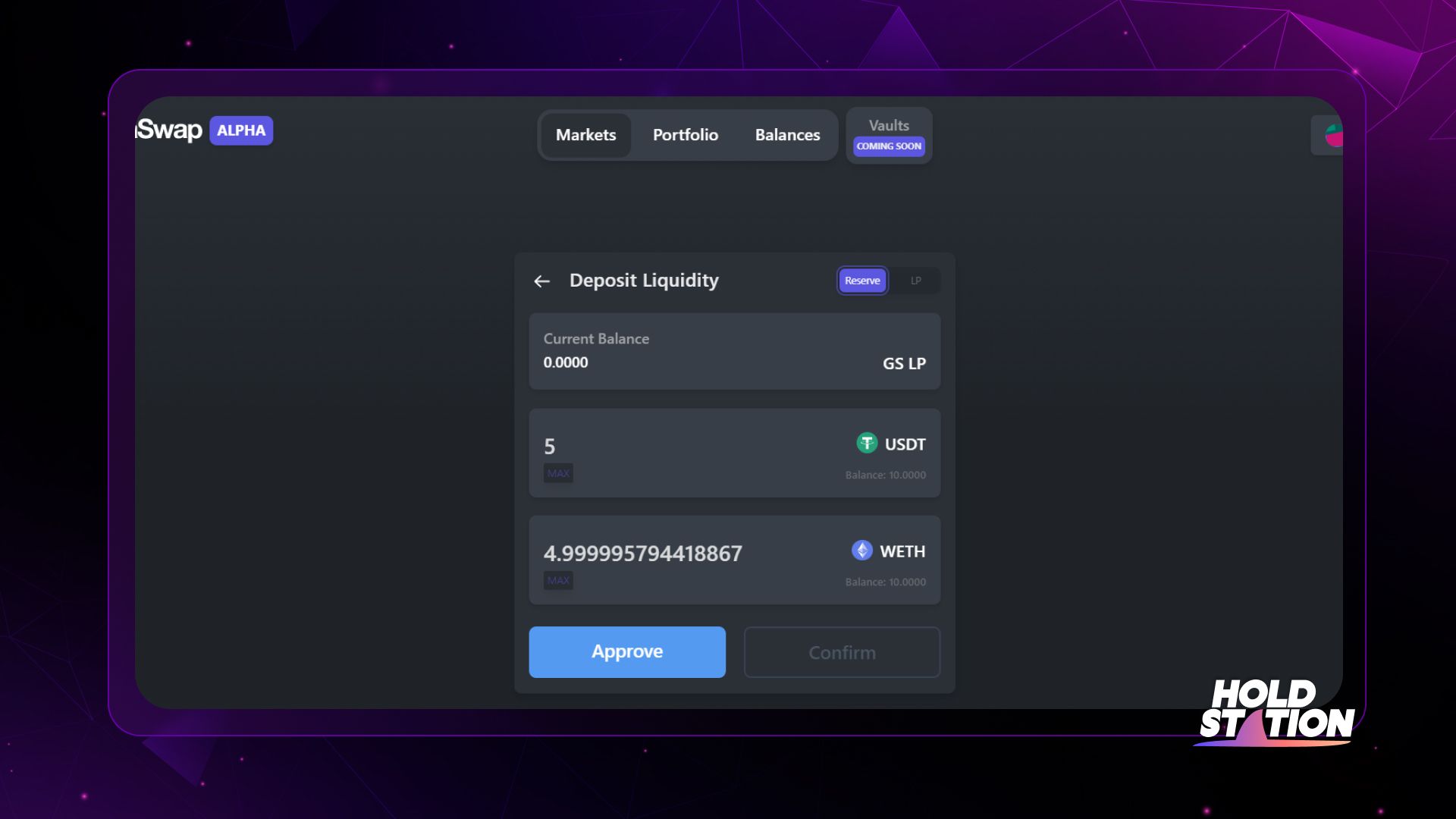
- You can check your position in the Balance section and if you want to withdraw liquidity, click "Withdraw" and then enter the amount of tokens to withdraw.
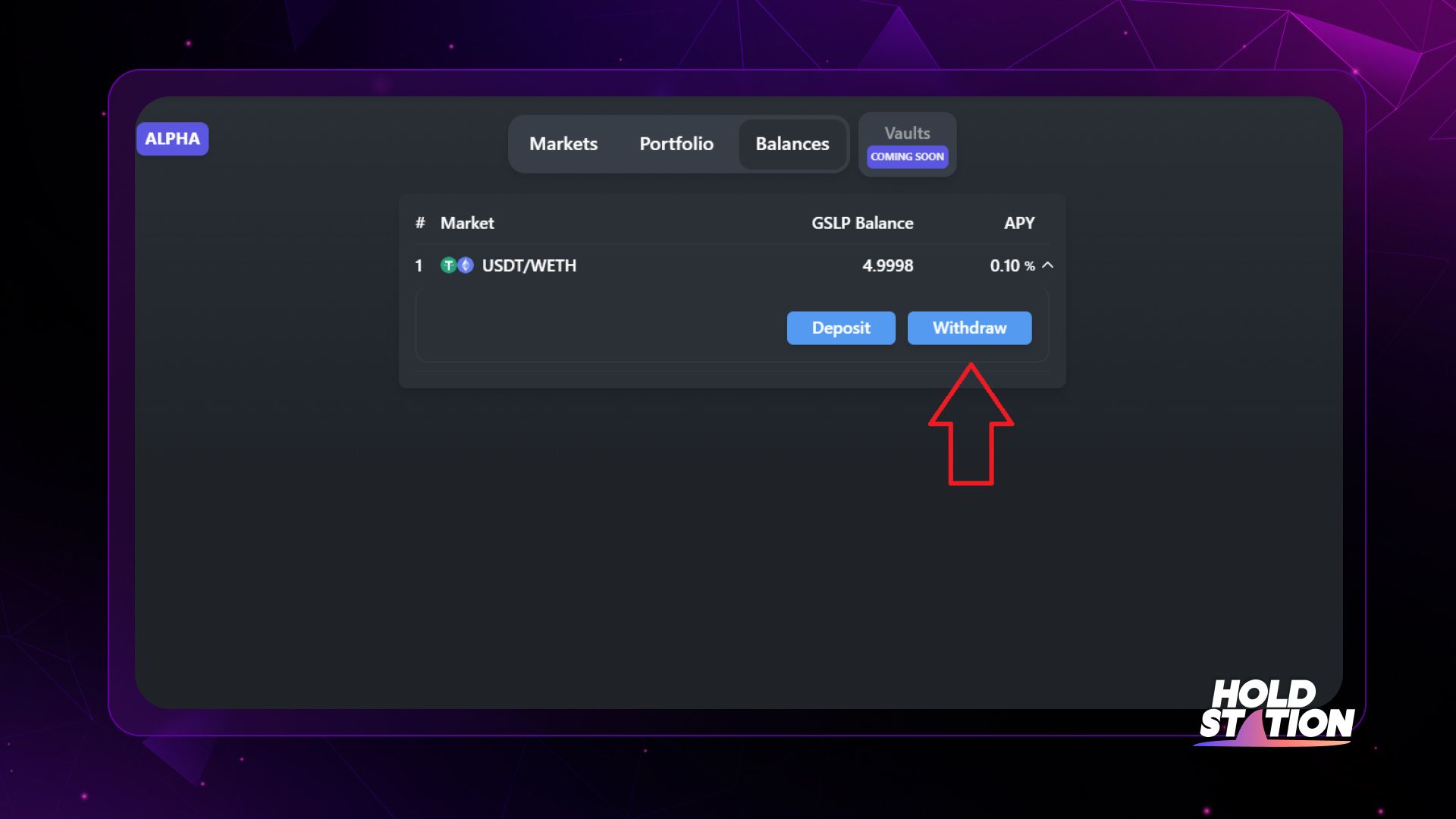
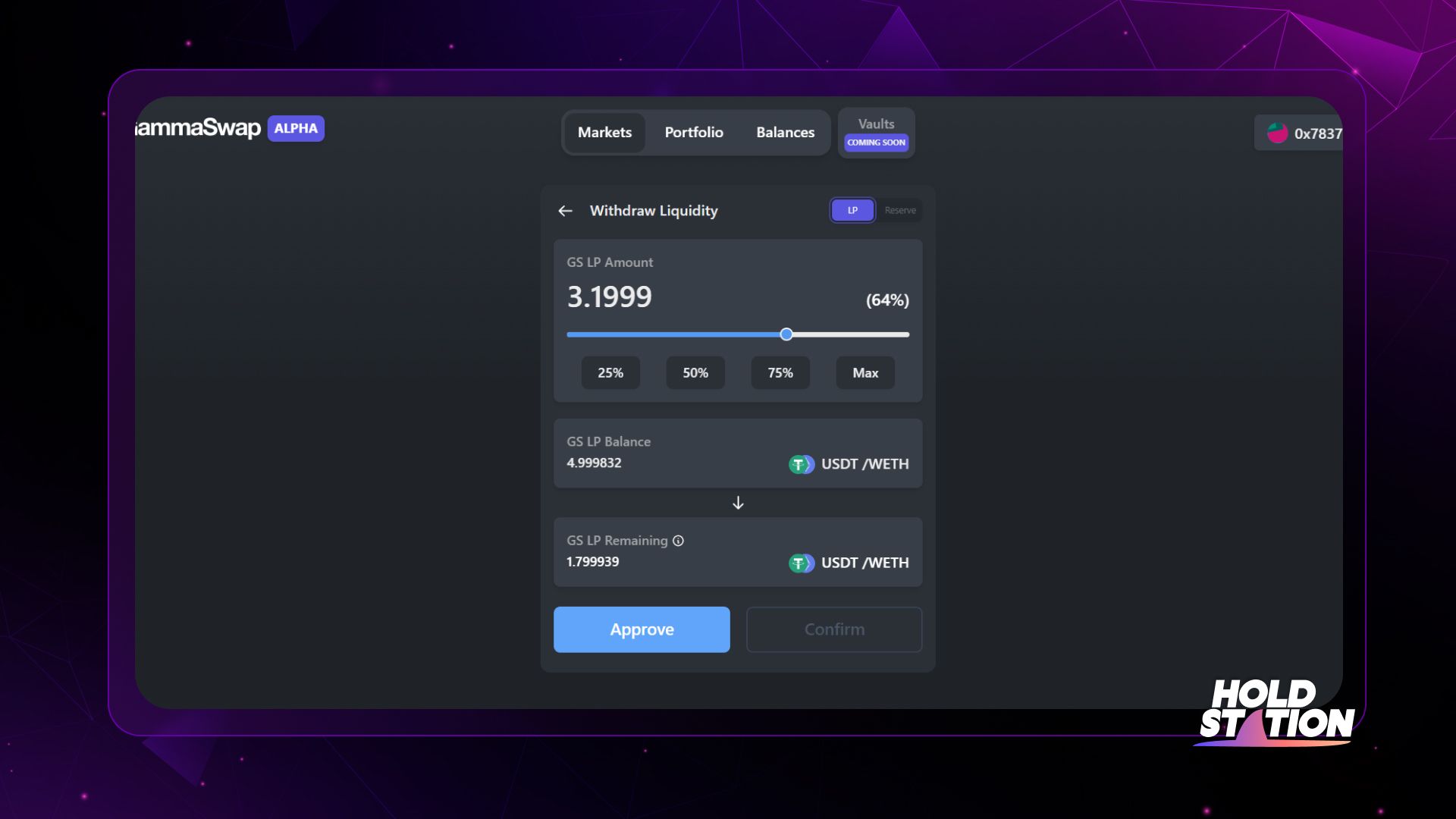
Step 6: For the Long Gamma strategy, go to "Markets" and select "Borrow Liquidity".
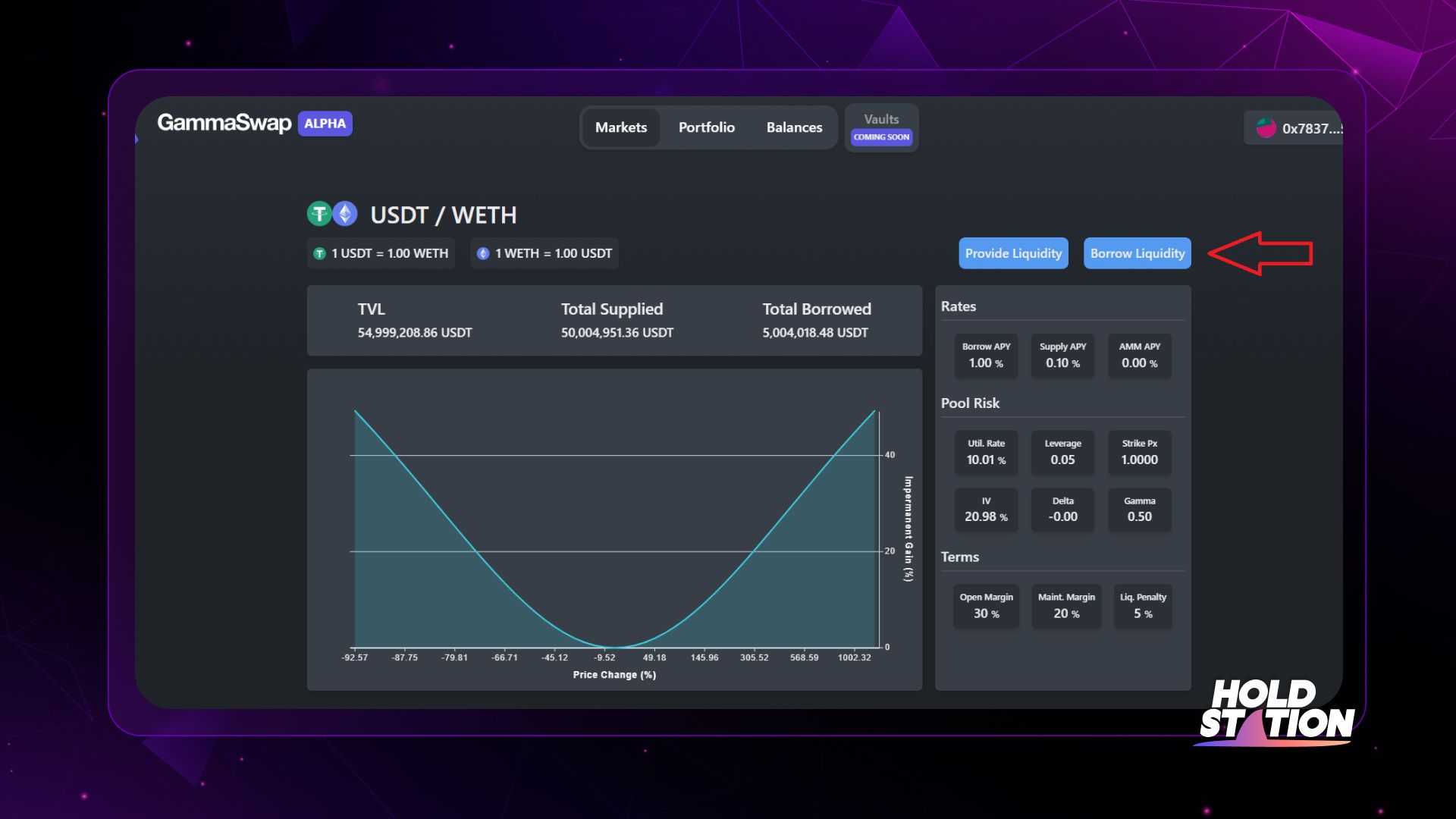
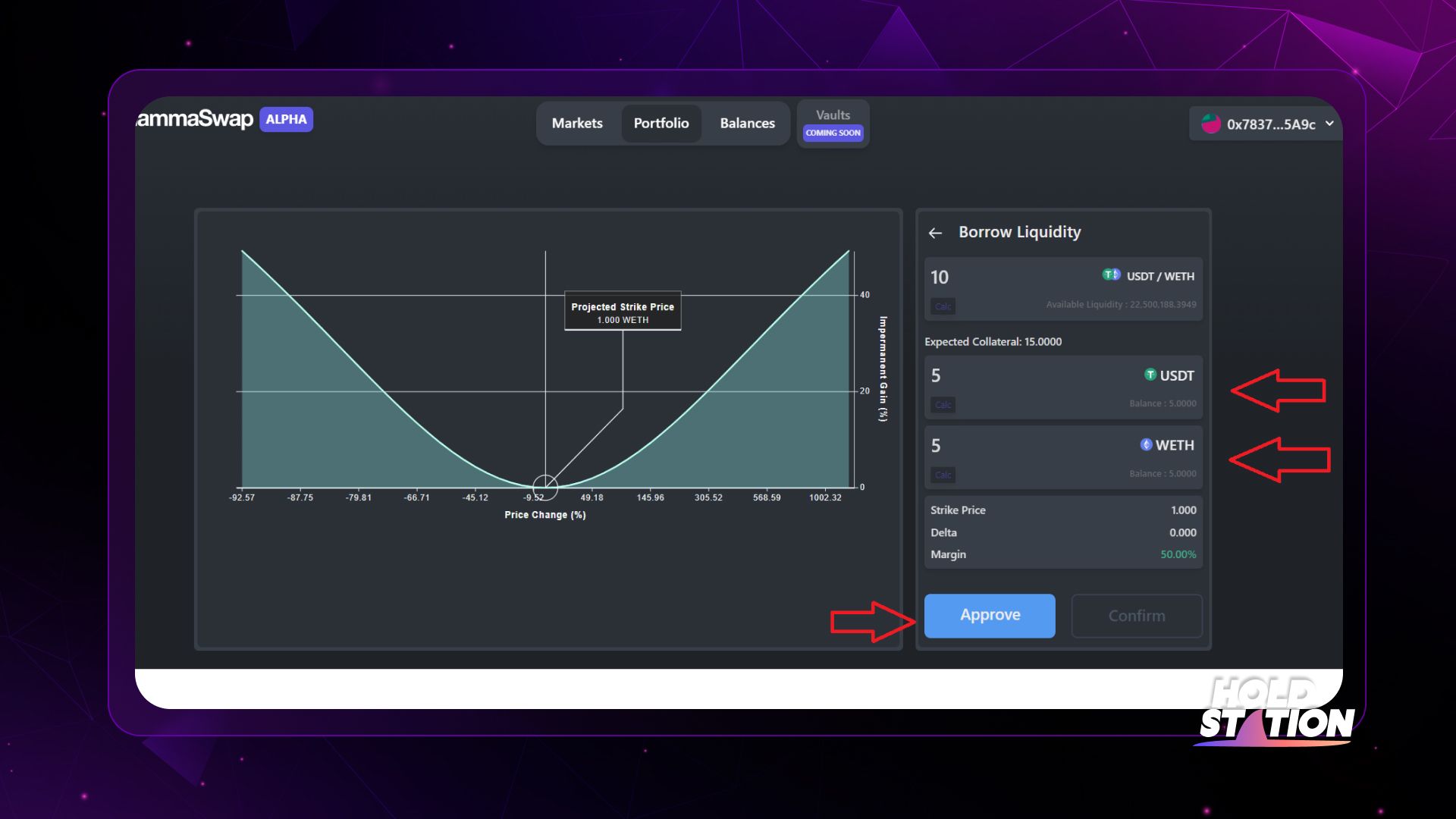
- You can hover over the chart to calculate the P&L of the position.
Step 7: To be able to adjust the Long Gamma position, select "Portfolio" and "Modify".
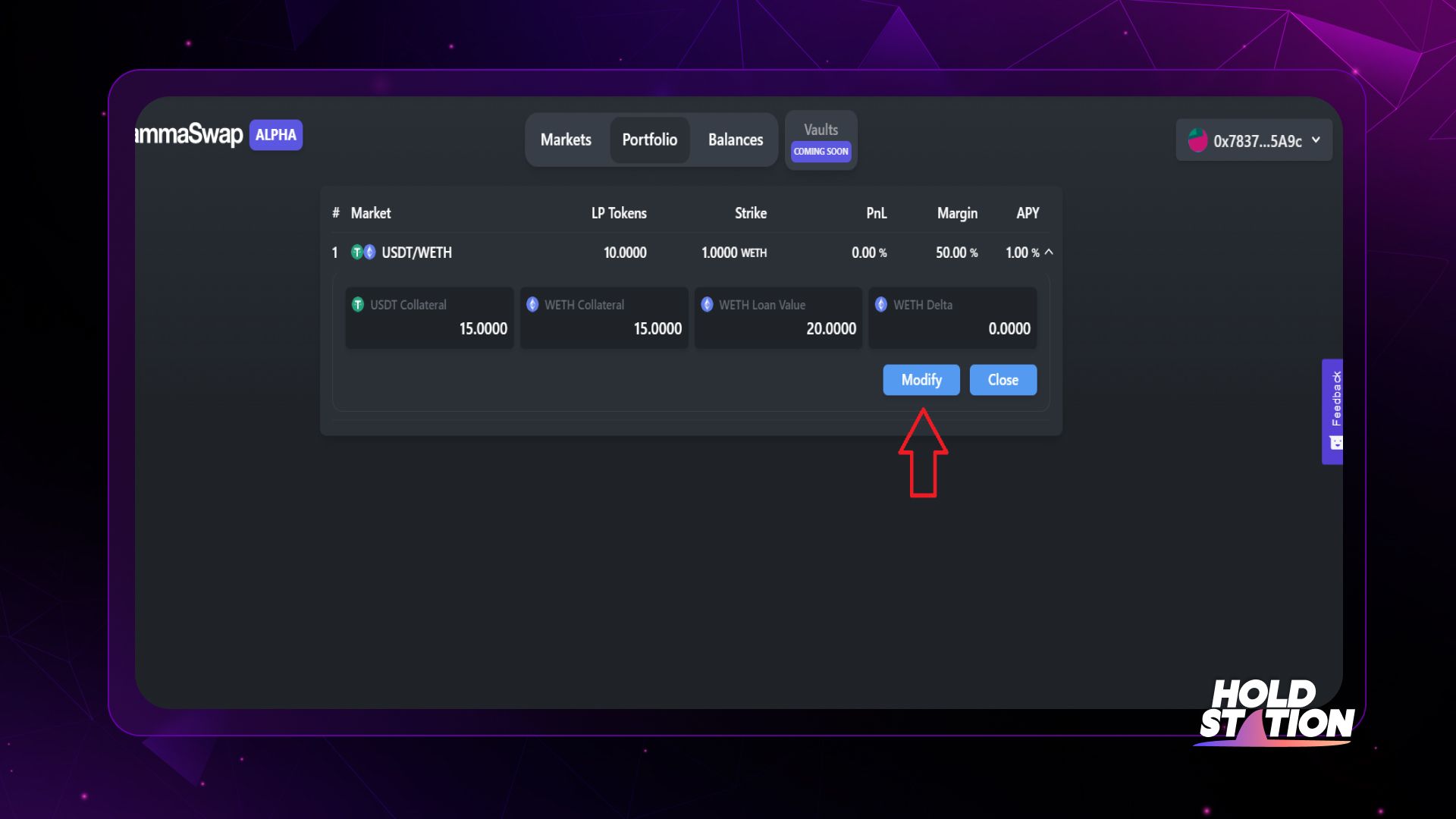
- Borrow - Borrow more token
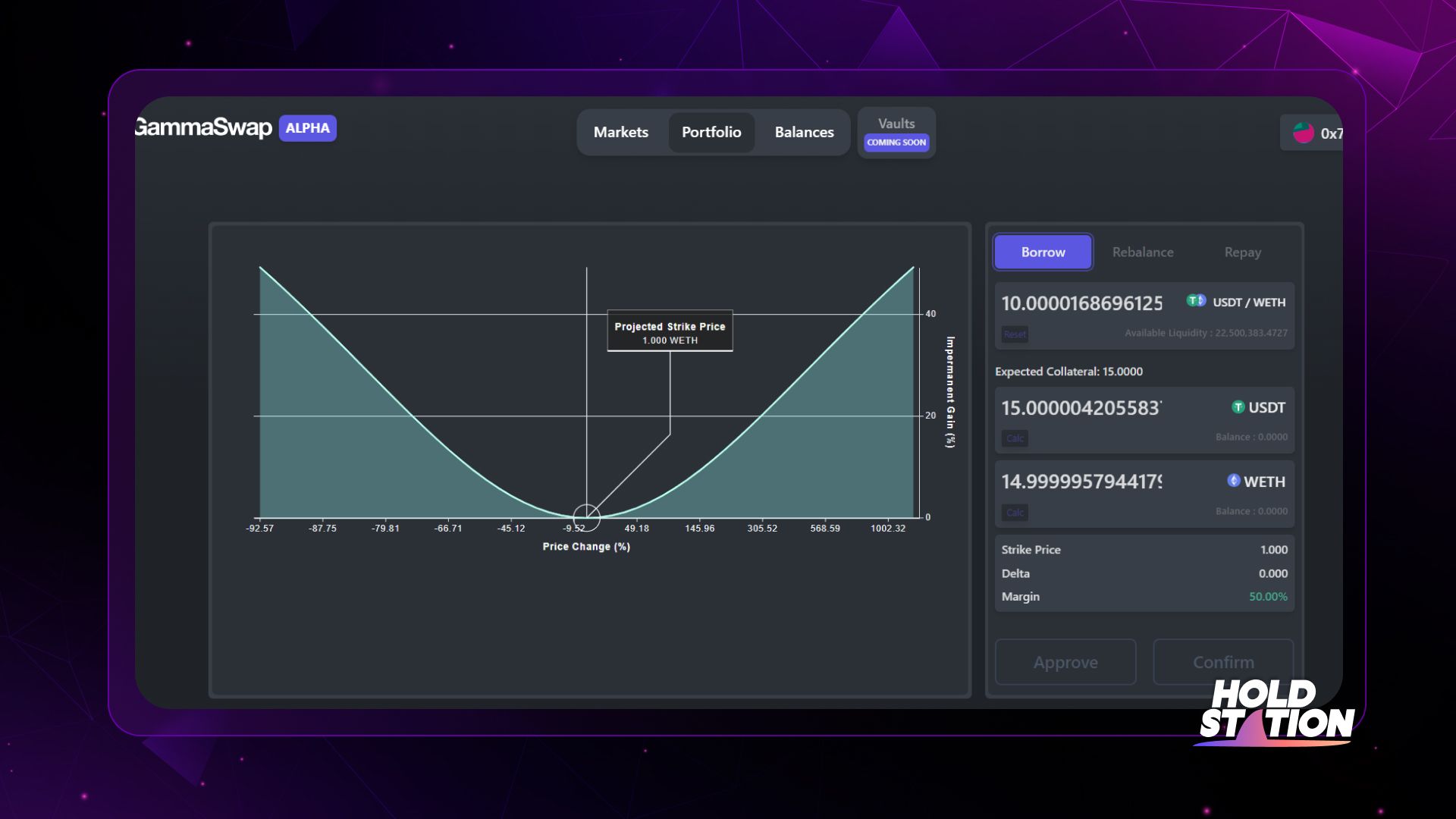
- Rebalance - adjust the ratio between 2 borrowed assets
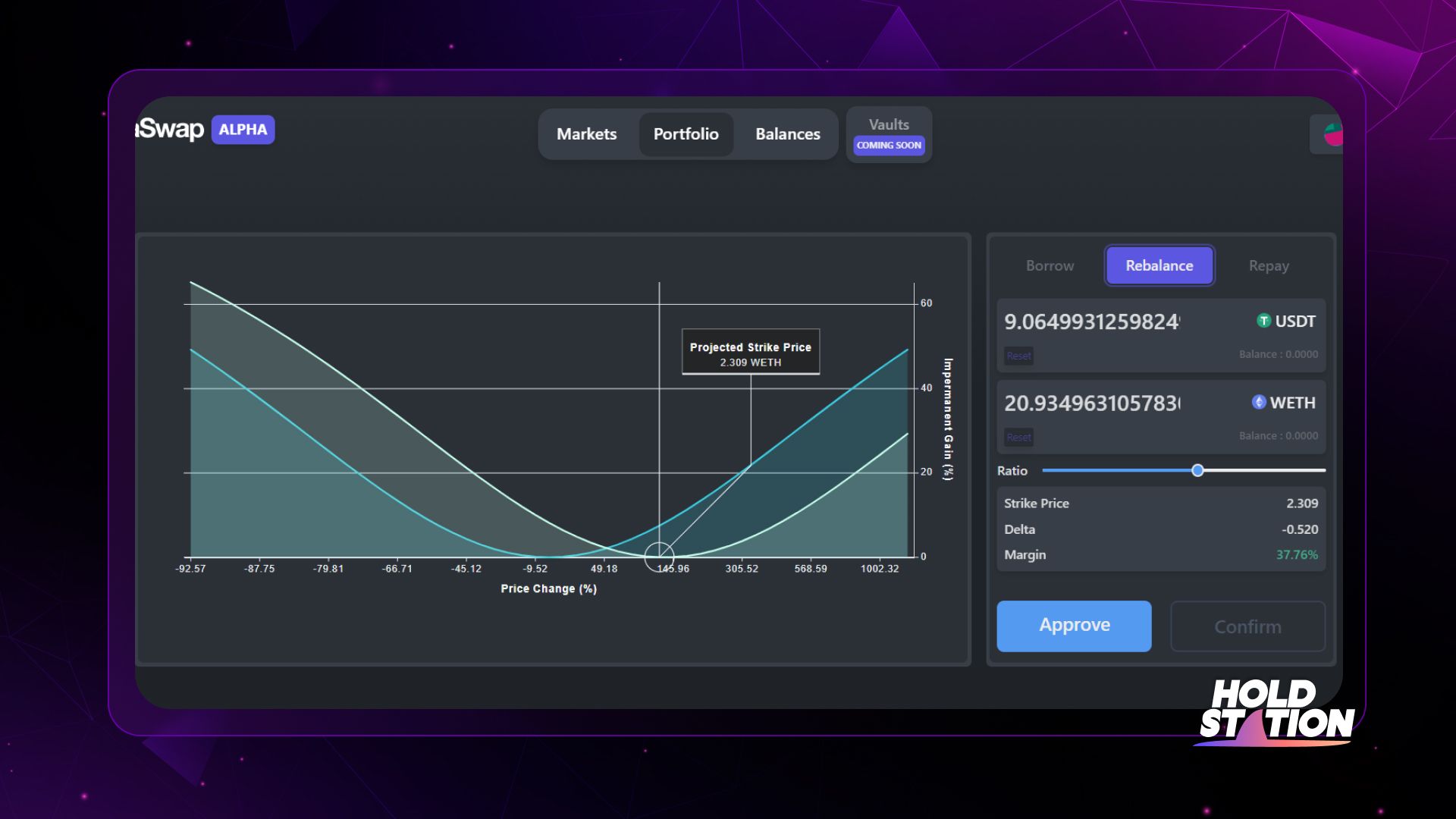
- Repay - close the position (repay the debt)
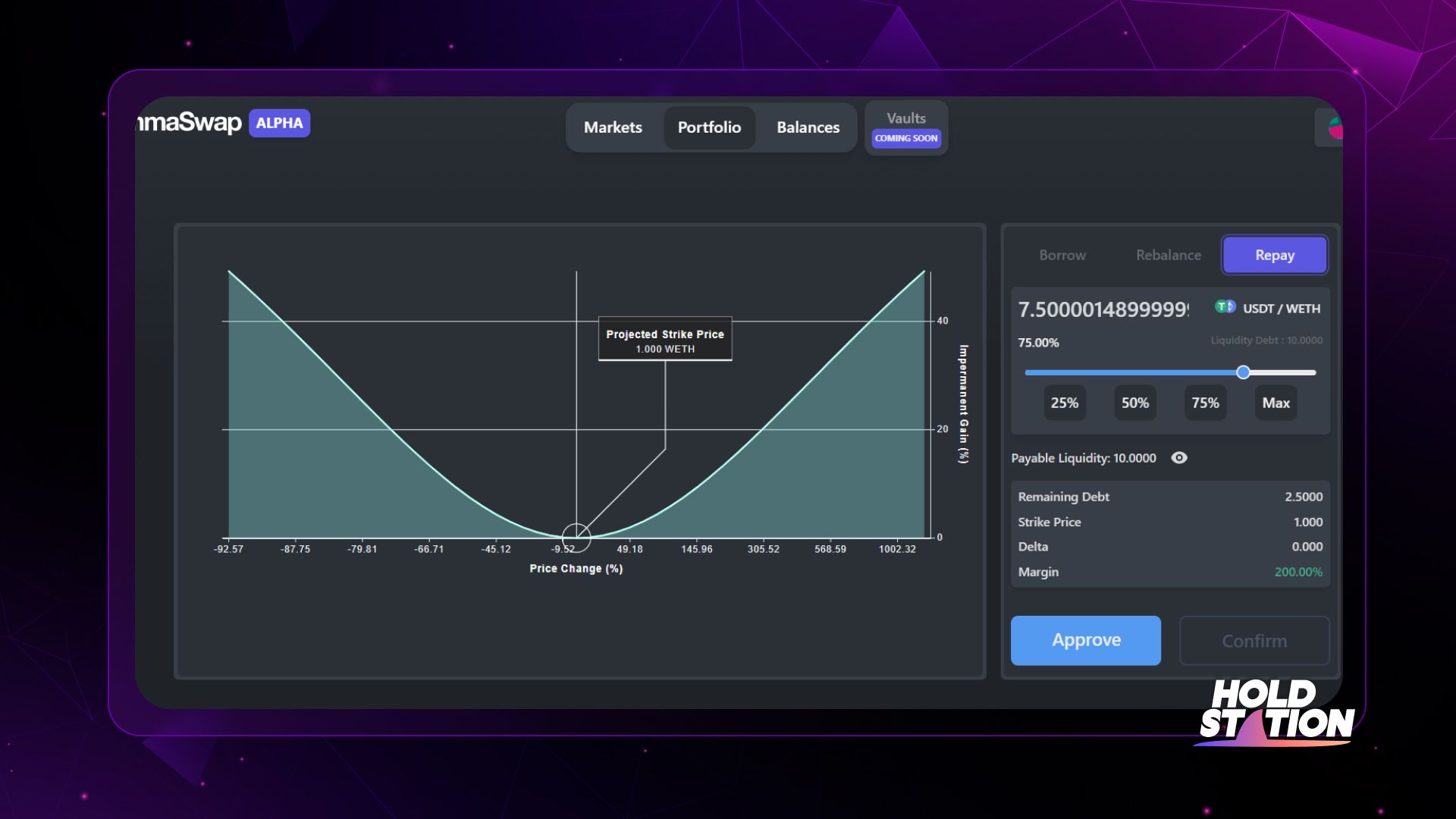
So you have interacted with all current products on GammaSwap. If you have any comments or suggestions to give to the team so we can improve the platform, visit the #Product-feedback channel in Discord GammaSwap
Holdstation Wallet - Your Gate to Web3 💜🦈
Make DeFi as easy as CeFi!
Disclaimer:
The information, statements and conjecture contained in this article, including opinions expressed, are based on information sources that Holdstation believes those are reliable. The opinions expressed in this article are personal opinions expressed after careful consideration and based on the best information we have at the writing's time. This article is not and should not be explained as an offer or solicitation to buy/sell any tokens/NFTs.
Holdstation is not responsible for any direct or indirect losses arising from the use of this article content.



