What is AtoDEX?
AtoDEX is one of the first DEXs to operate on the Aptos - Layer1 mainnet which is receiving a lot of attention right now. AtoDEX uses an automatic market making mechanism (AMM) similar to Uniswap or Pancakeswap, applying the high security of the Move programming language.
Read more about AtoDEX Overview .
Recently, the project's Twitter homepage has announced the Retroactive to receive the project's ADX token in the future.
#AtoDEX Mission - RETROACTIVE Airdrop 🚀🚀🚀
— AtoDEX (Hiring MOVE Dev) (@AtodexOfficial) October 20, 2022
Users can complete tasks to get AtoPoints on Devnet, which can then be swapped for AtoDEX tokens $ADX after listing.https://t.co/28cMKQJD7x$ADX #AirdropRetroactive #ADXReferral #AggregatorDEX #FarmingReferral pic.twitter.com/ybiPJw2OFx
Let's use and experience this project with HoldStation to have the opportunity to "change position" !!
Devnet Guide
Step 1: Go to the project Devnet page and connect your personal wallet.
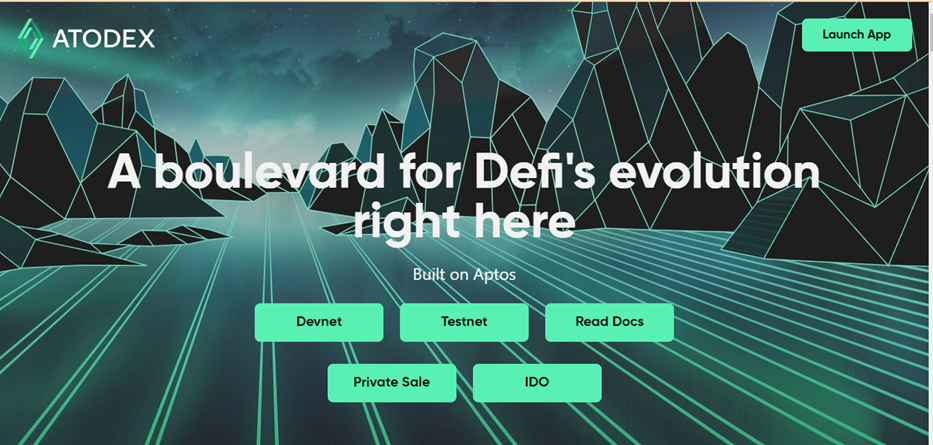
After entering the homepage, select Devnet - connect to Pontem wallet
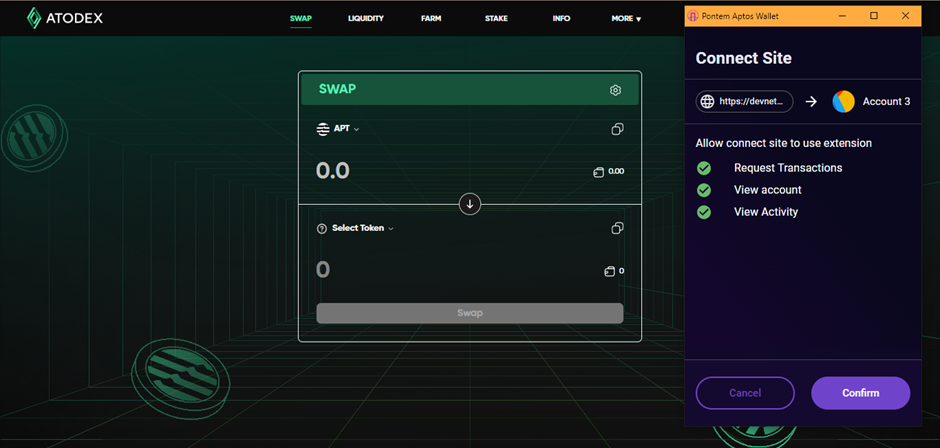
Note: I have tried Martian wallet but the system will fail to have Mission, so I prefer you to use Pontem wallet!
After connecting the wallet, the system will ask to transfer to the Devnet network, you need to switch networks manually.
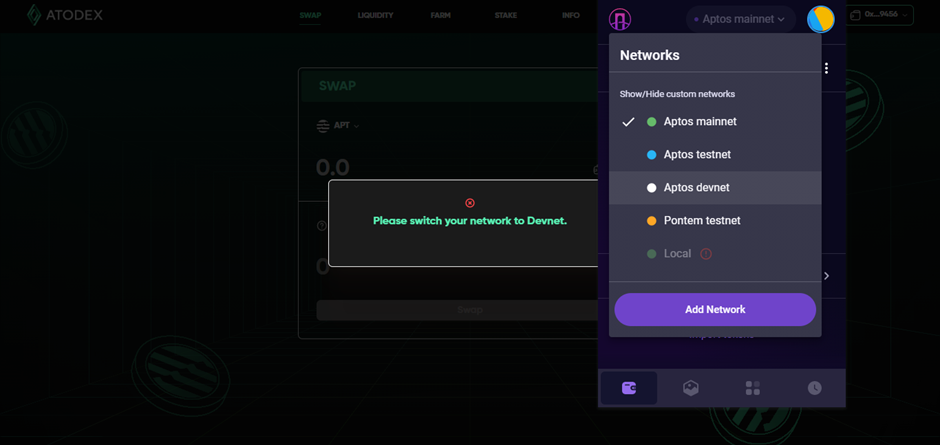
Step 2: View the mission
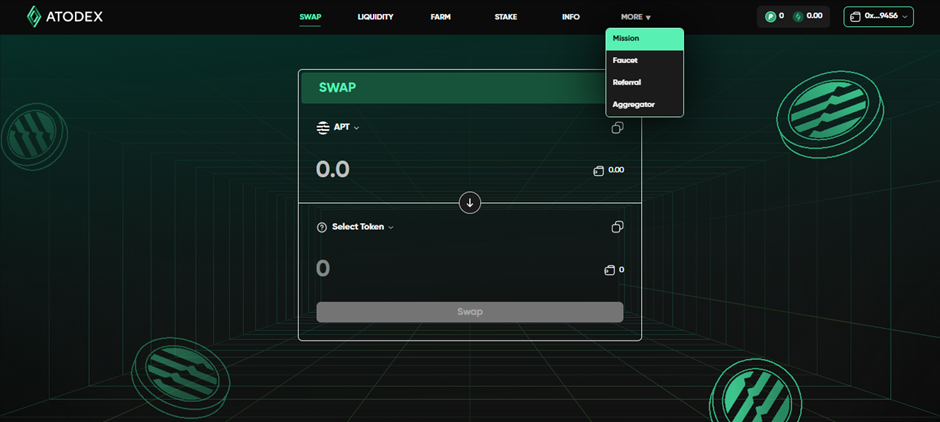
Access the Mission section to see daily tasks
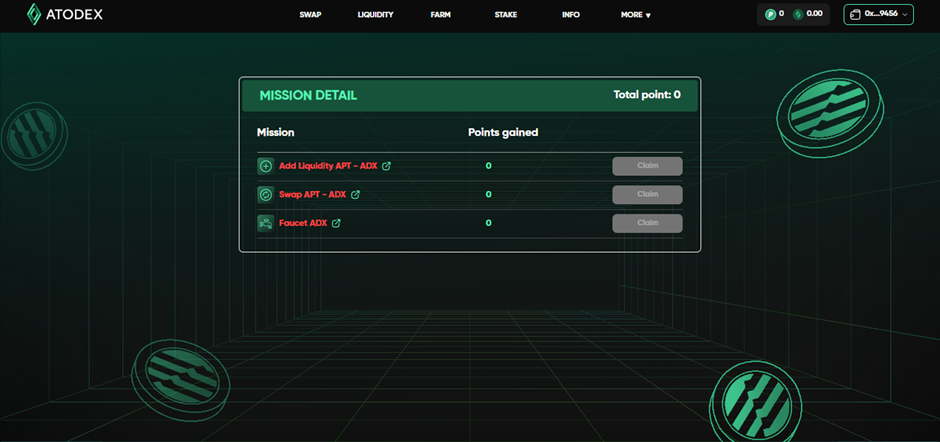
Here you can see the tasks that need to be done to redeem the project's Points. Every day you will have 3 tasks to be done, each task rewards 10 points equivalent to 10 $ADX. If done it all, you will receive 30 $ADX per day.
The duties here are:
- Faucet $ADX
- Swap $APT sang $ADX
- Provide liquidity to Pool APT-ADX LP
Step 3: Get the Faucet
Click on the arrow of the Faucet $ADX task to redirect to the page to get the faucet
Note : If your wallet is a brand new wallet, you must receive the faucet $APT (no gas) first to get the gas fee used to get the faucet other tokens
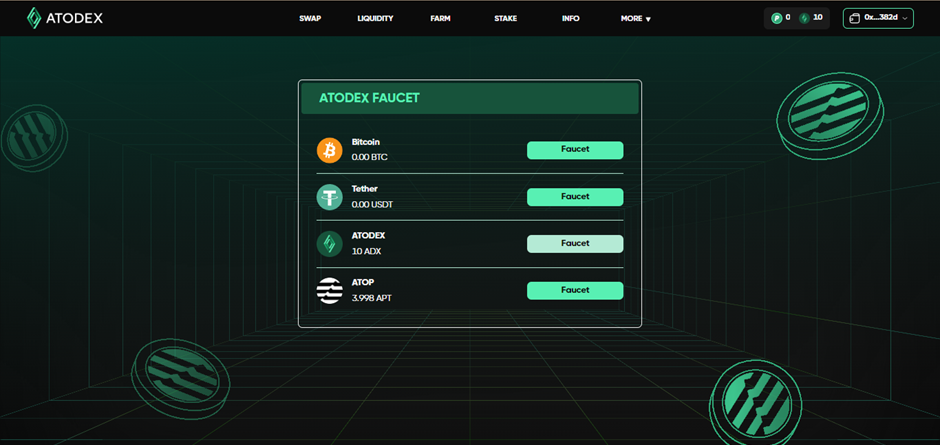
At here select Faucet ADX and the screen will redirect to the wallet to confirm the transaction.
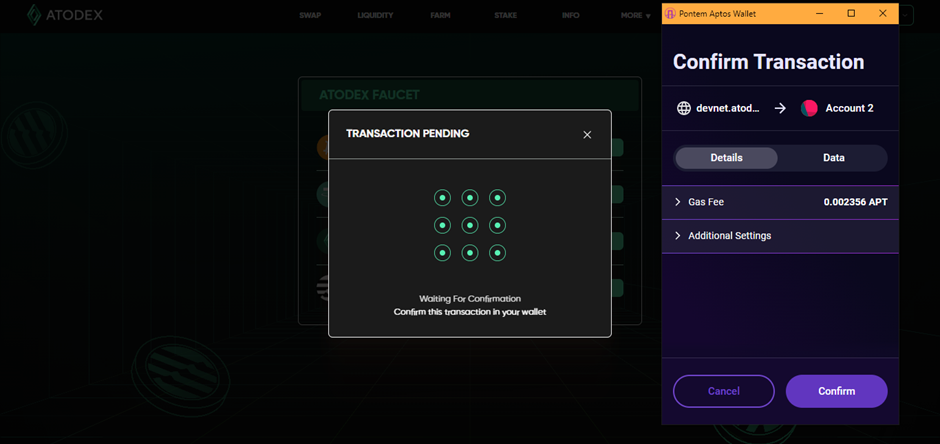
After completing, you need to wait 1 hour before you can continue to receive faucets.
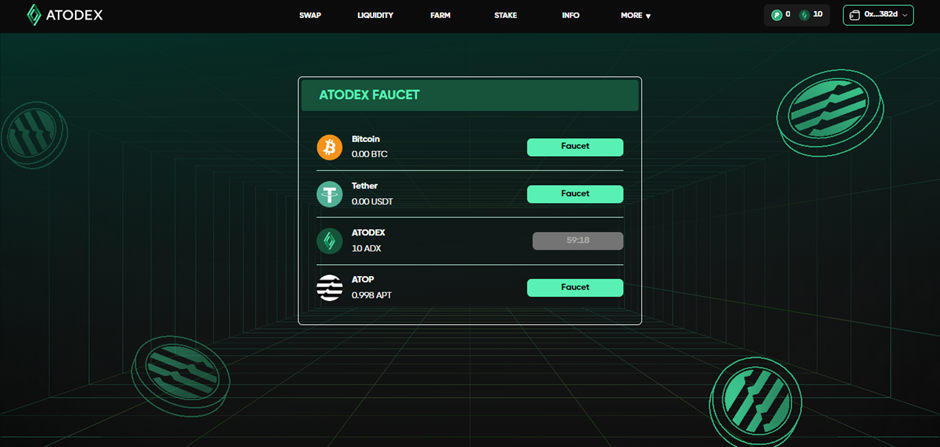
Step 4: Swap $APT - $ADX
Similarly above, select the arrow next to the Swap task and you will be redirected to the interface used to Swap tokens.

Here in the above frame will select $APT, what you have to do is Select Token – $ADX
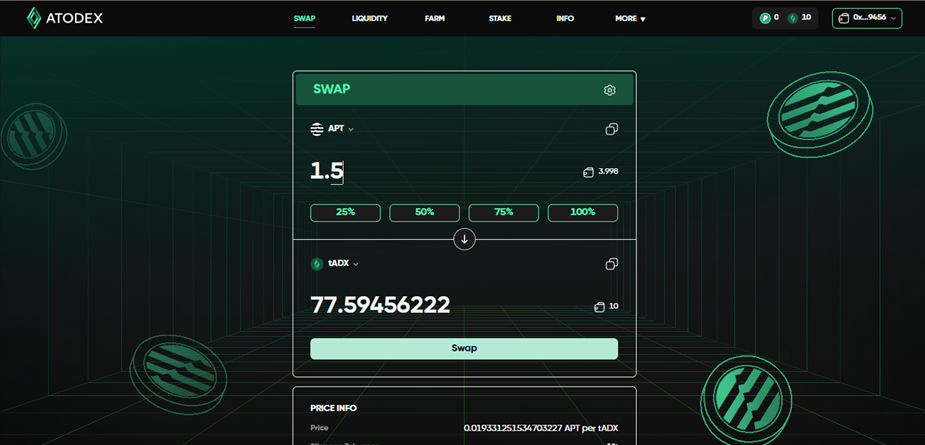
I choose 1.5 $APT to swap the reason to simplify the task of providing liquidity later, about $APT if you are missing you can Get Faucet comfortably in the first step!
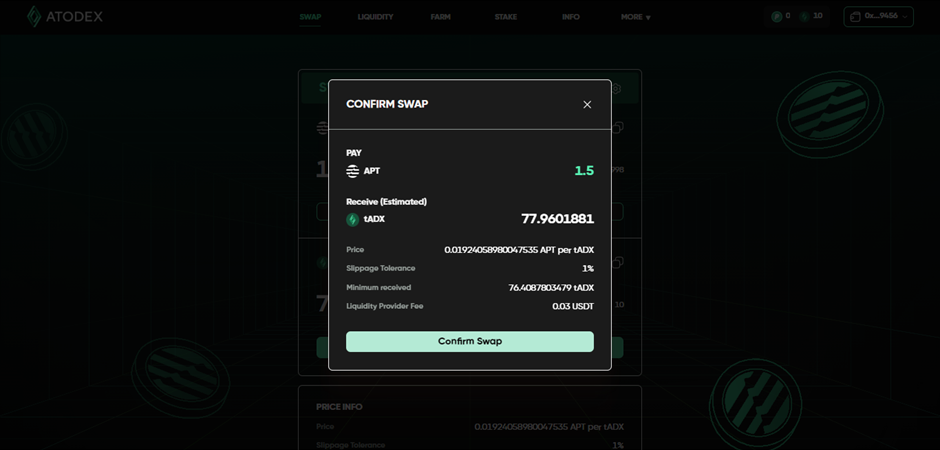
Choose Swap - Confirm Swap - Confirm in the wallet to complete this step
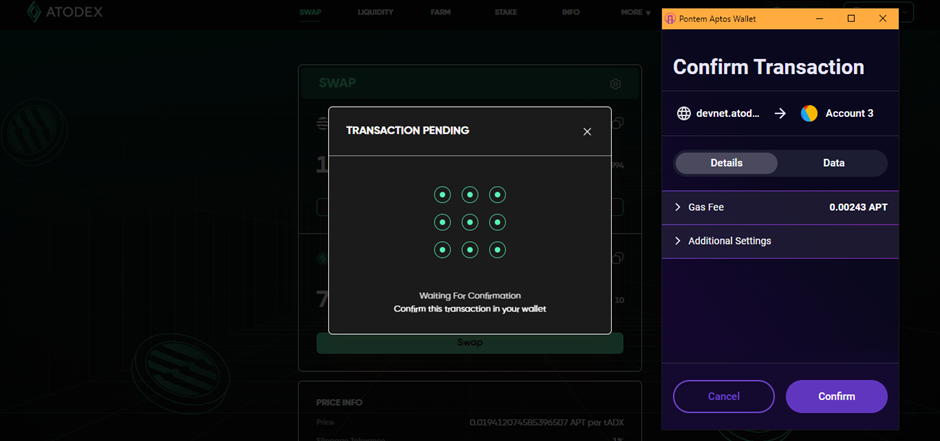
Step 5: Provide liquidity to the platform
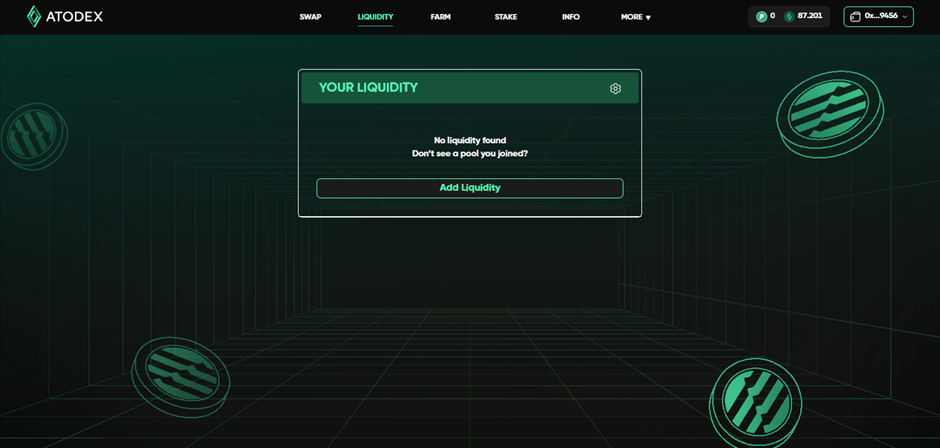
Choose Liquidity – Add Liquidity then the Pool creation table will be displayed for you to choose the liquidity pair. Since the mission is to provide liquidity for the APT-ADX LP pair, I will choose that pair.
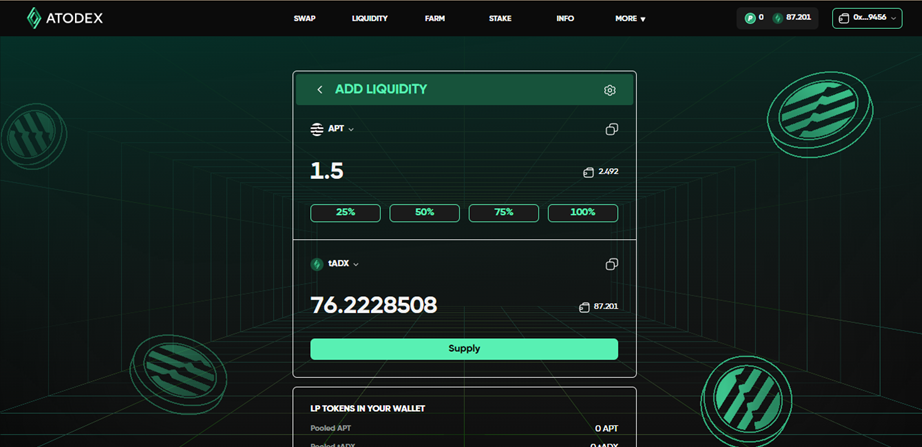
Here I choose the value of 2 equal tokens, before I had a swap of 1.5 $APT to $ADX so now I choose 1.5 $APT and the $ADX part will automatically calculate for the value of the liquidity you provide. balance
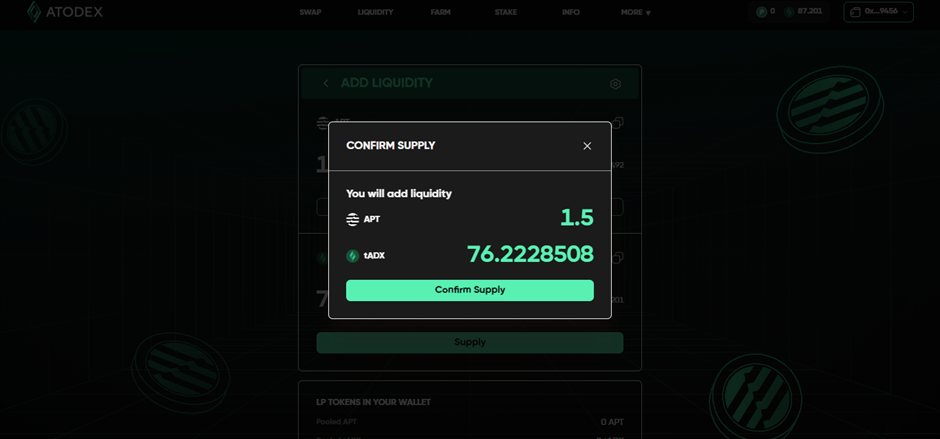
Select Supply - Confirm Supply - Confirm in your personal wallet to make a transaction.
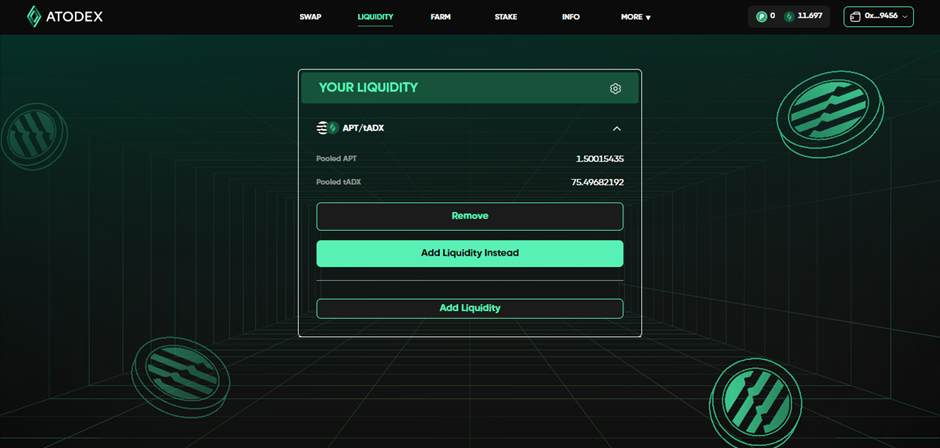
After providing liquidity you can check your assets at Liquidity
Step 5: Get your points
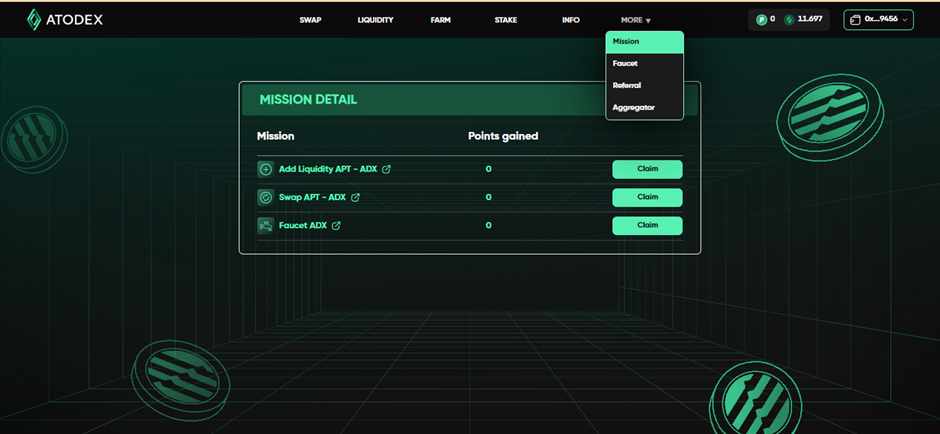
Access the Mission interface and select Claim of each task
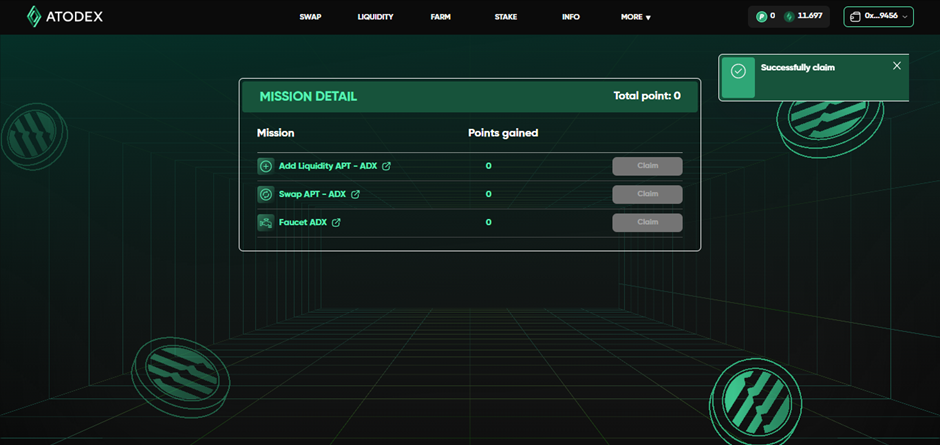
After Claim you will be notified of completion and this claim item is completely free of charge!
Summary
Above is a guide to retroactive AtoDEX project, I encourage you to do it to have a chance to receive Airdrop $ADX from the project. And please continue to follow HoldStation to update the earliest Airdrop information in the market.

