Introducing Hashflow $HFT on #Binance Launchpool!
— Binance (@binance) October 31, 2022
From November 1, users will be able to farm #HFT by Staking #BNB and #BUSD.
After 6 months without any project launchpad plan, the big Binance finally offered the HASHFLOW project, a Dex exchange using the Request-for-quote (RFQ) mechanism that allows market makers (market maker) professionally manages liquidity pools. Users from November 1st can start receiving $HFT rewards by staking $BUSD or $BNB on Binance exchange. Let's find a way to receive $HFT reward with Holdstation through this article!
Hashflow Overview
Hashflow is a DEX that has been operating since August, 2021. Although not popular in the Vietnamese community, Hashflow has attracted a large number of users in the market. Currently, HashFlow's daily transaction volume is about 15 million dollars and the entire volume is up to $10 billion dollars.

Unlike most current DEXs that operate under AMM like Pancakeswap or Uniswap, Hashflow uses a Request-for-quote (RFQ) mechanism that allows professional market makers to manage liquidity pools. Instead of calculating with formulas like AMM, the market maker team manages the offchain liquidity.
Thereby providing better prices, no slippage and protecting investors from the front run of sharks. In addition, a great feature of Hashflow is that it allows cross-chain swaps which is extremely convenient. The project currently supports 6 chains, allowing users to swap between chains without needing to bridge.
Token allocation
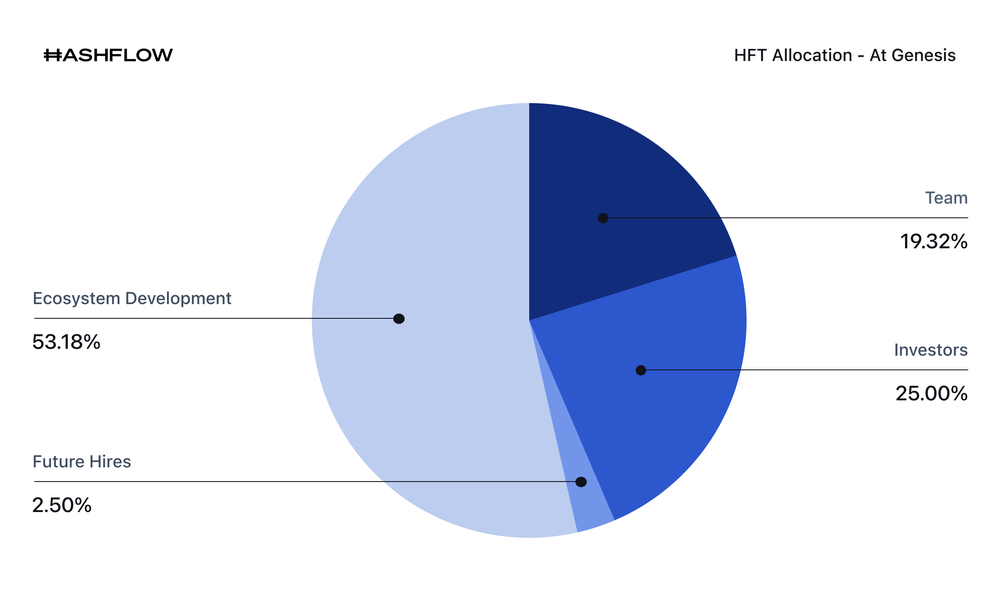
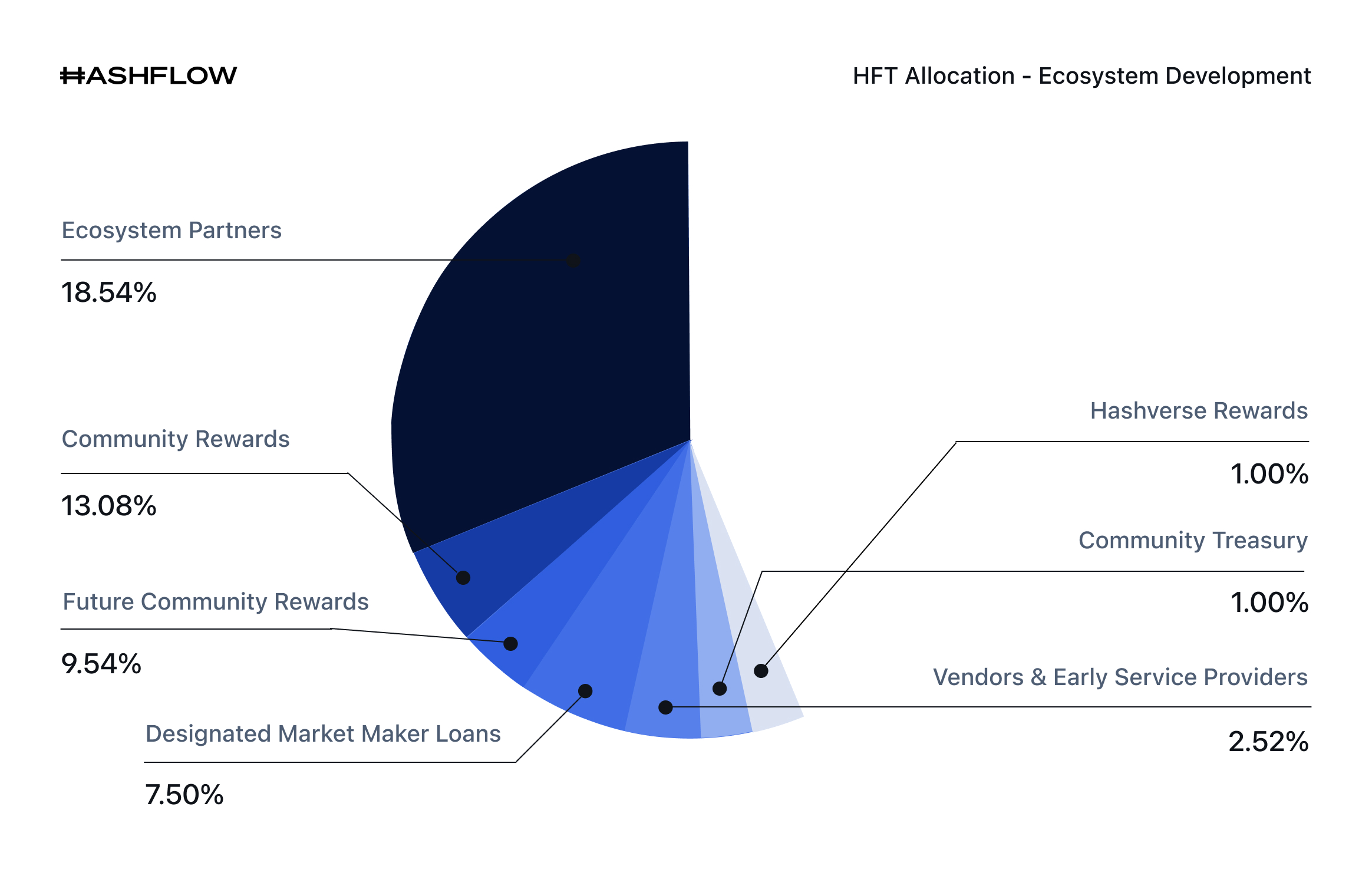
How to Stake $BNB and $BUSD to get $HFT tokens
The amount of $HFT allocated as a reward for staking BNB and BUSD totals 15,000,000 tokens.
In which the BNB stake pool will account for 80% of the total reward allocation, corresponding to 12,000,000 HFT tokens. Pool stake BUSD will account for 20% of the total reward allocation corresponding to 3,000,000 HFT tokens.
Note:
- Users can claim reward as HFT token at any time in their spot wallet (Reward will be accumulated every hour, pool APY will be updated continuously in real time).
- Users are allowed to unstake BNB or BUSD at any time.
- After the farming event ends, the amount of BUSD or BNB staked to receive rewards will be. automatically transferred to the user's spot wallet.
- Airdrop privileges will be given priority to users who stake BNB .
Farming time will be from o0:00(UTC) November 1, 2022 to 11:59 p.m. (UTC) November 30, 2022.
How to Stake $BUSD to get $HFT tokens
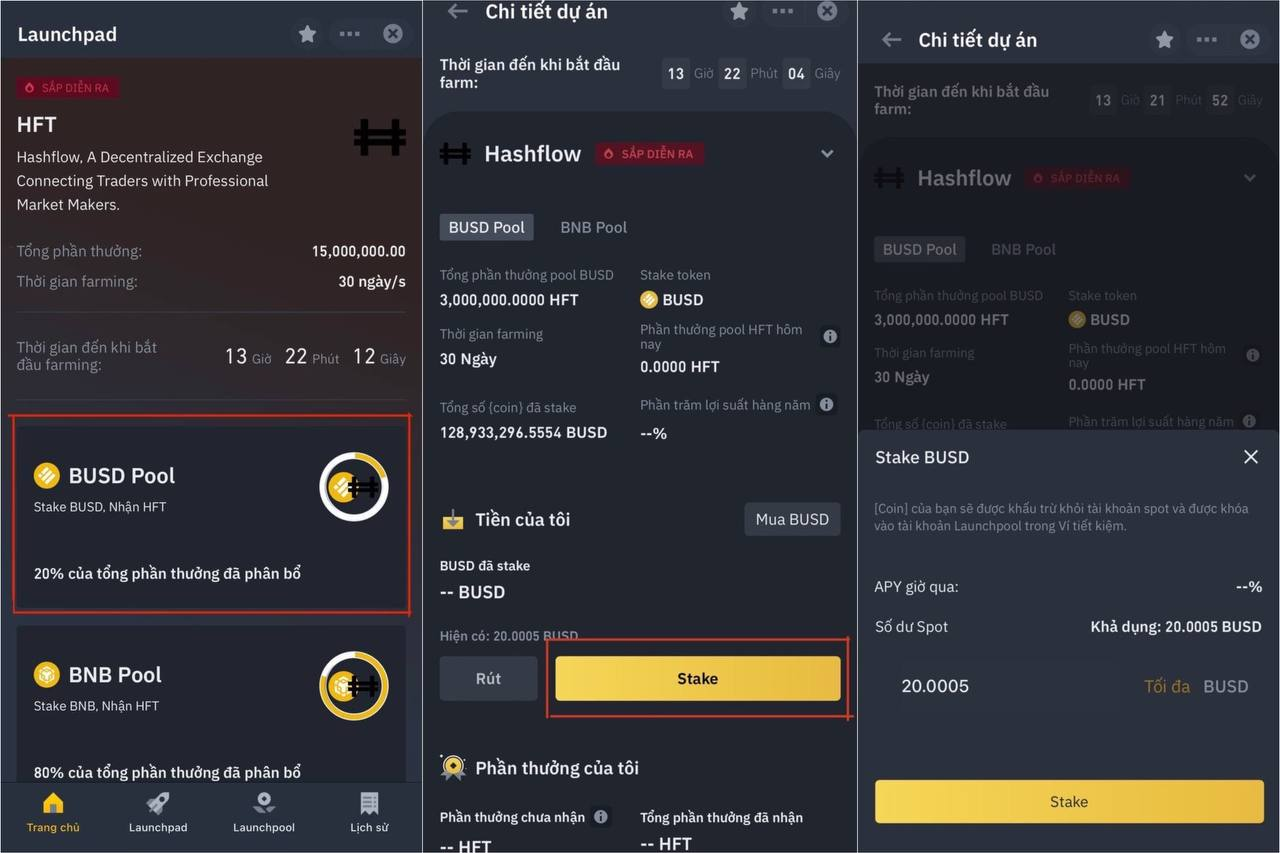
- Step 1: You need to have BUSD (can be bought directly on Binance or Pancake).
- Step 2: Transfer BUSD to Spot wallet and access Launchpad section of Binance (You will immediately see the event of staking $BUSD and $BNB to receive $HFT as soon as you enter Launchpad).
- Step 3: Select BUSD Pool.
- Step 4: Select "Stake" and stake the amount of BUSD you want into the Pool. So you have staked $BUSD to receive $HFT token reward.
How to Stake $BNB to get $HFT tokens
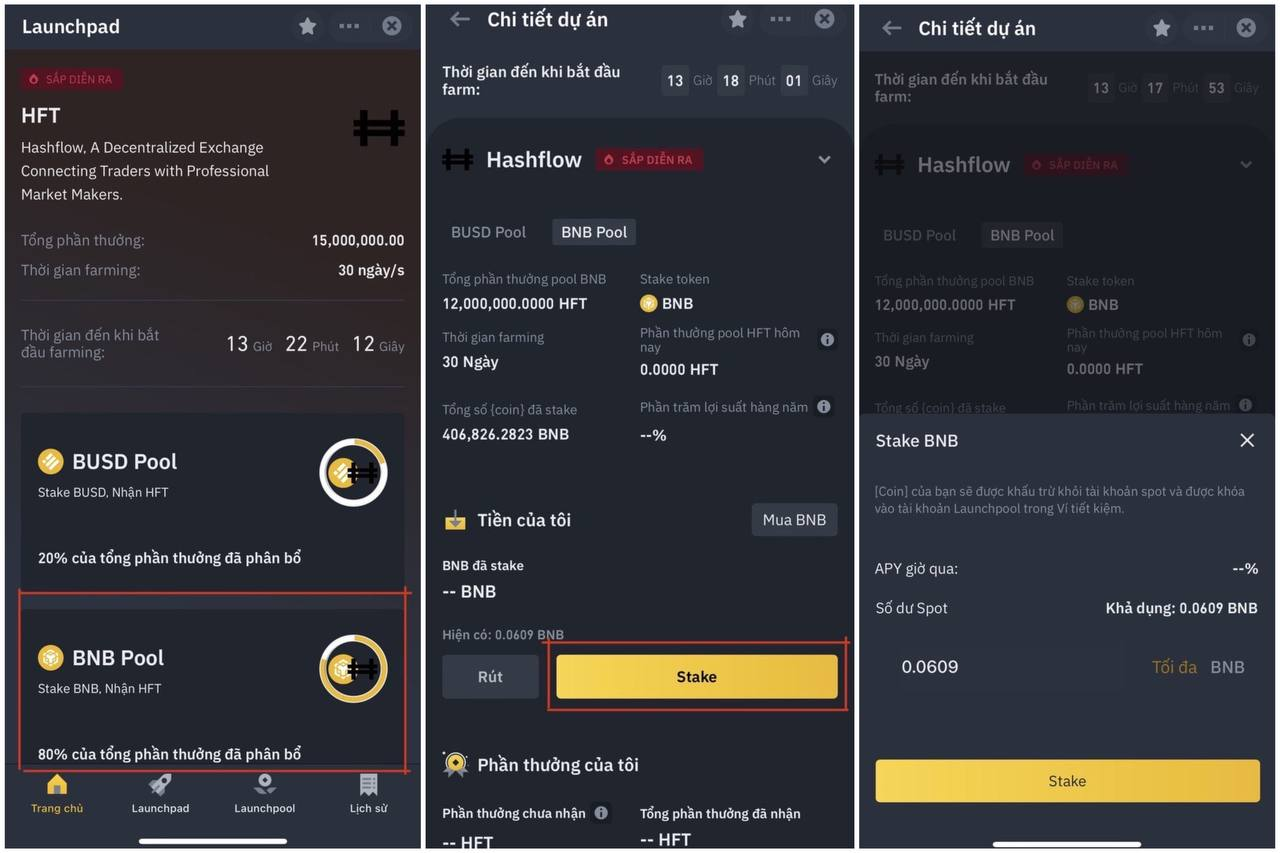
- Step 1: You need to have $BNB (can be bought directly on Binance or Pancake).
- Step 2: Transfer $BNB to Spot wallet and access Launchpad section of Binance (You will immediately see the event of staking $BUSD and $BNB to receive $HFT as soon as you enter Launchpad section).
- Step 3: Select BNB Pool.
- Step 4: Select "Stake" and stake the amount of $BNB you want into the Pool. So you have staked $BUSD to receive $HFT token reward.
Note: If you want to unstake the staked BNB or BUSD, users just need to select the withdraw and click withdraw to unstake the staked BNB or BUSD. Users can choose to unstake part or all of the amount they have staked.
How to store BNB and BUSD on Holdstation Wallet
Instead of storing wallets on centralized exchanges, transferring assets to decentralized wallets has always been an option not only for savvy investors but also for sharks in the market.
Today, Holdstation will guide users to transfer BUSD or BNB to Holdstation wallet to improve asset protection for users:
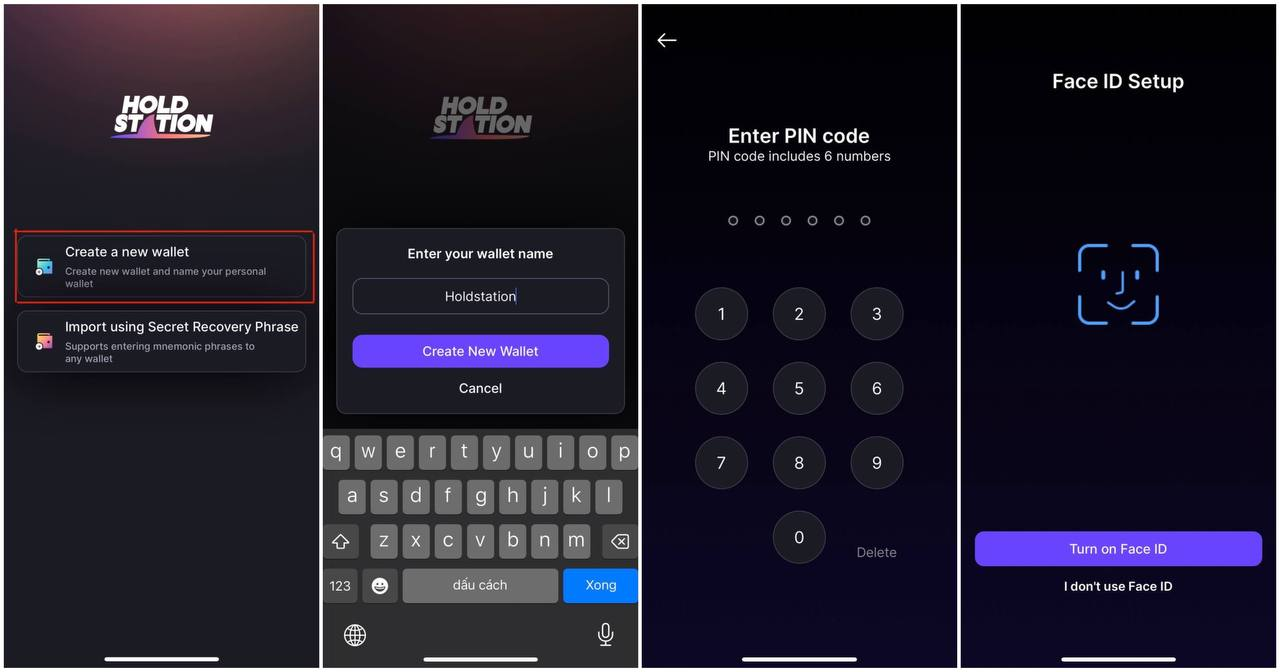
- Step 1: Users access the Holdstation Wallet app.
Users have 2 options to import the user's existing wallet such as: Metamask, Rainbow, Coin98,...Or create a new wallet on Holdstation.
- Step 2: Create a new wallet on Holdstation Wallet (For users who import existing wallets, you can skip step 2 and go straight to step 4).
User selects "Create a new wallet" to create a new wallet on Holdstation Wallet. Then enter your display name in the wallet and select "Create New Wallet" The user then selects the security pin and the option whether or not to use Face ID.
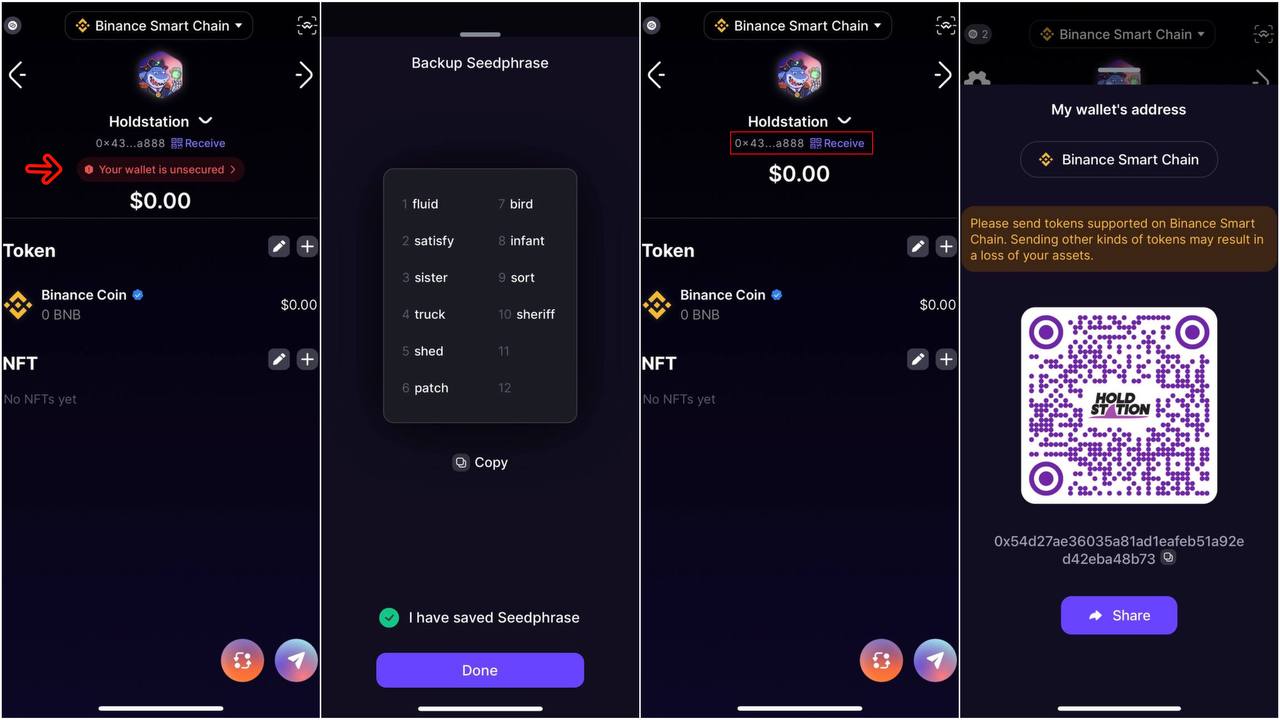
- Step 3: After successfully creating a wallet, an extremely important step is that the user must secure his wallet by obtaining and remembering 12 wallet recovery phrases.
User clicks on the "Your wallet is unsecured" warning and then retrieves and stores 12 wallet recovery phrases.
(Note: Please store and memorize these 12 phrases very carefully because this is the key to open your wallet, if it is revealed, crooks will most likely steal your property).
- Step 4: After importing the available wallet. User selects "Receive" to get his personal wallet address.
Note: Holdstation wallet currently supports 3 chains which are Ethereum, Binance Smart Chain and Polygon.
All 3 chains use the same unique wallet address. Users can copy their personal wallet address or use QR code conveniently.
- Step 5: Send assets on exchanges to Holdstation Wallet.
Users can send electronic assets on centralized exchanges like Binance or Bybit to their Holdstation Wallet address through the 3 networks of ETH, BSC and Polygon that the wallet is supporting.
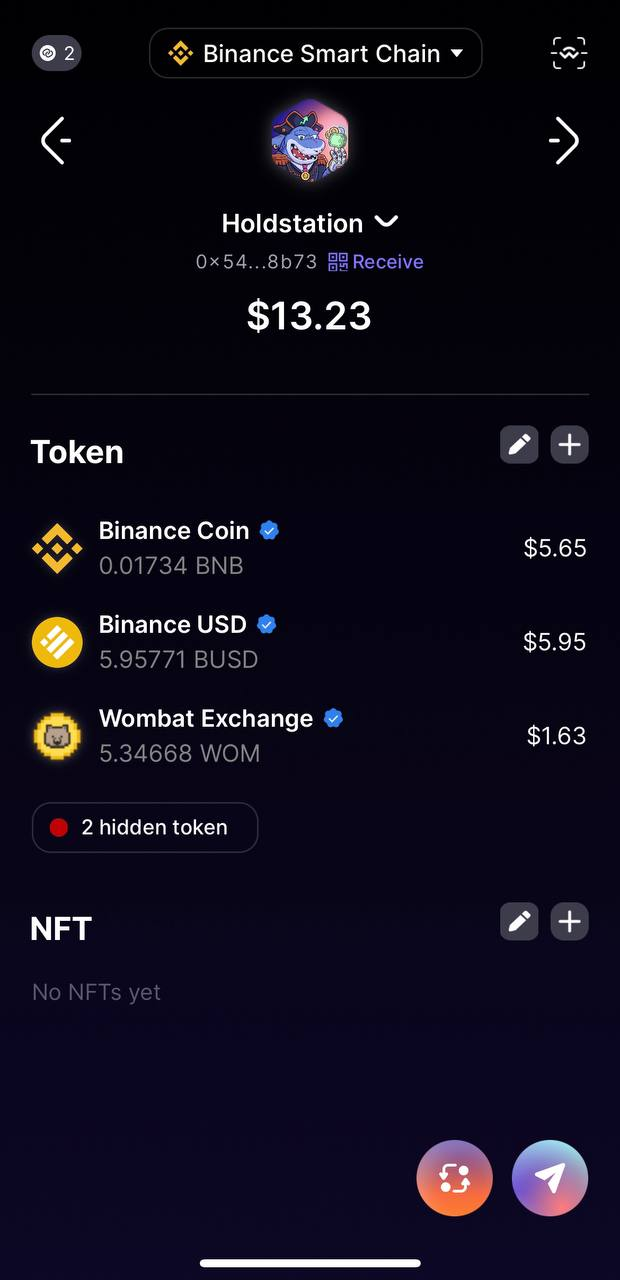
Disclaimer:
The information, statements and conjecture contained in this article, including opinions expressed, are based on information sources that Holdstation believes those are reliable. The opinions expressed in this article are personal opinions expressed after careful consideration and based on the best information we have at the writing's time. This article is not and should not be explained as an offer or solicitation to buy/sell any tokens/NFTs.
Holdstation is not responsible for any direct or indirect damages arising from the use of this article content.



