The huge potential of Optimism Quest
Optimism, one of the biggest Layer 2 and also the most prominent Layer 2 recently launched a new event - Optimism Quest. In the past, Optimism has received a lot of attention from the community not only because of the strong x5 pump, but also because of the huge Airdrop #1 event.

Airdrop event #1 with huge Airdrop, up to 27,500 OP/wallet (~$60,000 during that period) for those who meet the maximum requirement. The recipient of the lowest level was aired up to 10,000 USD. Thanks to this, a large amount of money flowed into Optimism, boosting TVL for the whole system and pumping strongly $OP ➡ beneficial for everyone.
However, OP has only airdropped 5% of supply in this #1 airdrop. It means there is still 14% - 3 times the past reward, to be airdropped in the future ➡ huge opportunity for Optimism users.
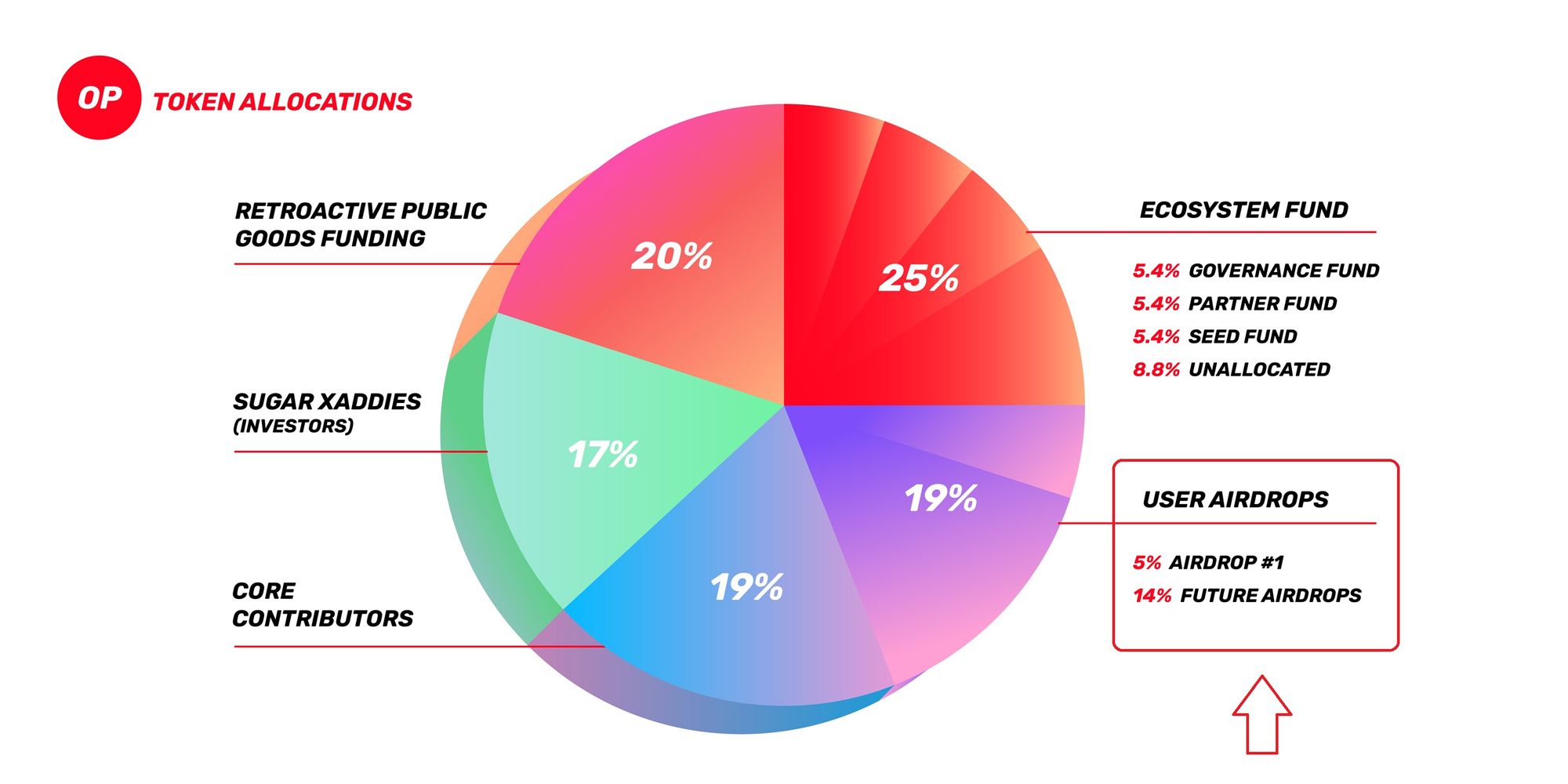
Optimism Quest is an event organized by Optimism in partnership with Galxe to help users experience the ecosystem - quite similar to Arbitrum Odyssey. Users will get NFT after completing each quest, and interact with almost all major Dapp of the ecosystem ➡ Retroactive rate is very potential.
Tutorial for Optimism Quest
Step 1: Go to the Web
Visit this website. Then connect to any wallet that supports the Optimism network, here I will choose the Metamask wallet (remember to change to Optimism Network).
It can be seen that there are a total of 18 quests and for each quest, the user will receive 1 NFT. I will guide you through the first quest, the quest that must be done to be able to do other quests -bridging money into Optimism through Stargate.
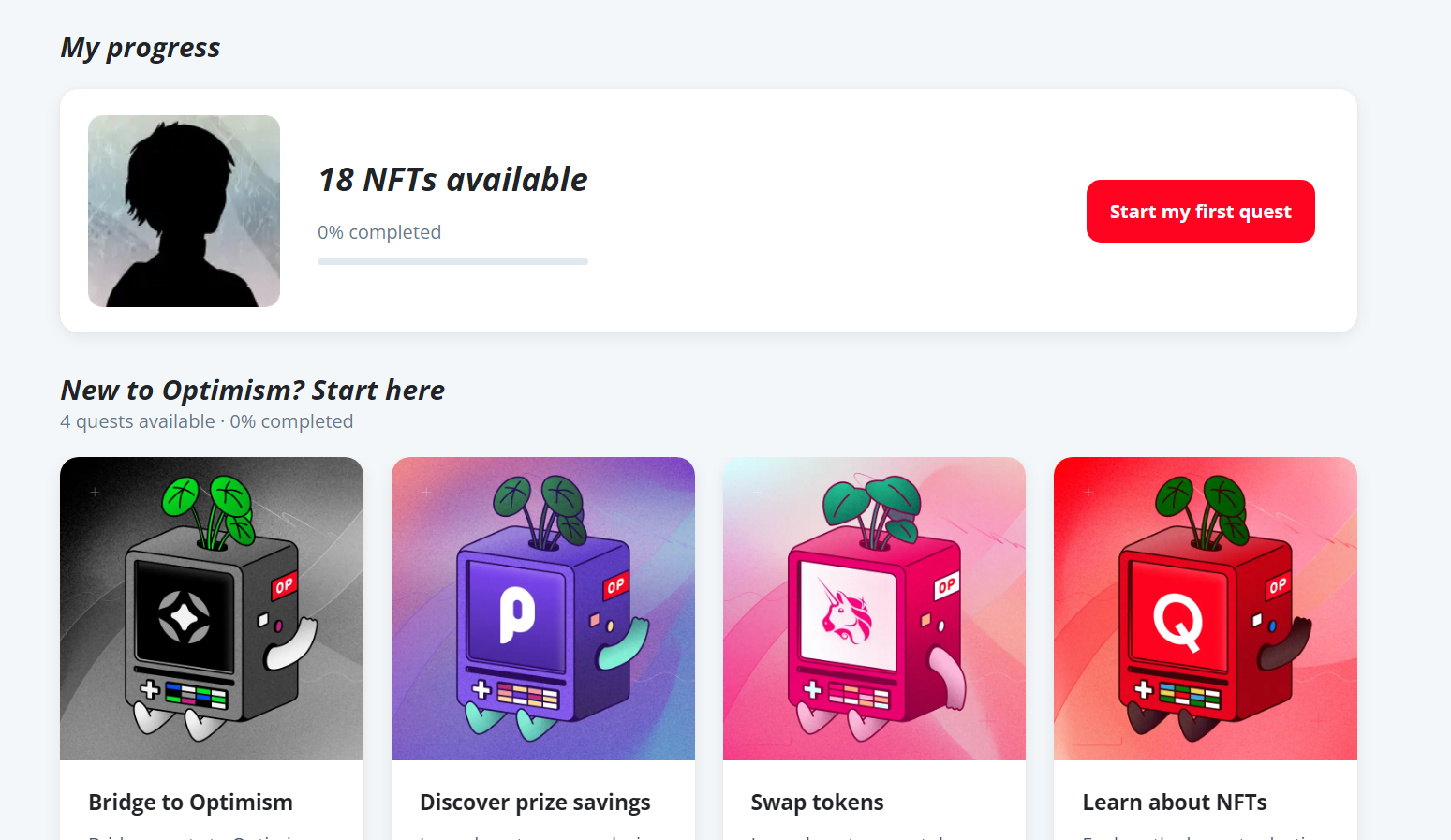
Step 2: Test your knowledge
Select the Stargate quest ➡ Start quiz.
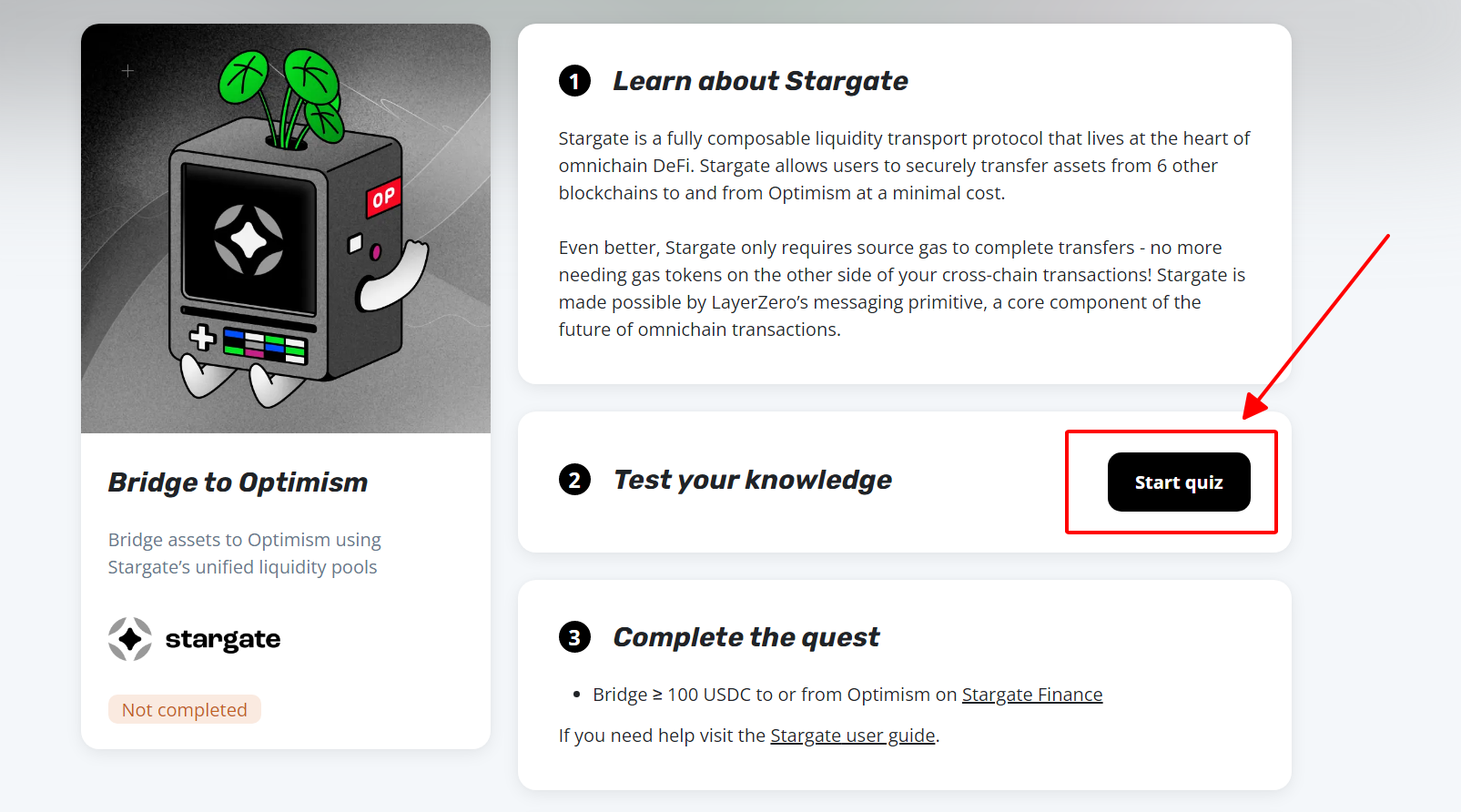
Each quest has 2 knowledge questions before the quest. Choose the answer below.
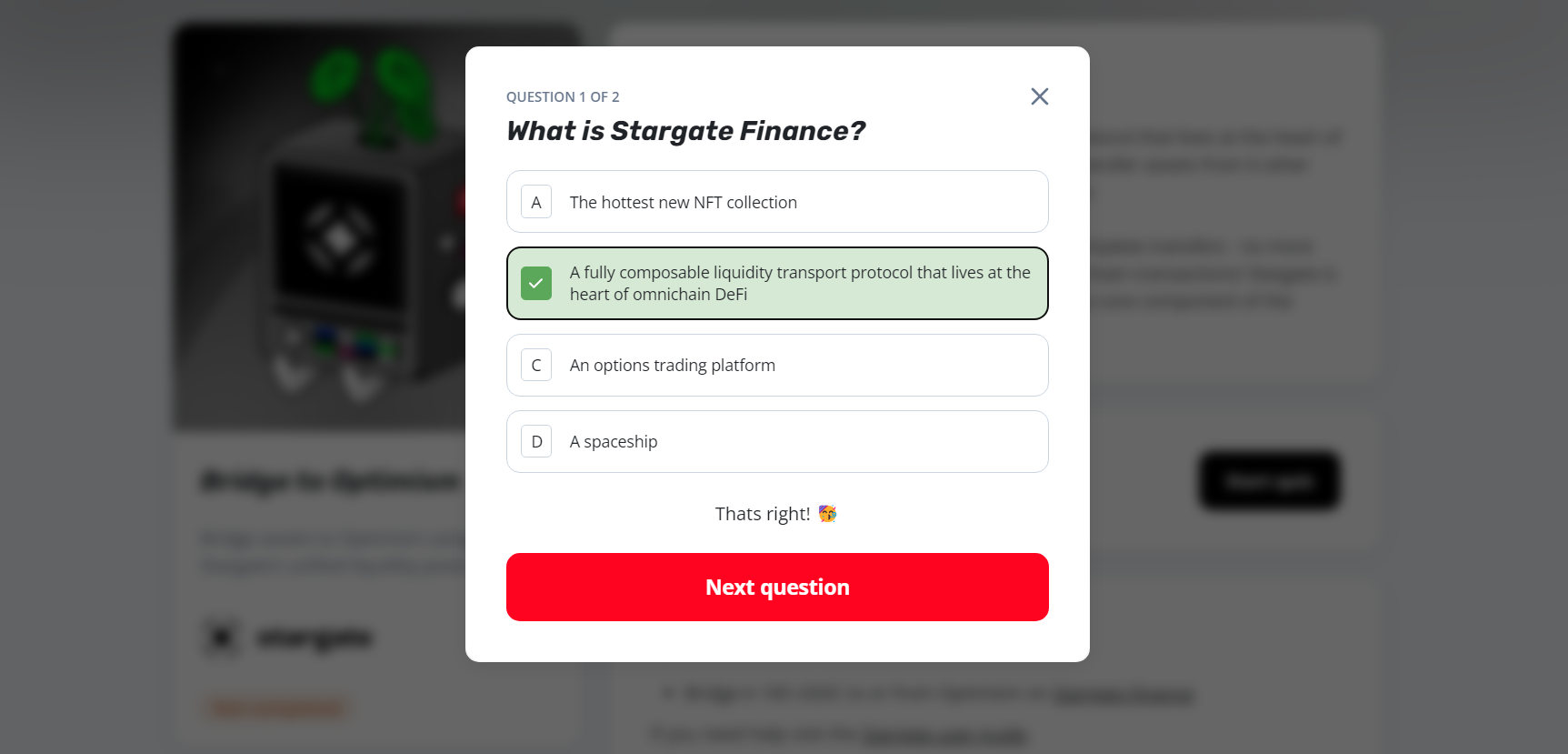
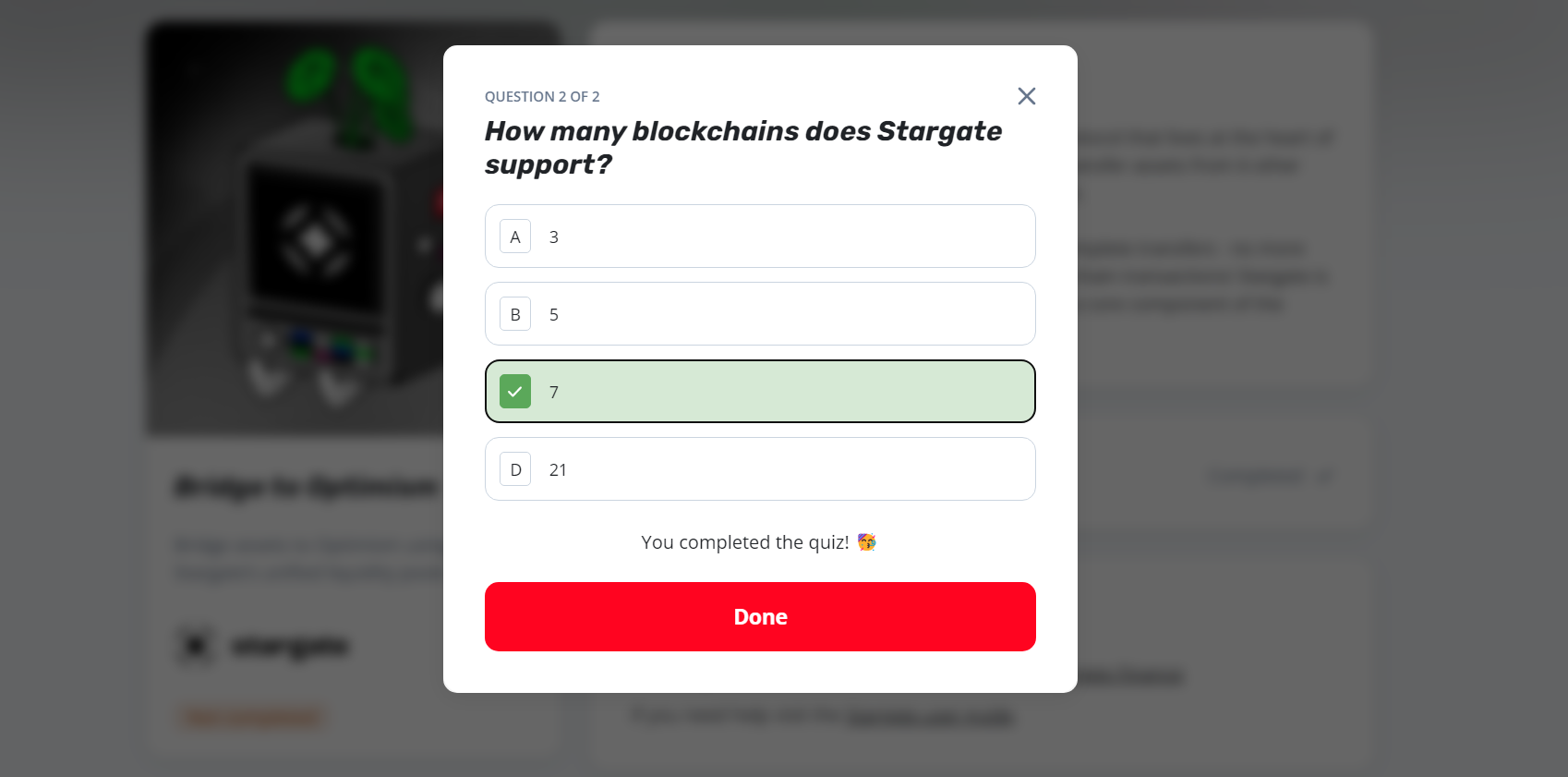
Step 3: Do the quest
Go to the Stargate web at the screen or here, then connect the wallet.
Here, you need to transfer a minimum of 100 USDC to Optimism or from Optimism to another network to complete the quest. I choose to bridge from Polygon, because of the low cost.
Note that it is recommended to transfer > 100 USDC because it also has to deduct bridge fees & gas fees.
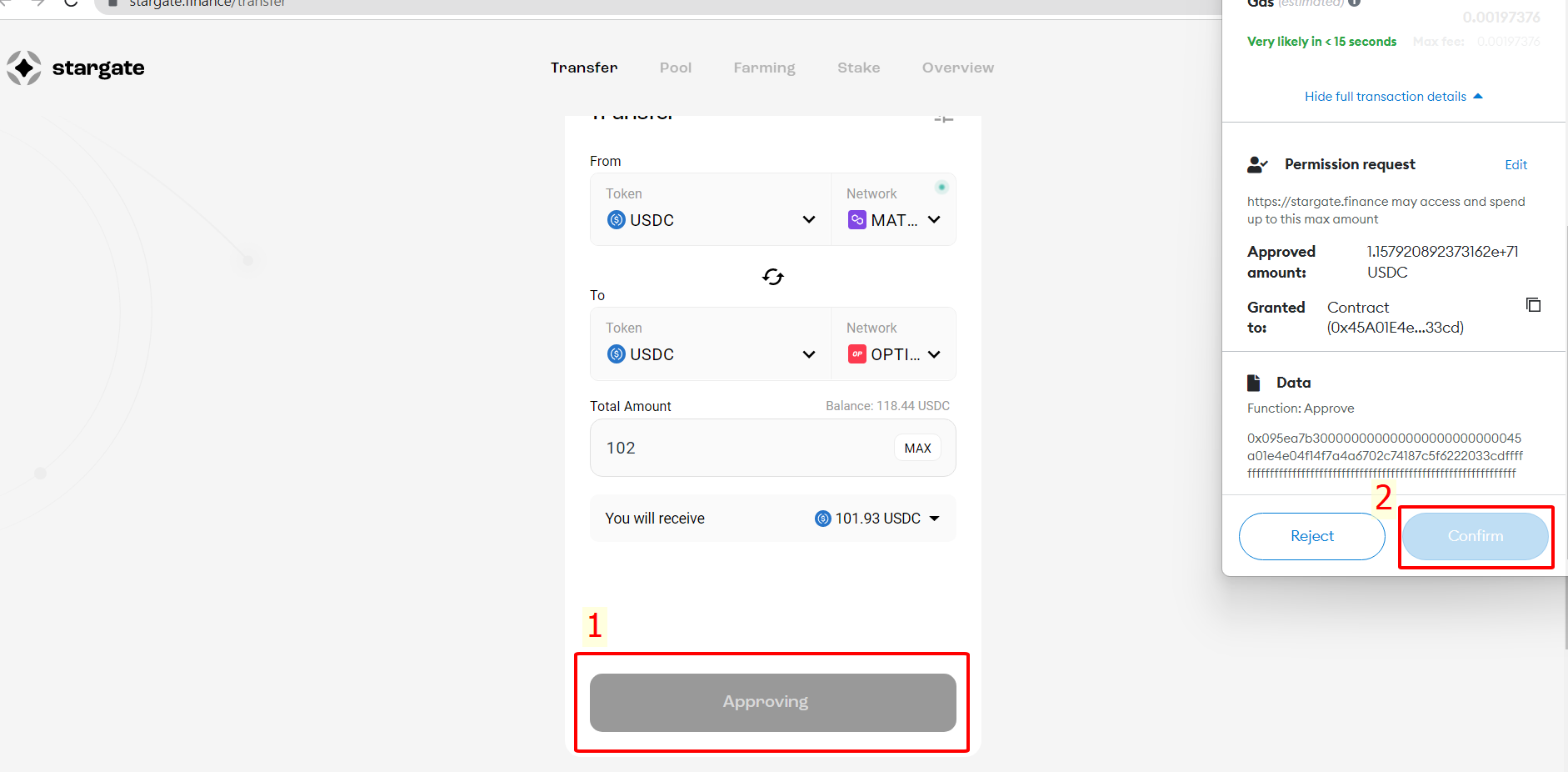
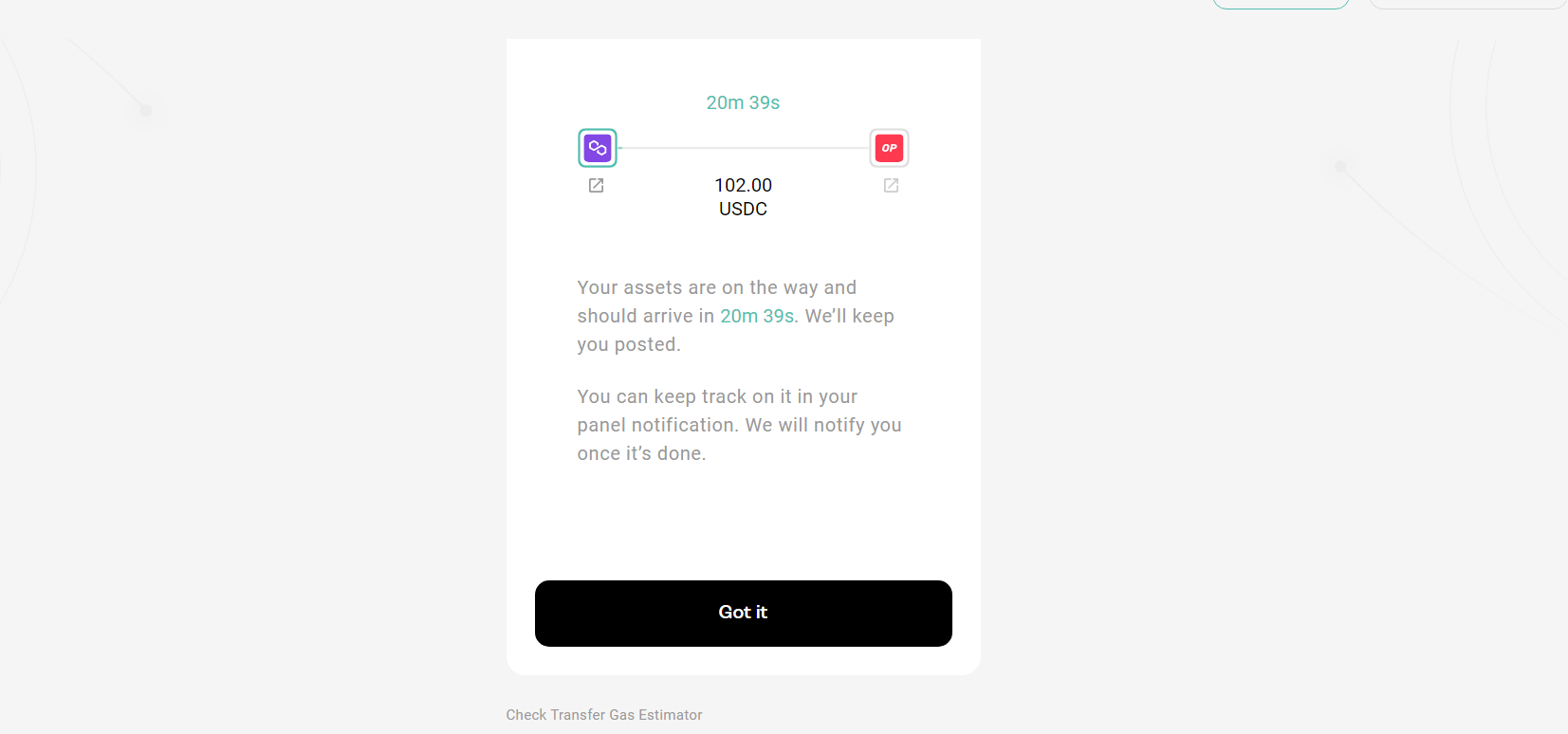
The transfer time will be sometimes fast, sometimes slow depending on the network. For example, the above is 20m, but sometimes it's only 5m. Note that you must complete the transfer before you can proceed to the next step.
In addition, you need to bridge an amount of ETH to Optimism for gas fee when minting NFT/swapping. You should transfer enough for all 18 quests because Layer 2 fee is quite cheap, only about 0.1 USD/tx, so it won't cost much.
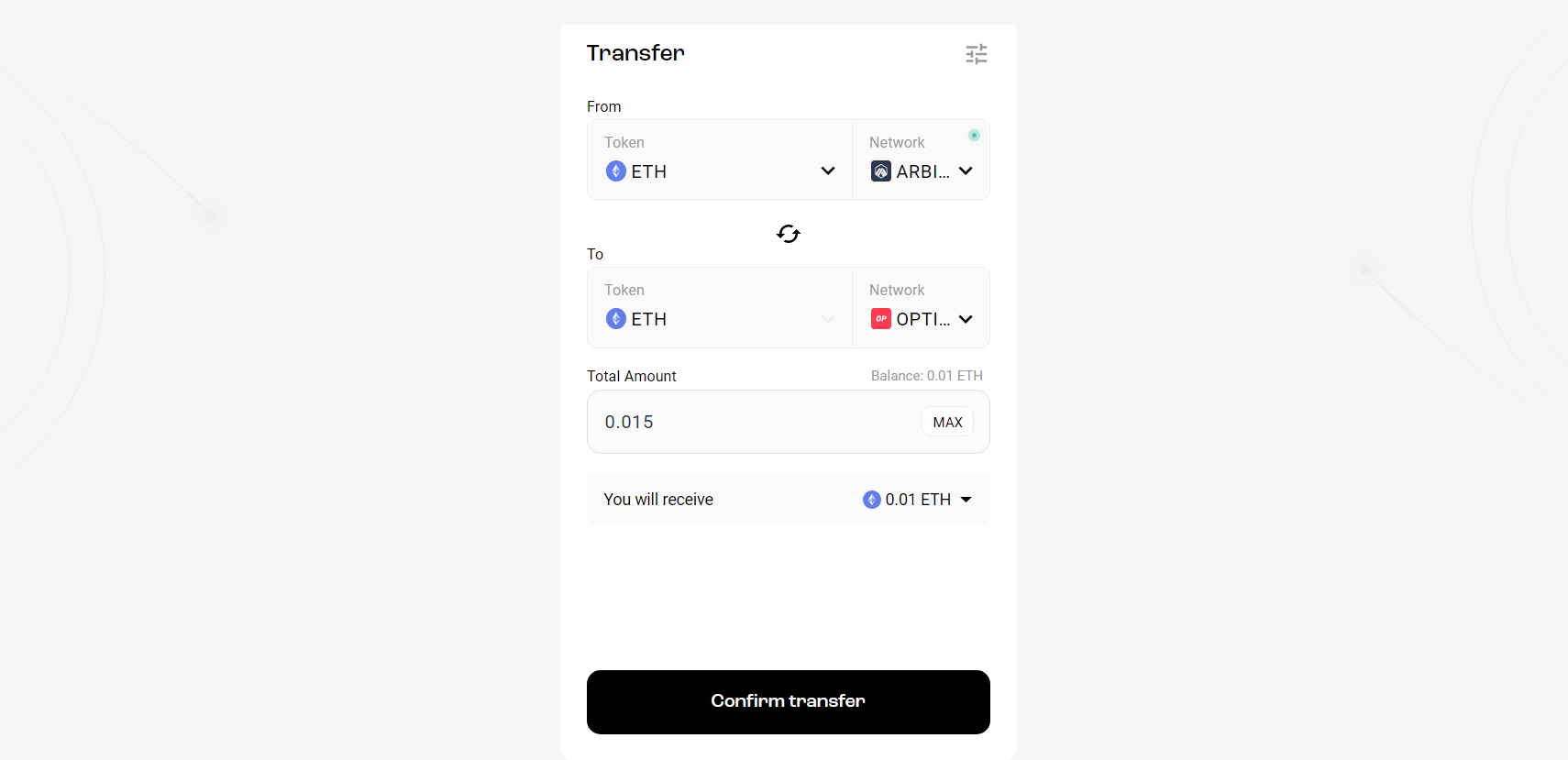
Step 4: Claim NFT
After that, you can go to Galxe, and connect with that wallet to claim NFT. Note that Galxe may take a while to confirm that the user has transferred the money, so don't worry if you don't see the Claim button active.
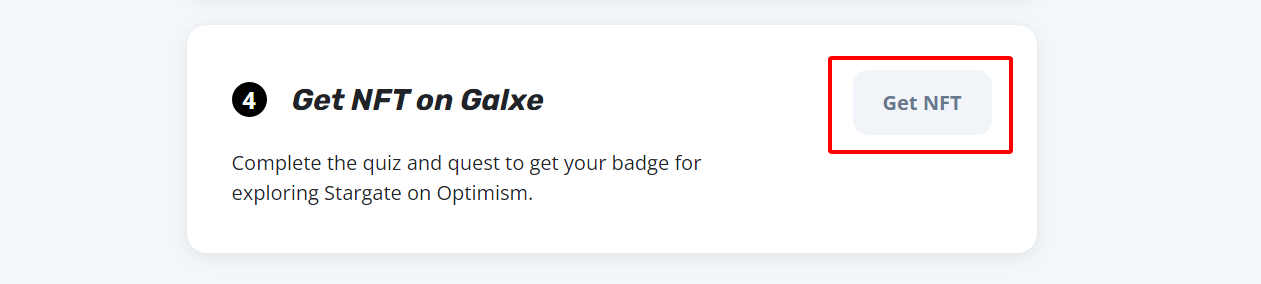
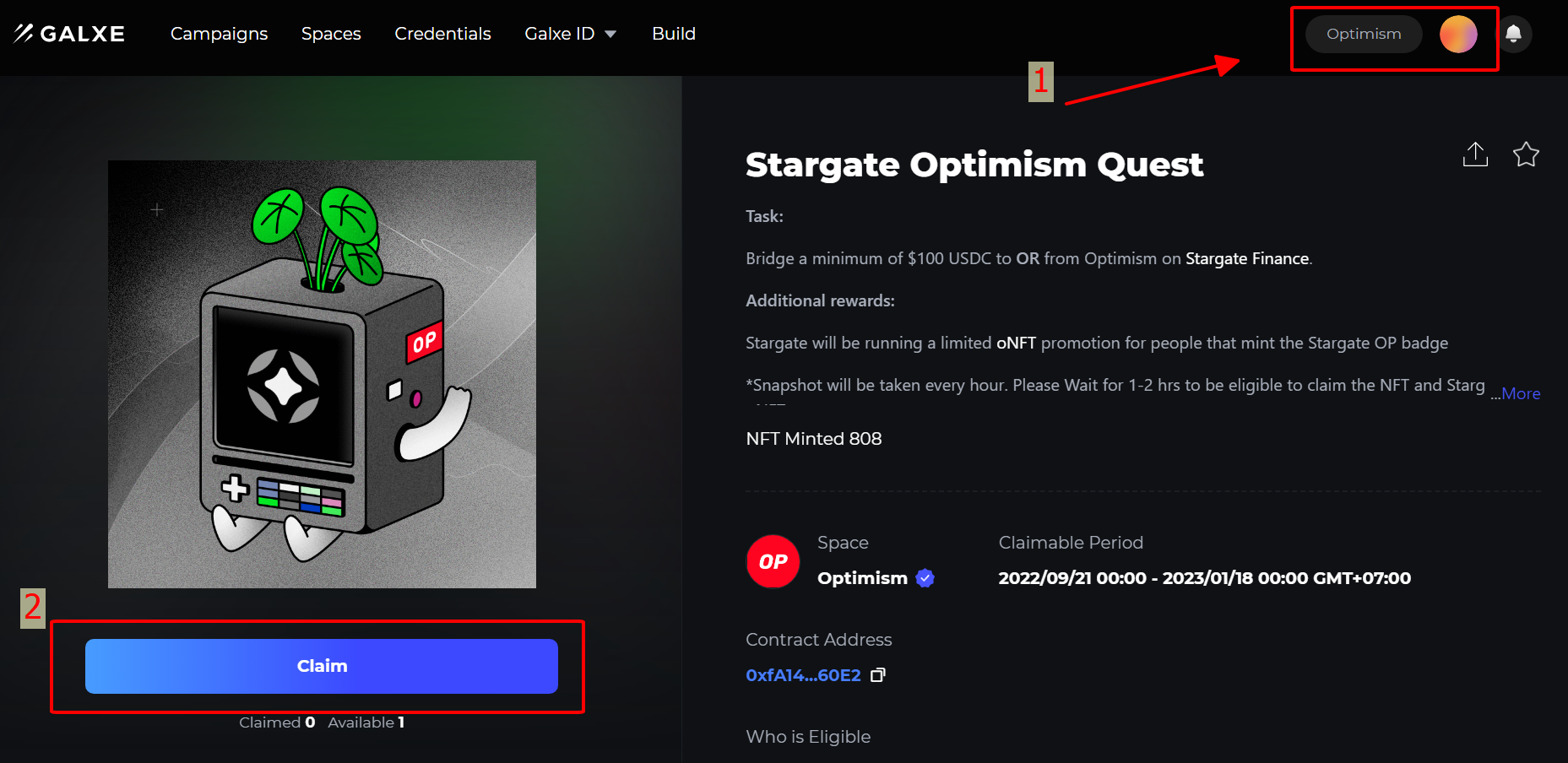
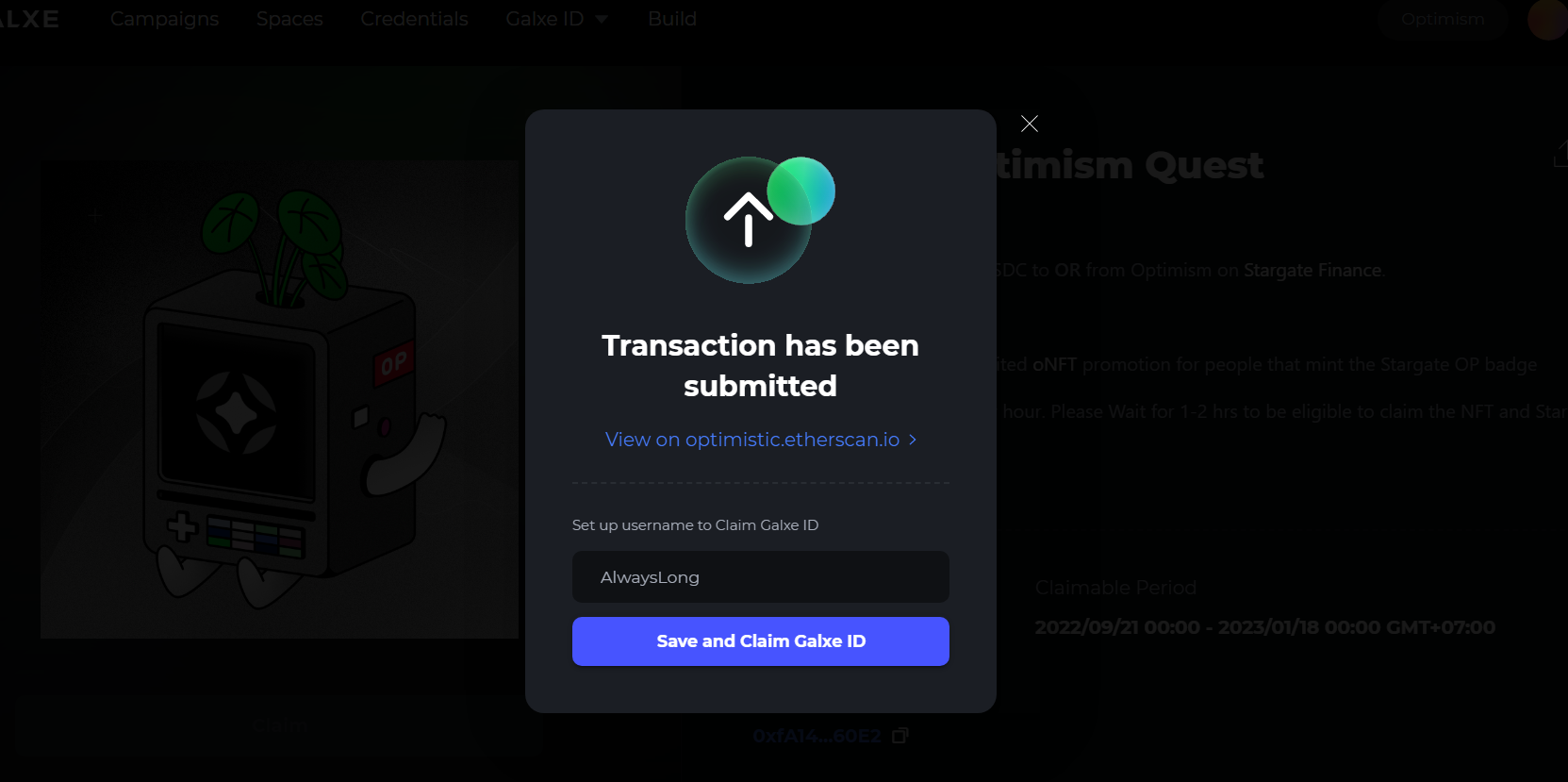
If you haven't had a Galxe ID, choose your username carefully, because Galxe ID will be a very important factor for those who often do retroactive.

Done! NFT has been claimed and details can be viewed. Also completed the most important quest of the event.
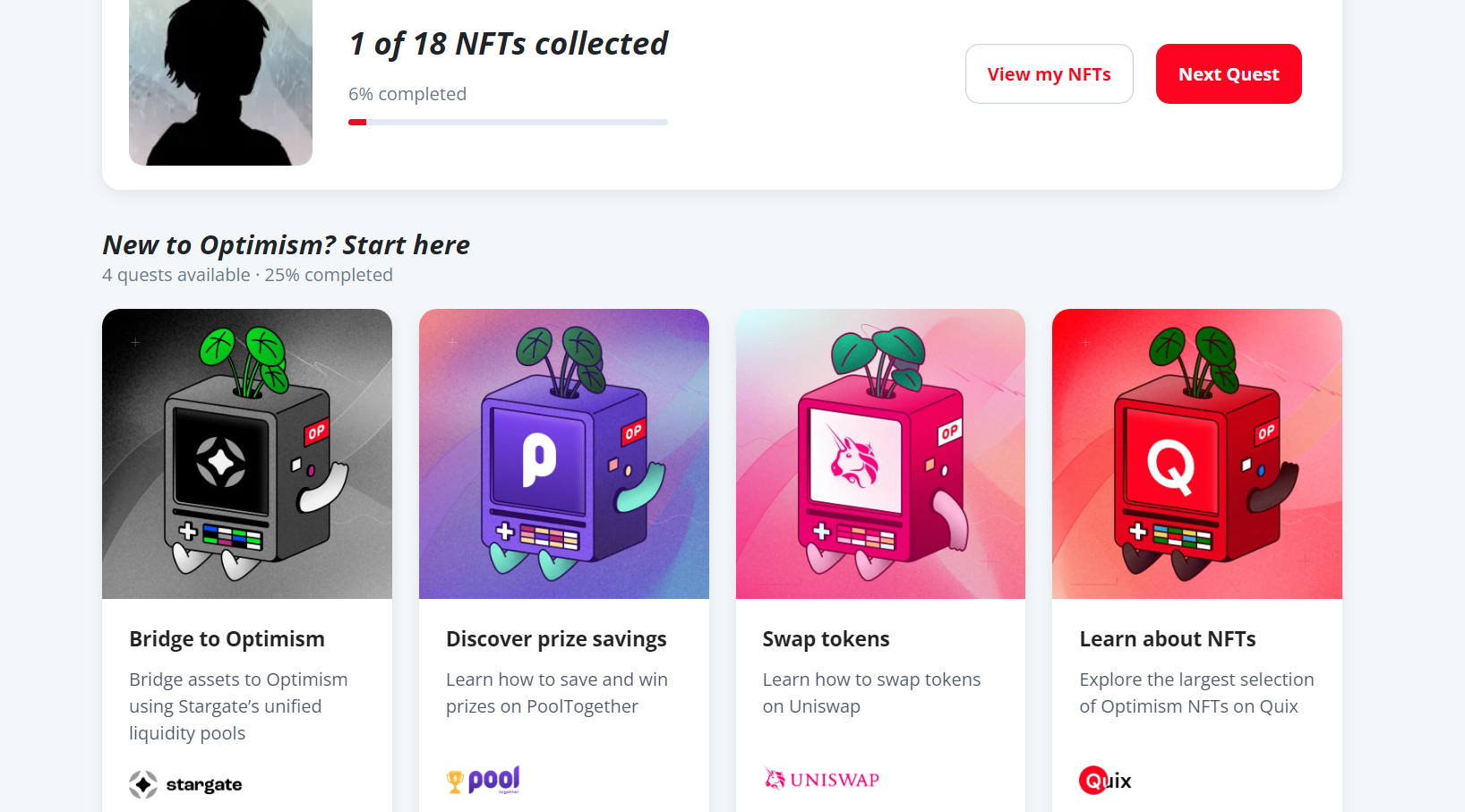
Everyone can follow the web and do the same with the rest of the quests. Wish you will get retroactive and successfully change positions with this bet!
If there is high demand, you can respond to Holdstation on Facebook and Telegram platforms so that I can make more detailed instructions for the remaining quests 😉.


