Bebop overview
Bebop is a unique decentralized exchange platform (DEX) and has a breakthrough in user experience when it brings a DeFi token swap trading mechanism 'one to many' and 'many to one' that help trading easily, and Bebop also offers the most accurate swap rates without slippage and without any unexpected fees.
Read more about Bebop: Bebop Overview- DEX Simplifies Token Swapping
How to use Bebop
Step 1:
Visit Bebop's homepage. Click on 'Start trading' to access the platform's application.
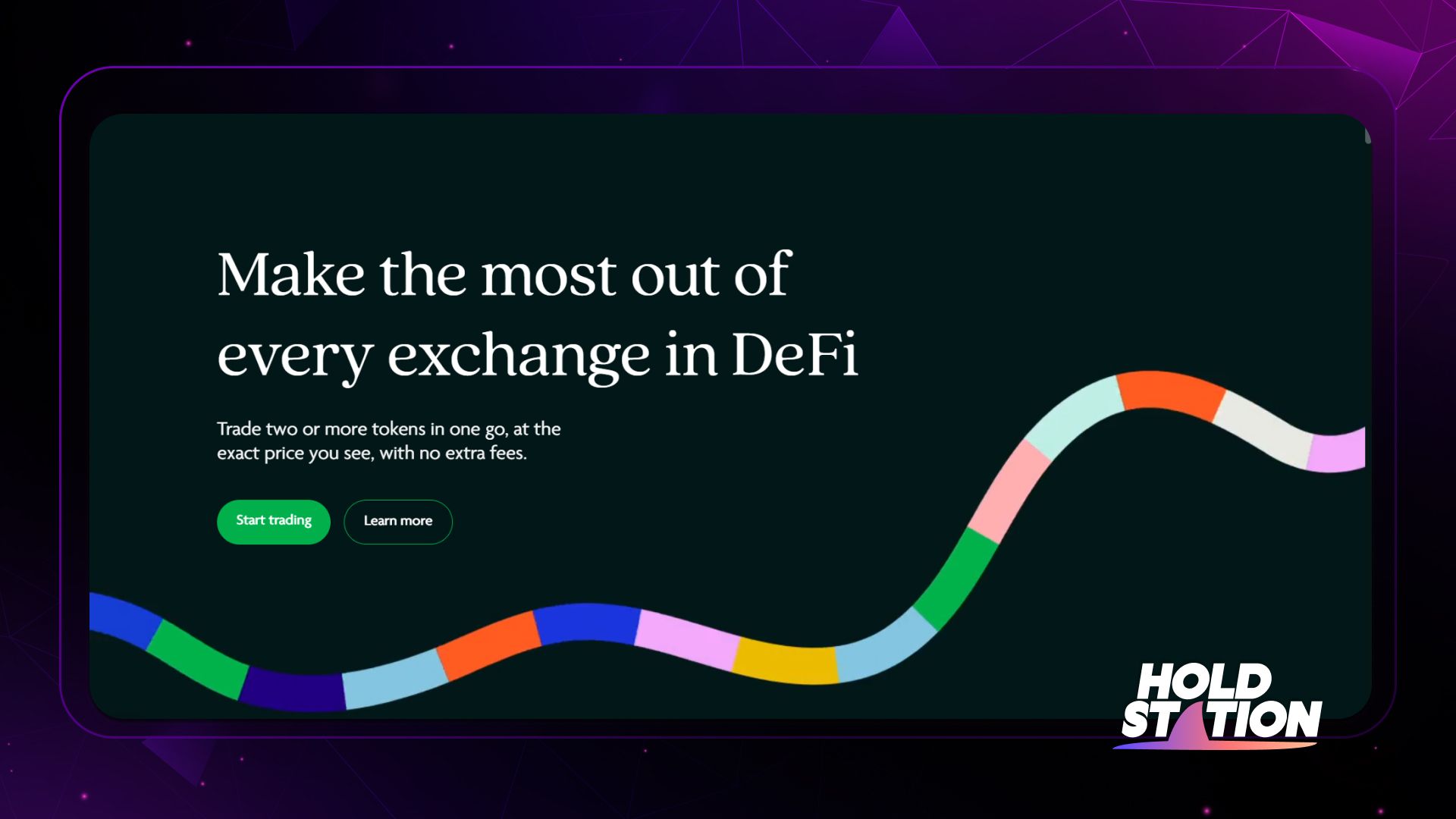
Step 2:
Users choose the network they want to swap, currently Bebop only supports two networks which are Ethereum and Polygon. Users then click on 'Connect Wallet' to connect the wallet to the platform.
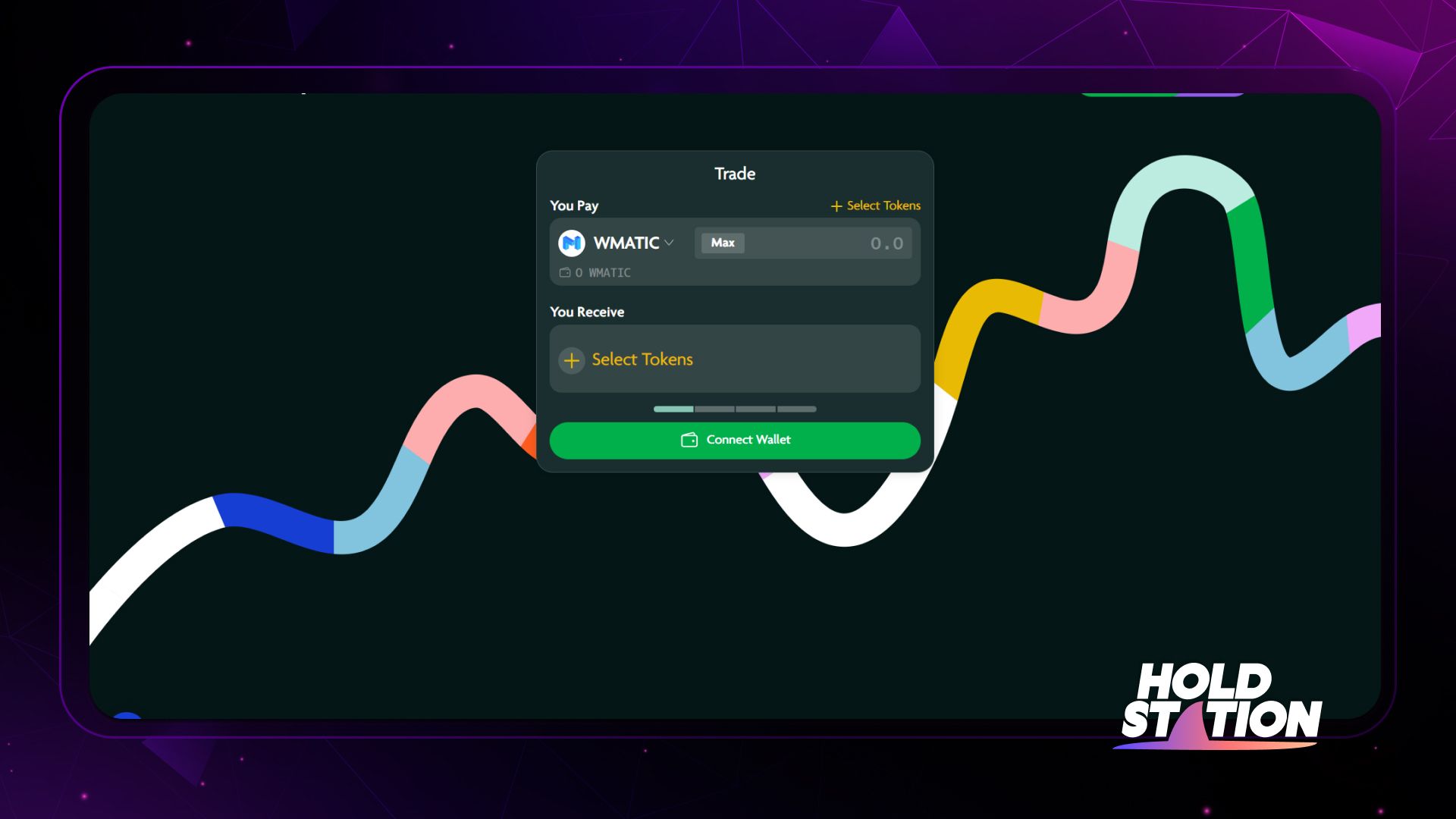
Step 3:
Case 1: Swap from one token to many tokens
Users need to select the type of token they want to swap into a different token category. For example here, the writer chooses $USDC as the token to swap.
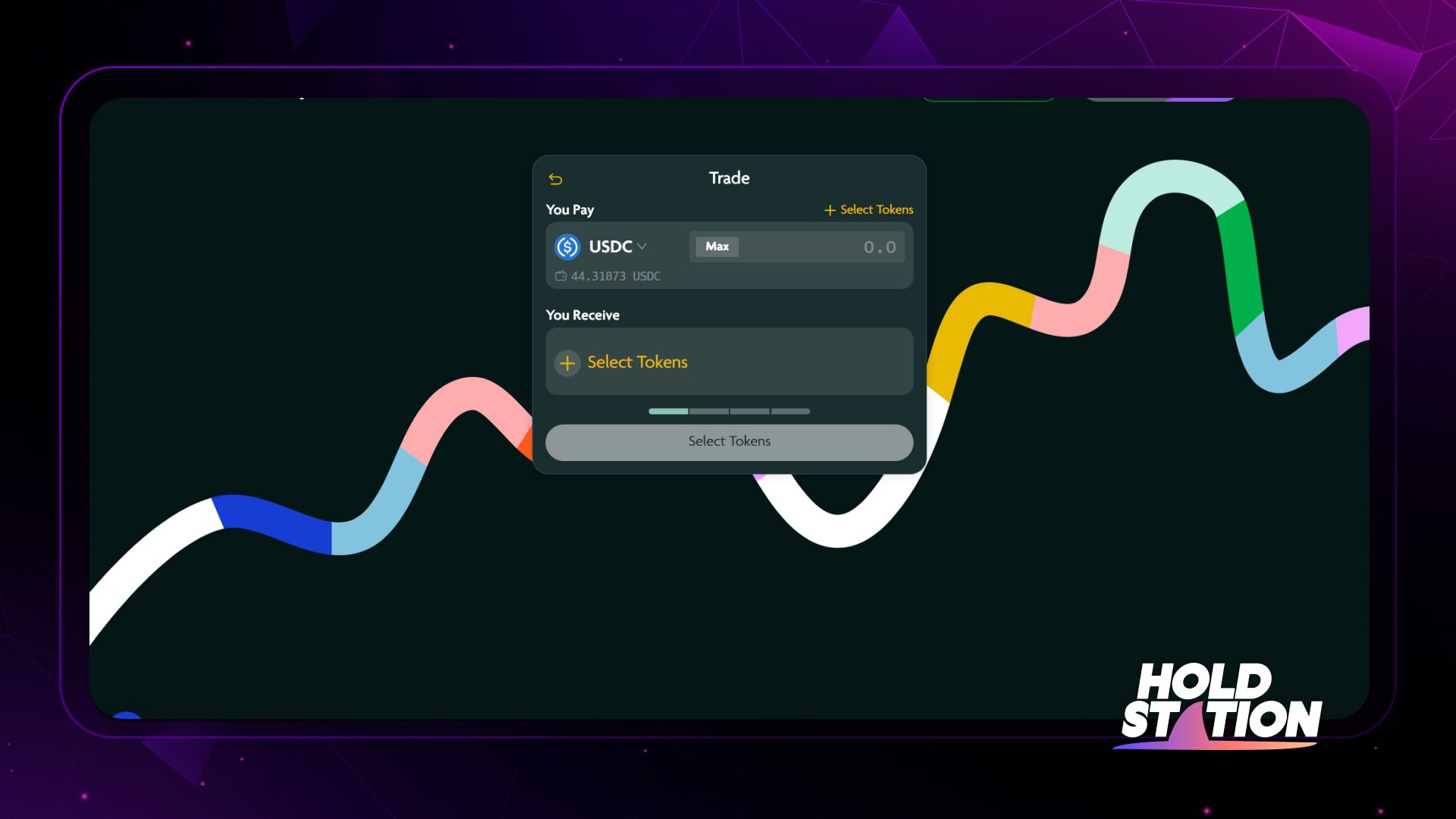
Then select output token types (users can choose output token up to 5 different tokens), example here is $AAVE, $BAL, $CRV, $DAI and $USDT. Next, enter the number of tokens to swap and users can customize the amount of output tokens they wants to receive. Then keep pressing 'Continue'.
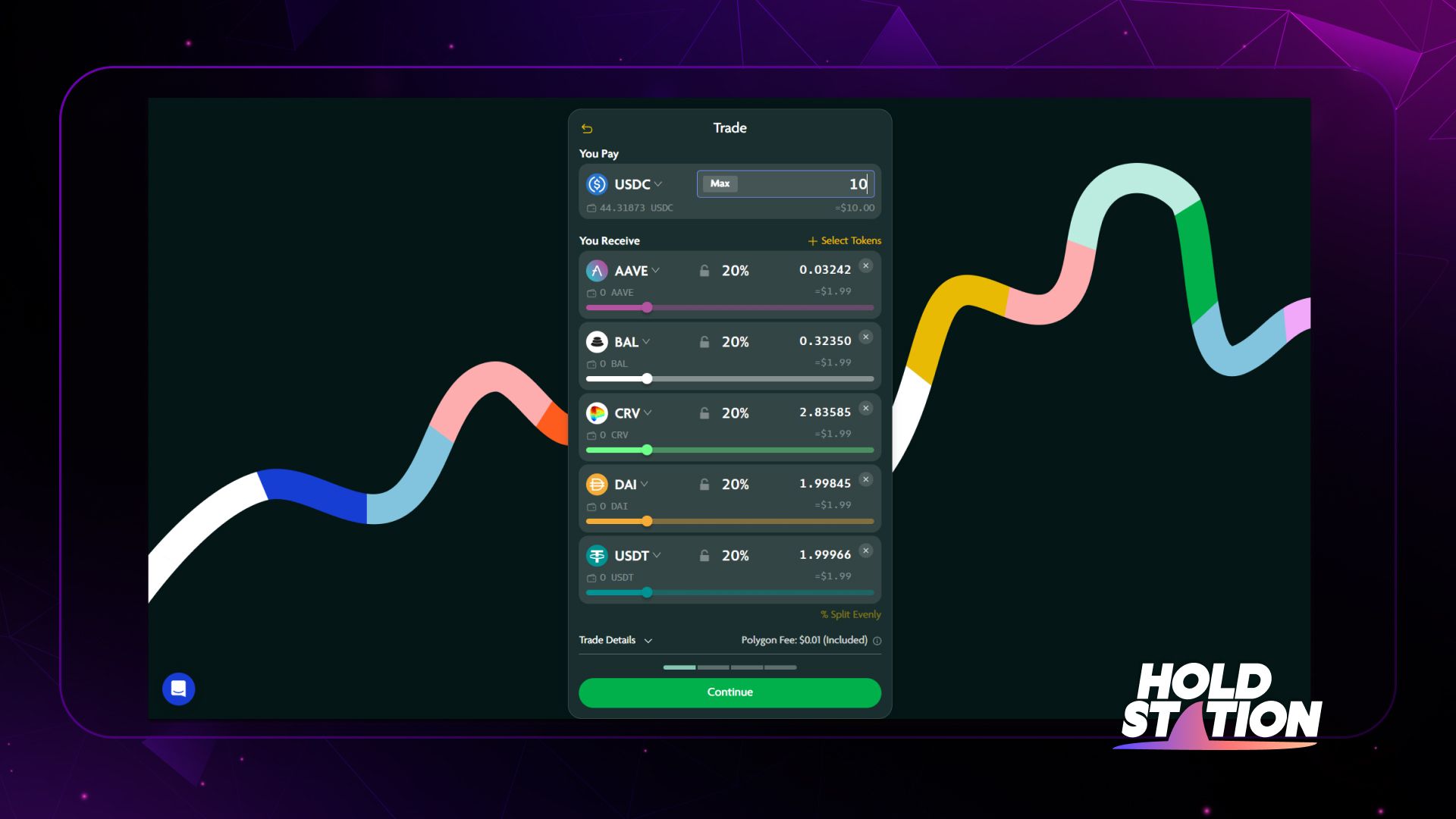
After 'Approve' the token, users continue to click on 'Confirm order'.
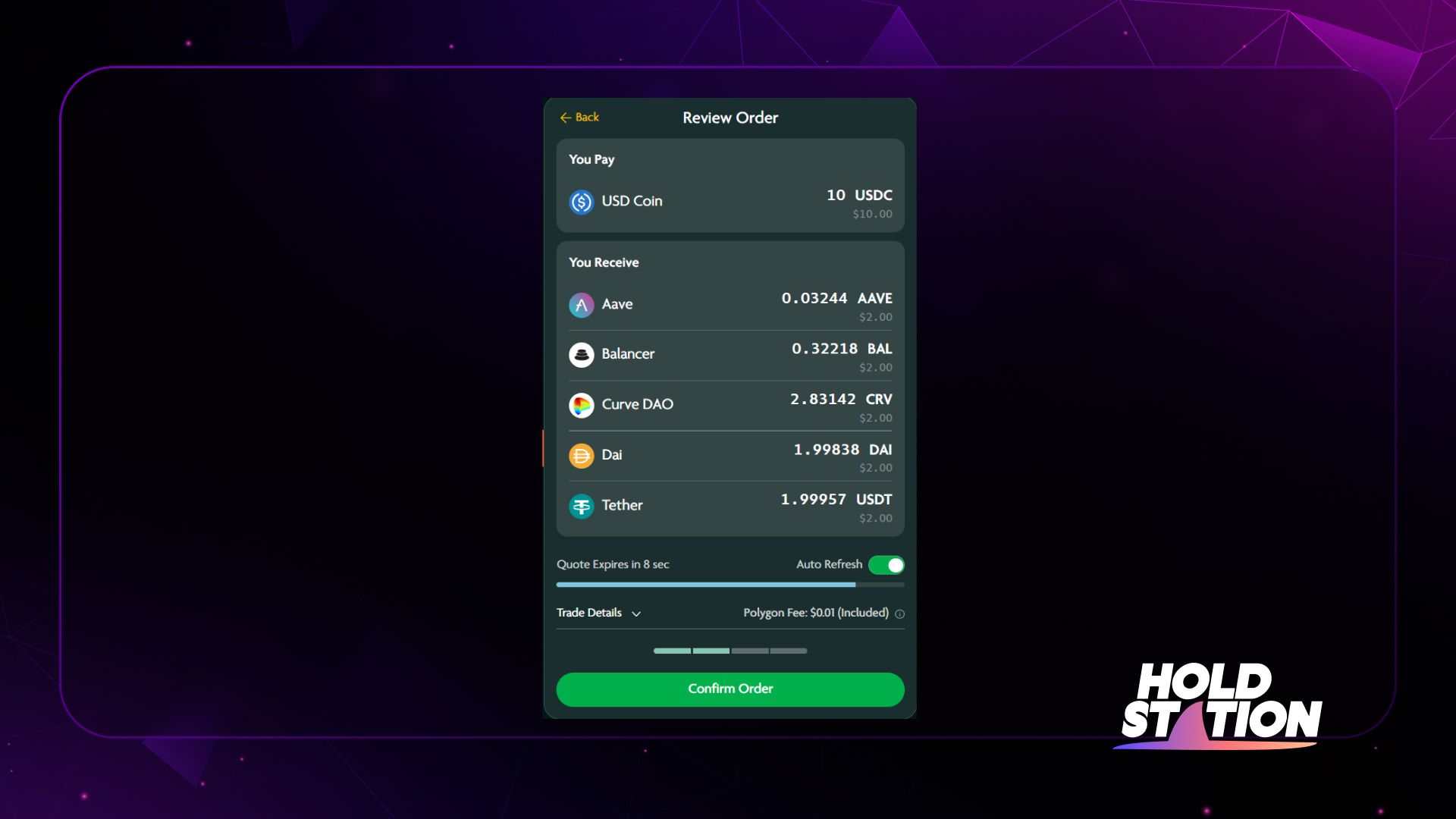
After 'Confirm Order', the platform will conduct a token swap and will display a message that the transaction is completed as shown below. So users have successfully swapped from one token to many tokens.
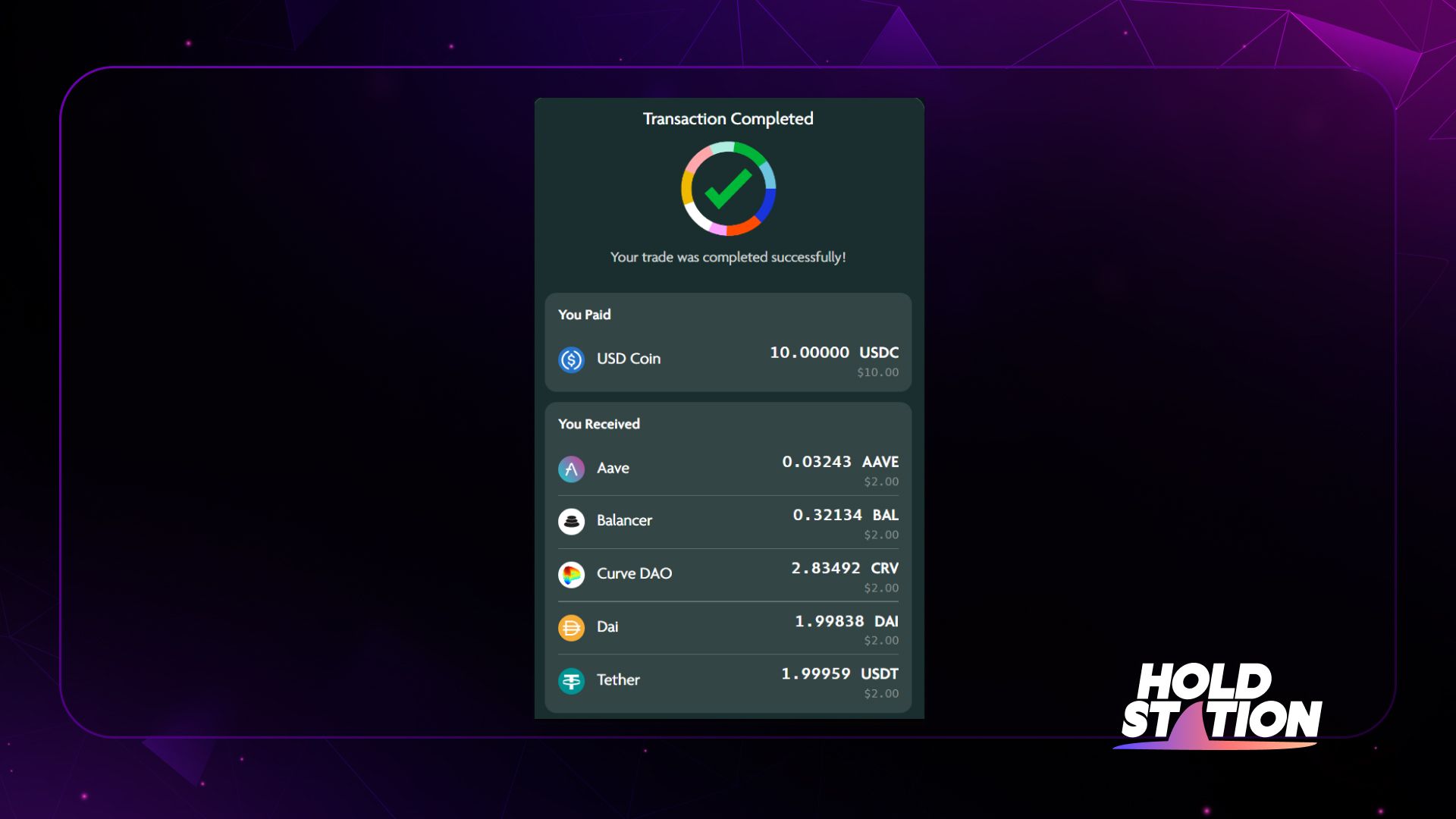
Step 4:
Case 2: Swap from multiple tokens to one token
Users click on the 'Select Token' item in the input tokens that users want to swap and select the output token.
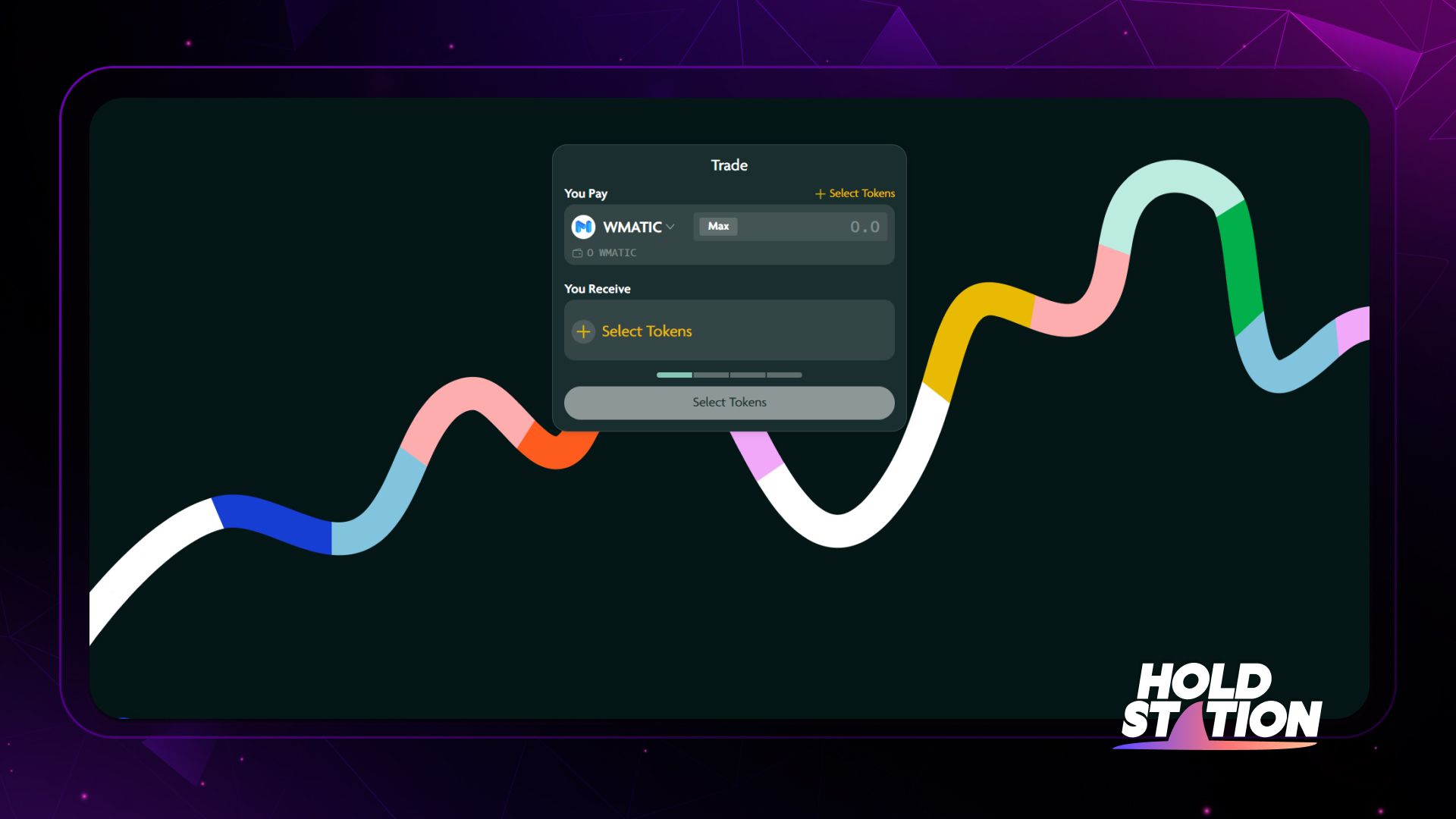
Similar to case 1, users can choose up to 5 tokens to swap at the same time. In this article, the writer will choose $CRV, $USDT, $DAI, $BAL and $AAVE.
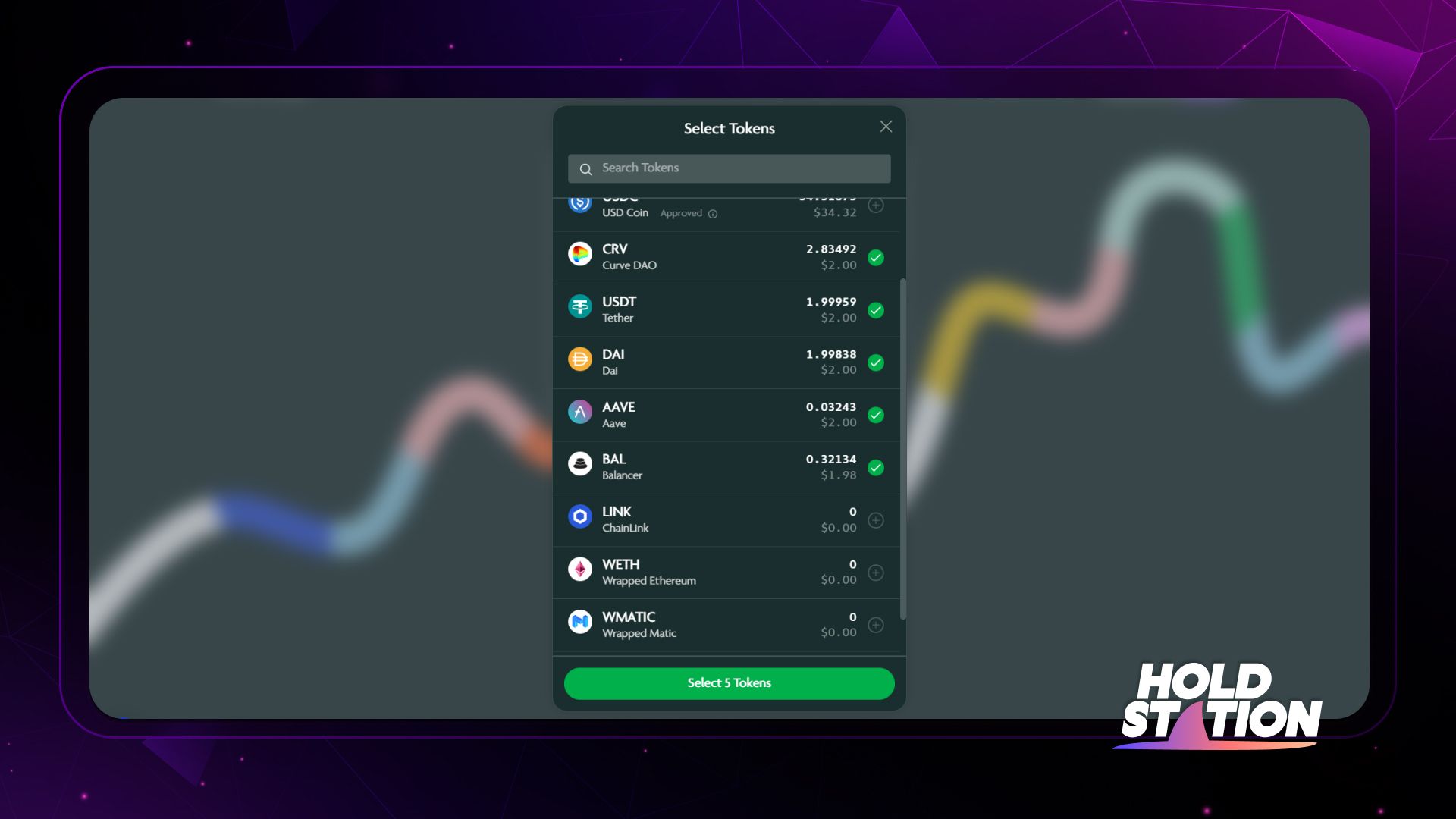
Users then adjust the amount of each token want to swap. Next, click 'Continue'.
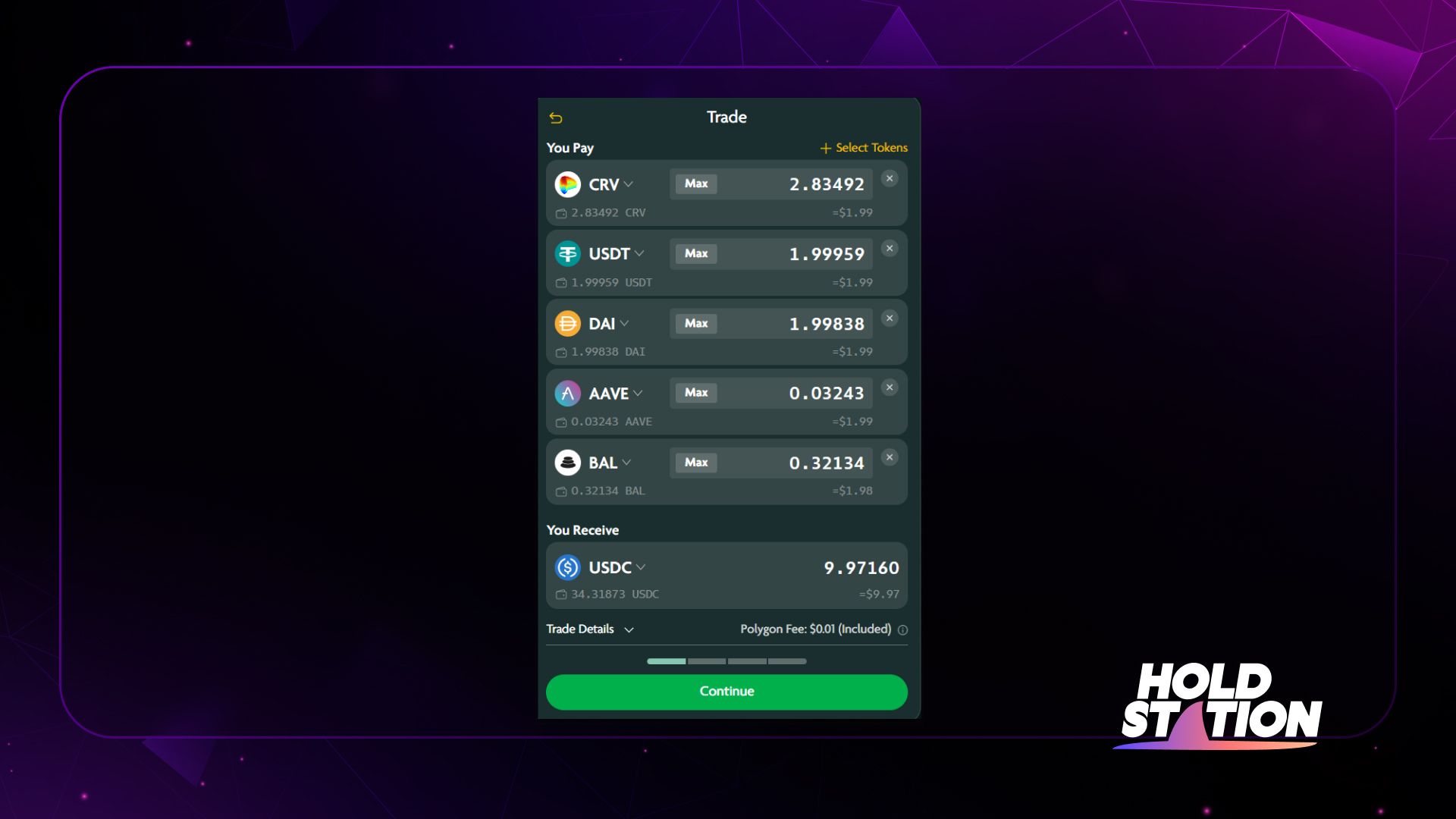
Users need to 'Approve' the tokens to complete the swap.
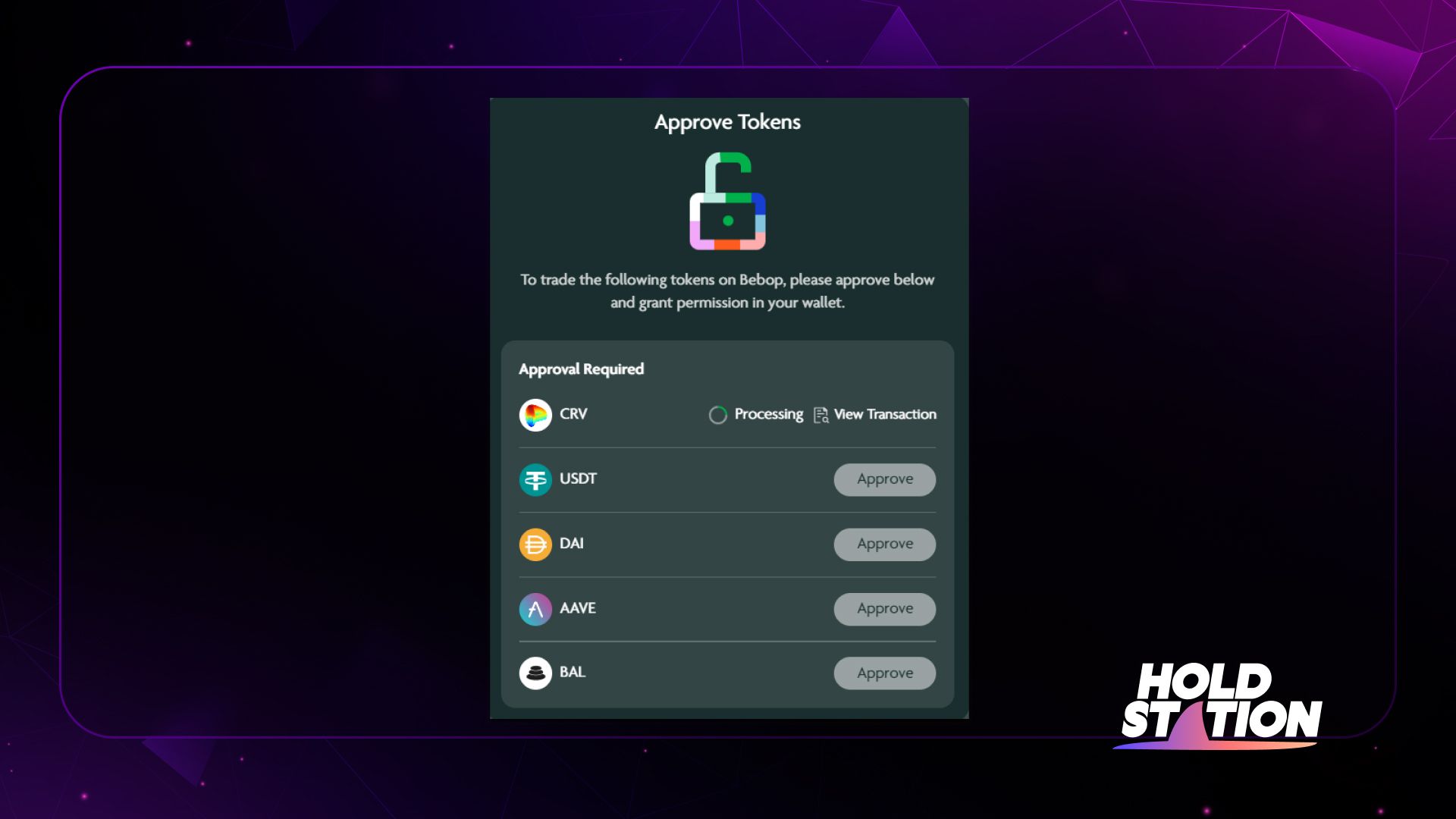
Continue to click on 'Confirm Order' to complete the transaction.
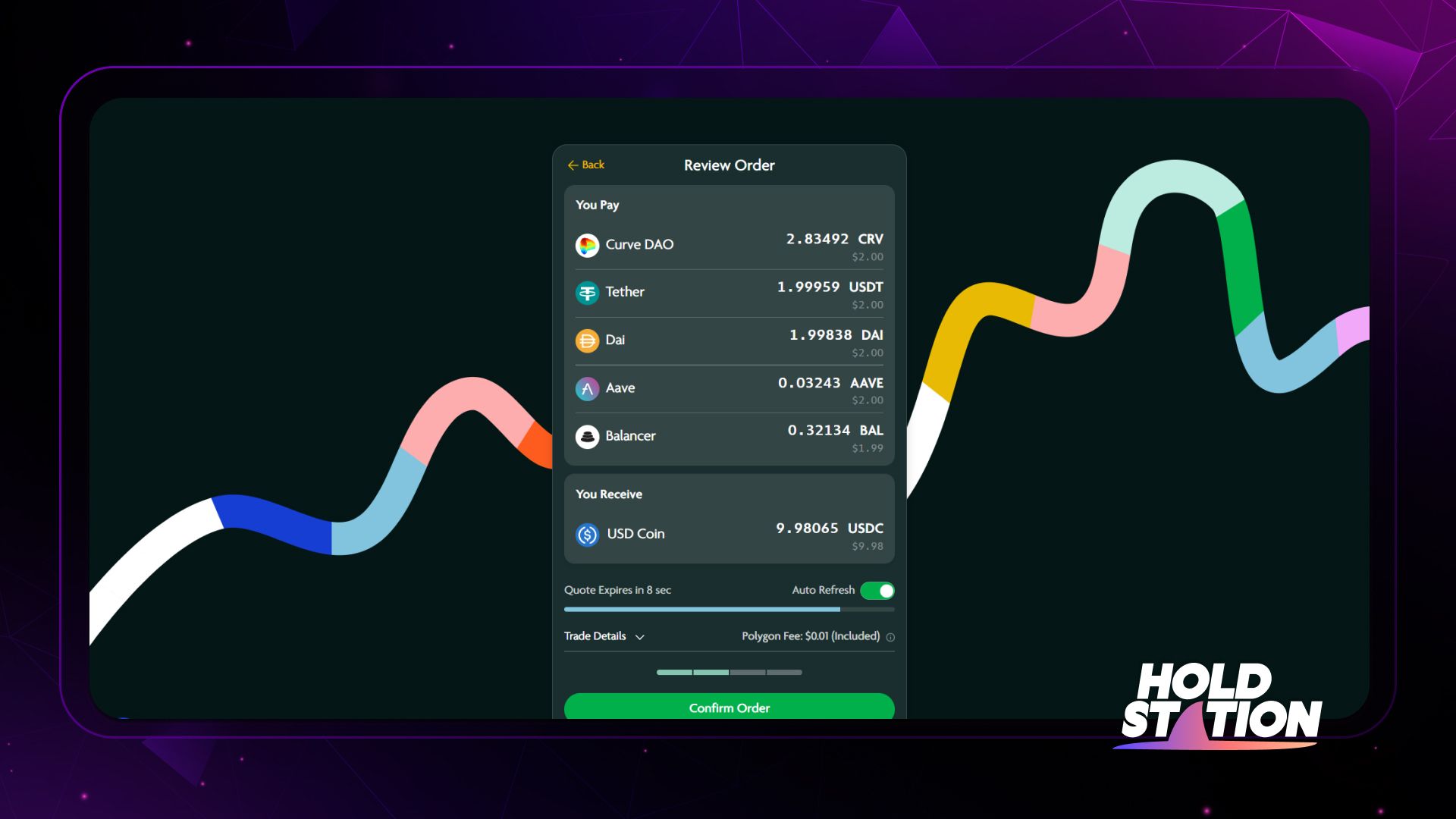
After 'Confirm Order', the platform will conduct a token swap and will display a message that the transaction is completed as shown below. So users have successfully swapped from a portfolio of different tokens into one token.
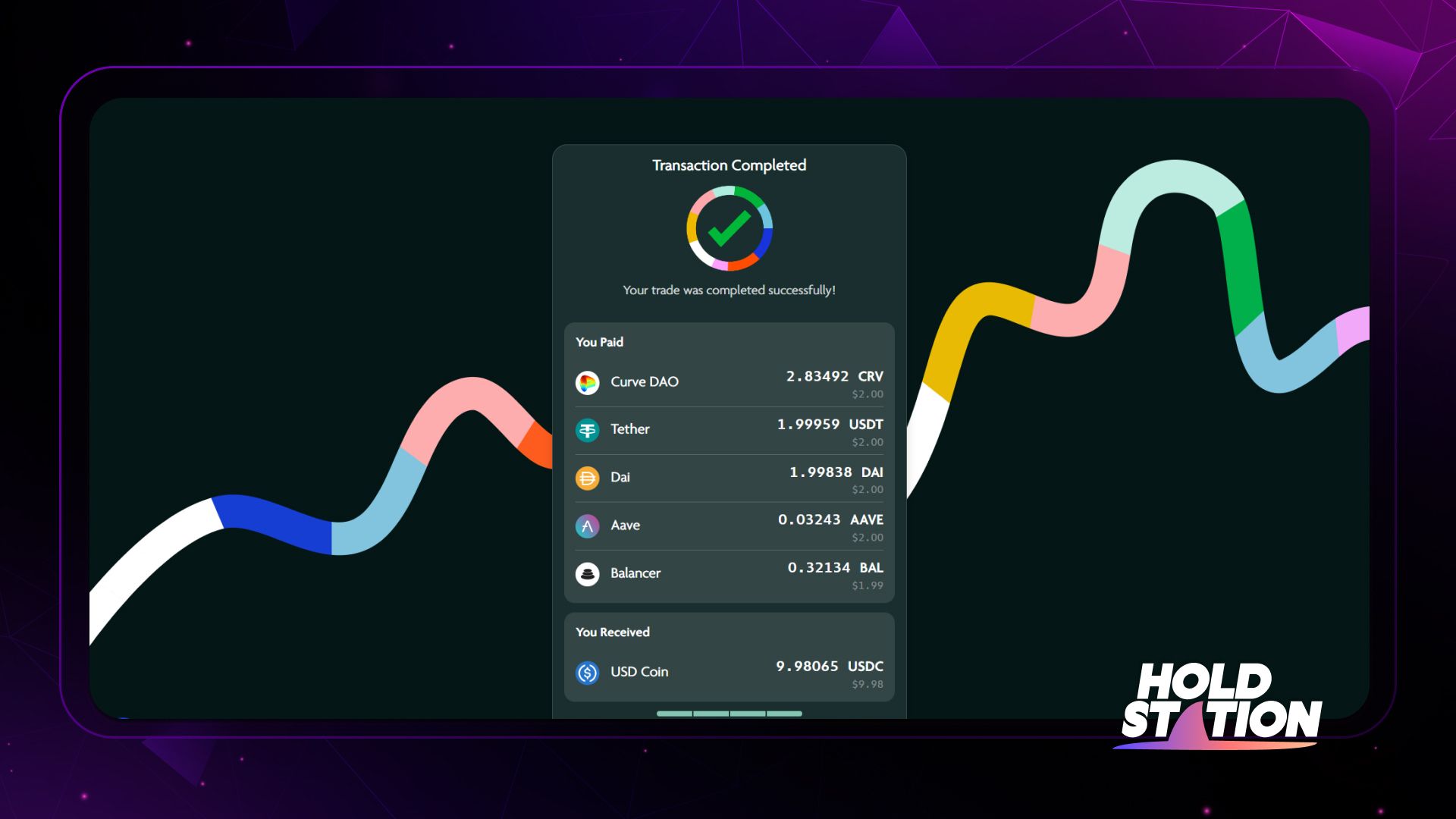
In conclusion, users have finished using the features of Bebop. From a personal perspective, Bebop will become an effective tool for investors with high transaction needs and speed thanks to the platform's unique product.
