Overview
Shardeum is an EVM Blockchain that raised 18.2 million USD for the Seed round, with famous investment funds such as DFG, Spartan Group, Jane Street Capital… This is also a blockchain to look forward to soon.

Some notable parameters from this blockchain:
- TPS: more than 100,000 transactions/second
- Transaction fee: about 0.01 USD
- More than 1280 Validators
- Community with nearly 75,000 members
The difference of this project comes from supporting EVM on Blockchain, autoscaling mechanism. Now that Shardeum is in the testnet stage, it's a good time to start the Airdrop plan.
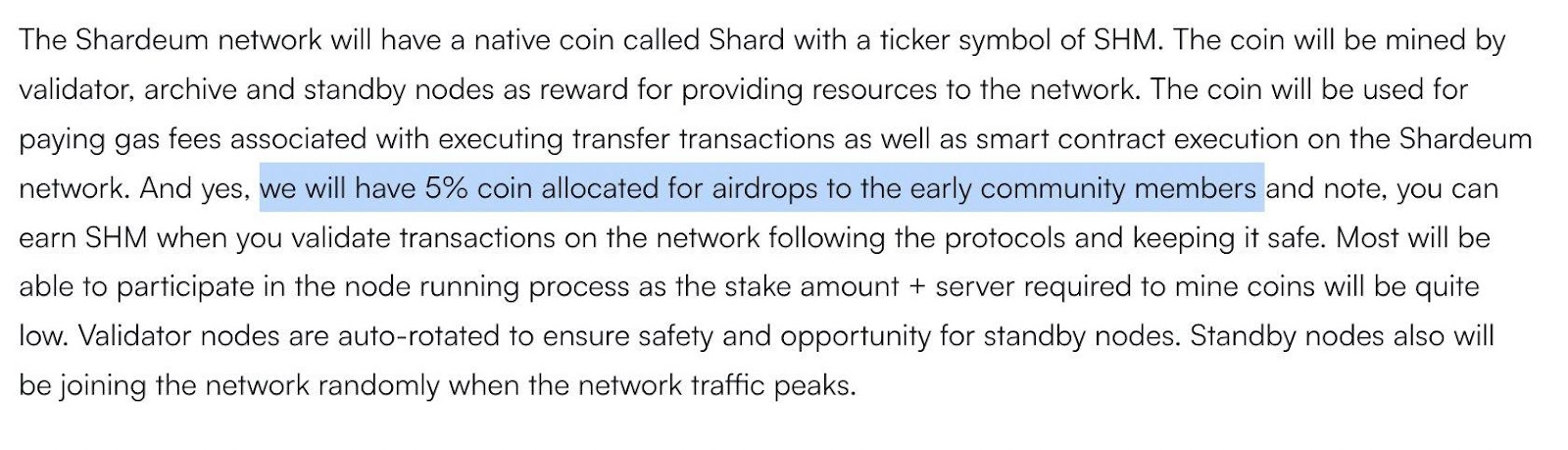
An airdrop of 5% of the total supply to the community has been confirmed by Shardeum, together with Holdstation, to have a chance to receive the airdrop through the steps below.
Instructions
Add Shardeum Liberty network to Metamask
Go to chainlist.org, and type Shardeum Liberty in the search bar.
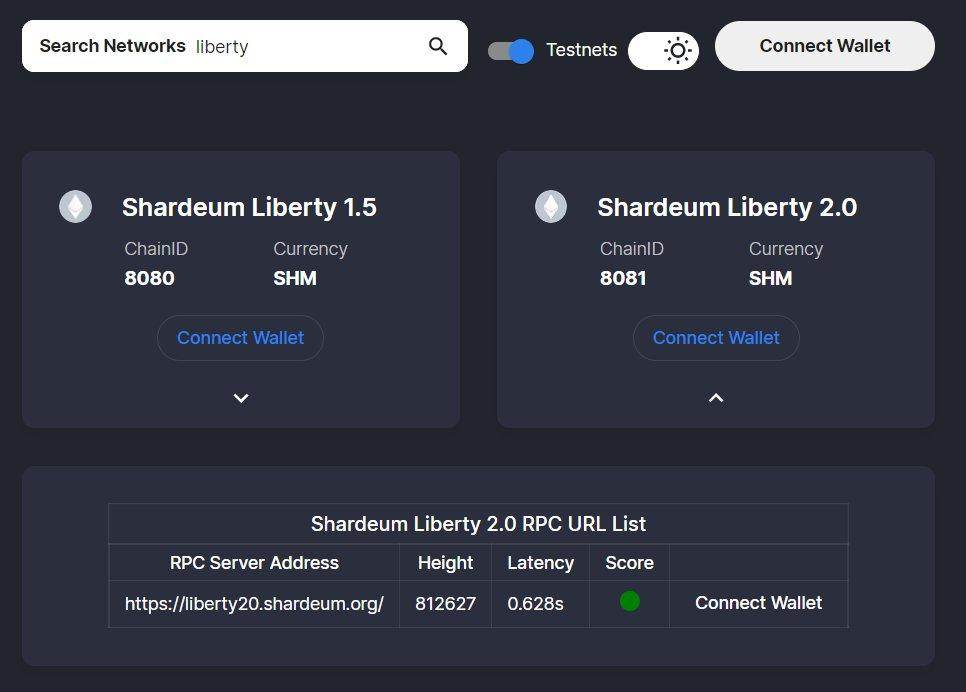
Both Liberty 1.5 and Liberty 2.0 networks on Shardeum have been updated regularly recently, so Holdstation encourages adding both networks not to miss any opportunities.
Select Connect Wallet -> Metamask -> Add to Metamask.
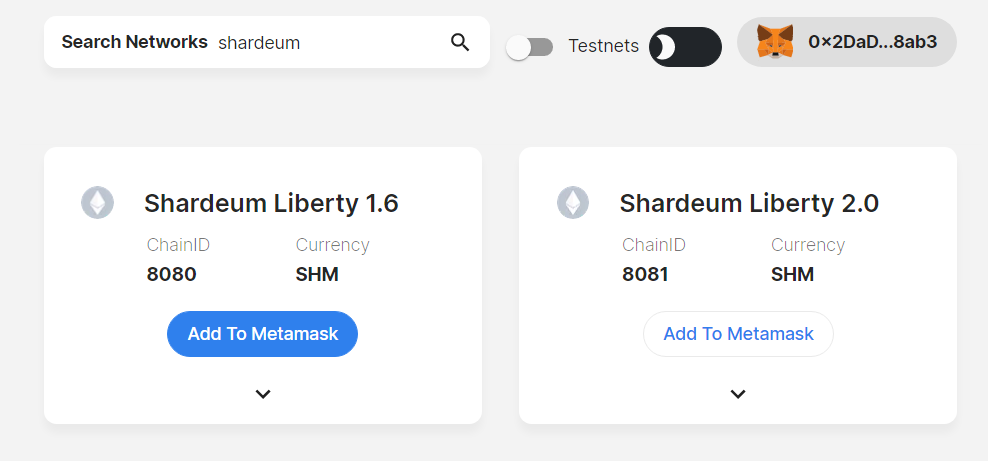
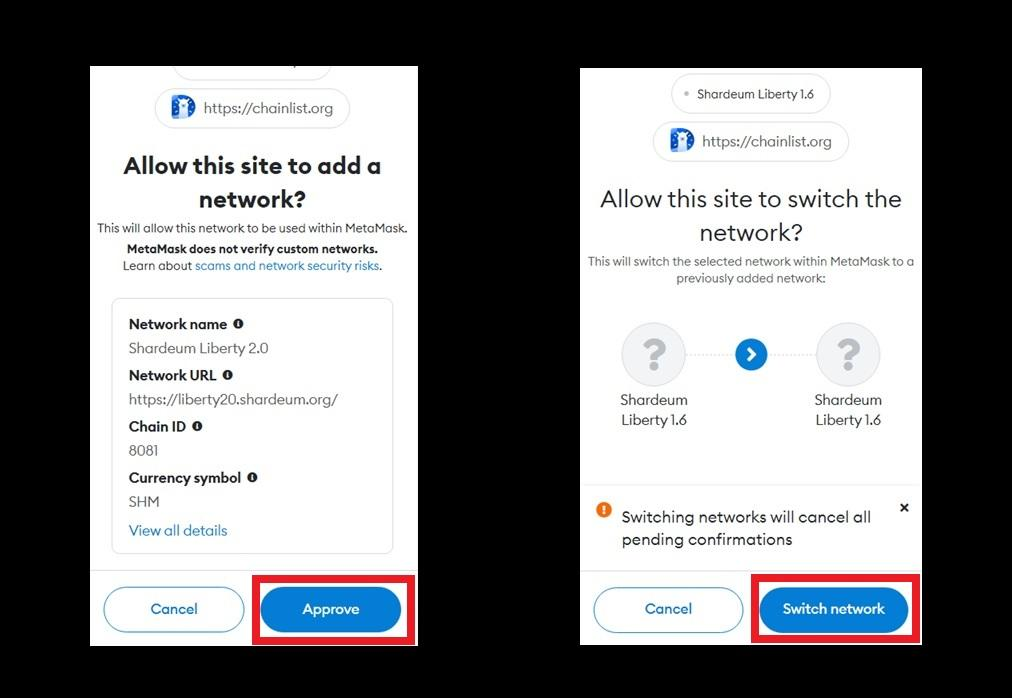
Choose Approve -> Switch Network
Claim token SHM faucet
- Liberty 1.5: http://faucet.liberty10.shardeum.org
- Liberty 2.0: http://faucet.liberty20.shardeum.org
Users access the above address and perform instructions:
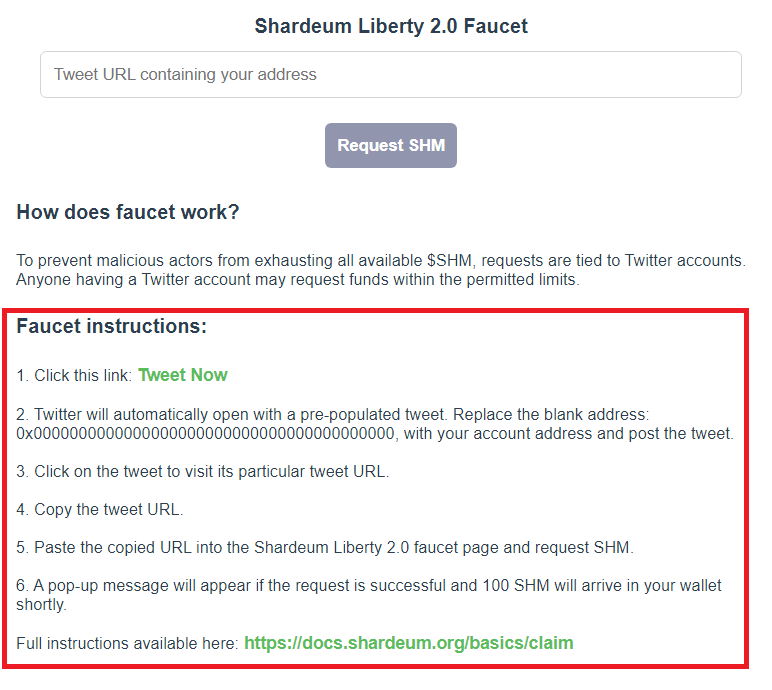
Click on the 'Tweet Now' link.
Twitter will automatically open with a pre-filled tweet. Replace wallet address: 0x000… with personal wallet address on your Metamask, and choose to post Tweet.
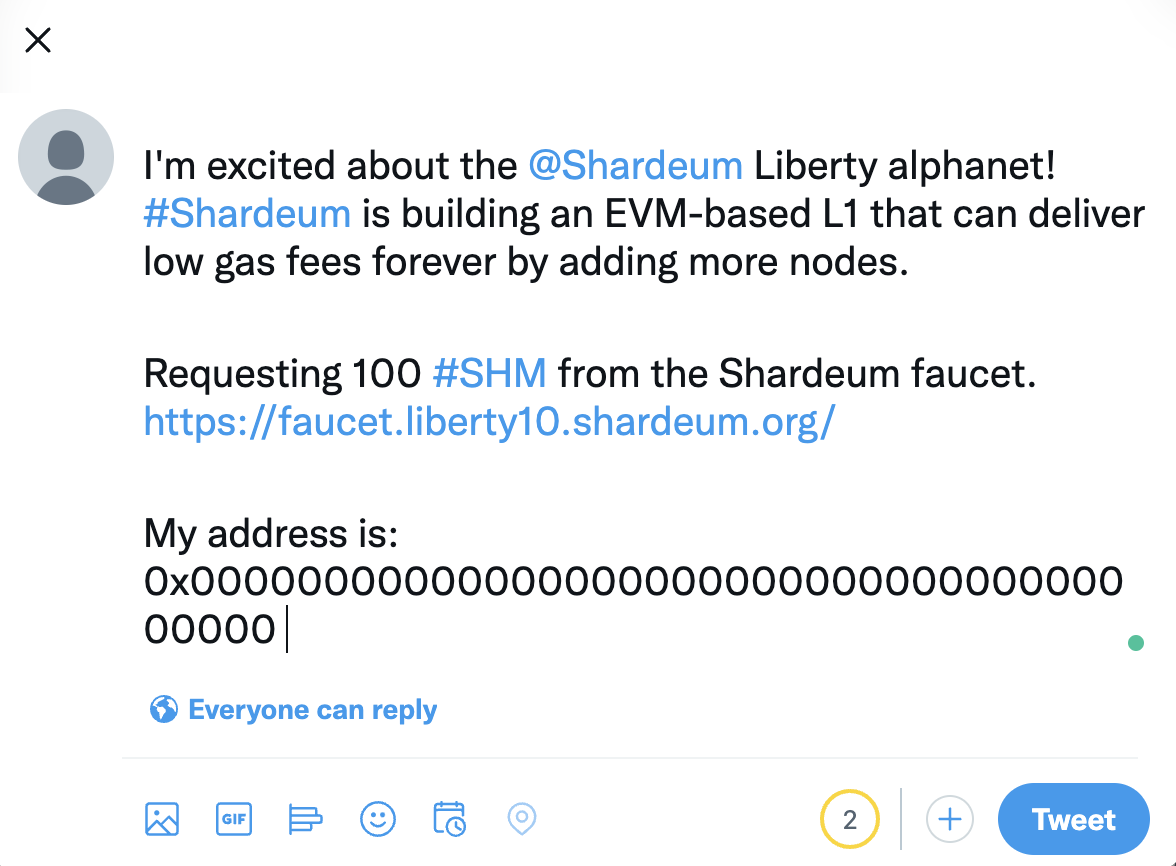
Copy the Tweet URL.
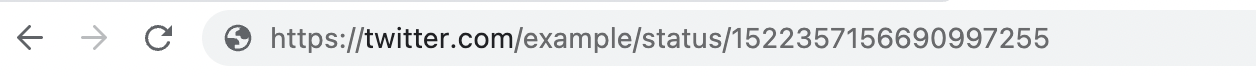
Paste the URL in the box below, enter the captcha and click 'Request SHM'
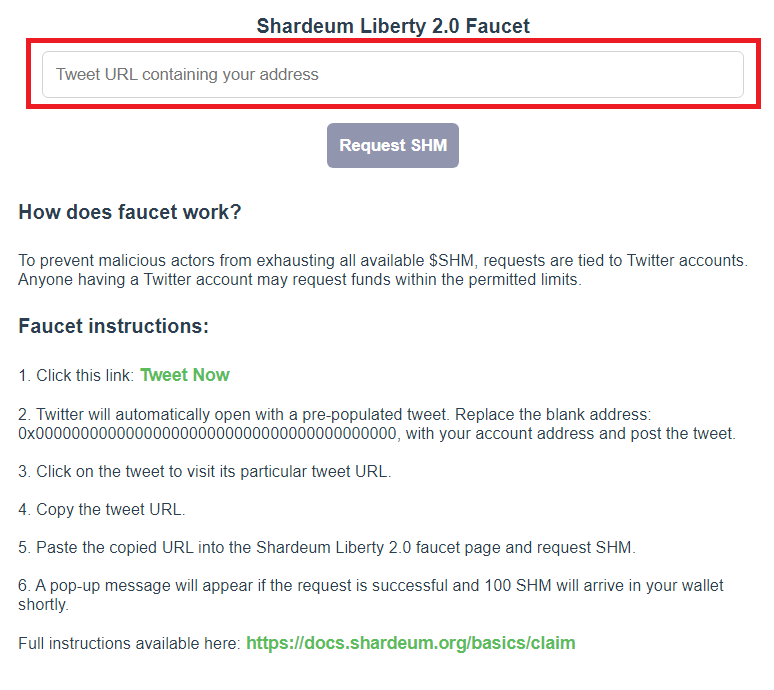
After that, a pop-up will appear, informing you that you will receive 100 SHM.
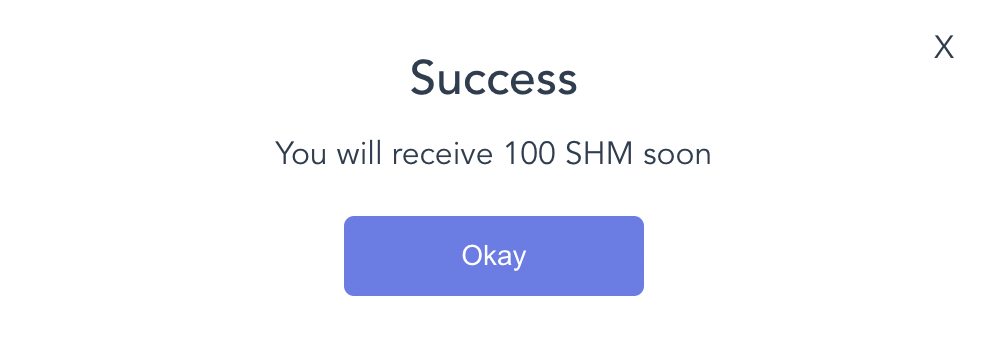
Interacting with Blockchain
http://dex.shardeumswap.finance/swap
Interacting with Shardeum Swap, currently, this project only has 3 tokens, so the implementation is quite simple.
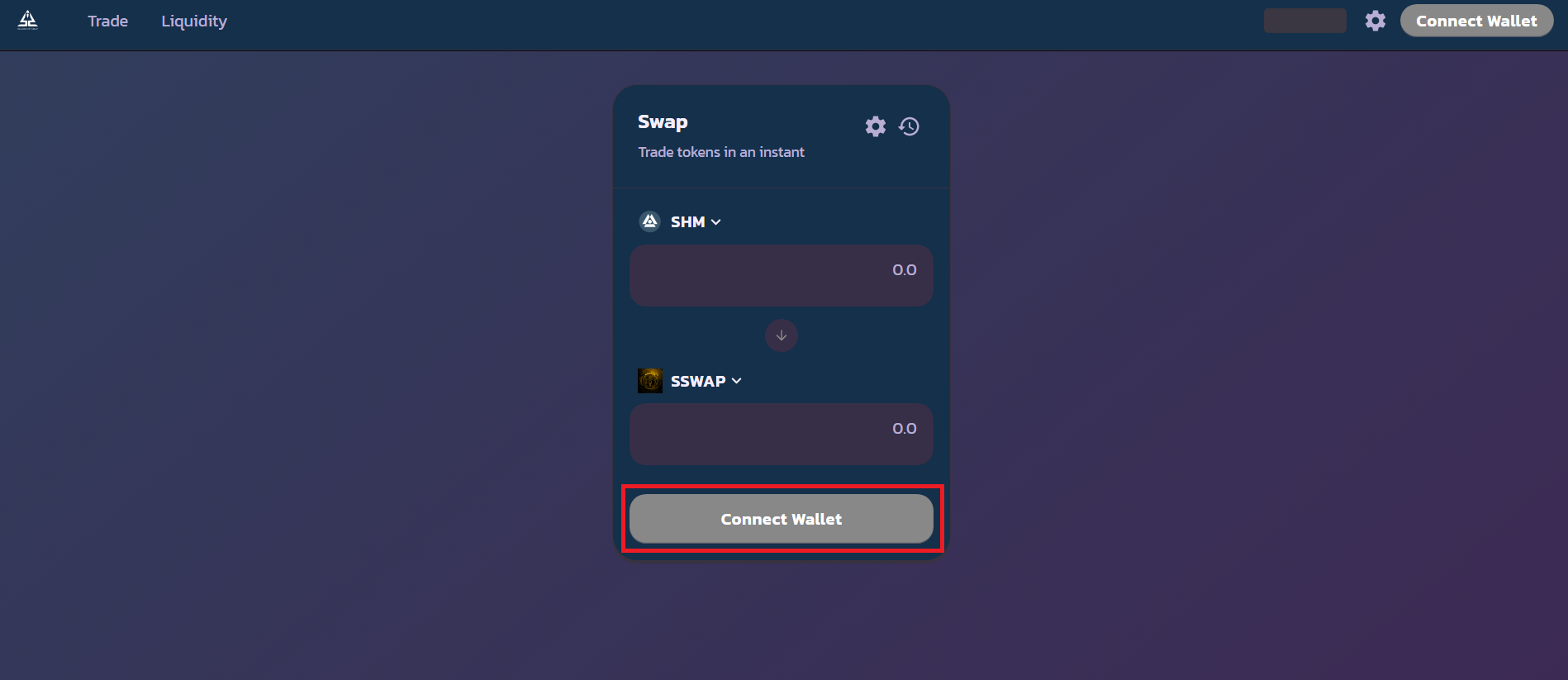
Select Connect Wallet -> Metamask
Swap tokens together and add liquidity to the liquidity pool in the 'Liquidity' section
NFTshm – Name service on Shardeum
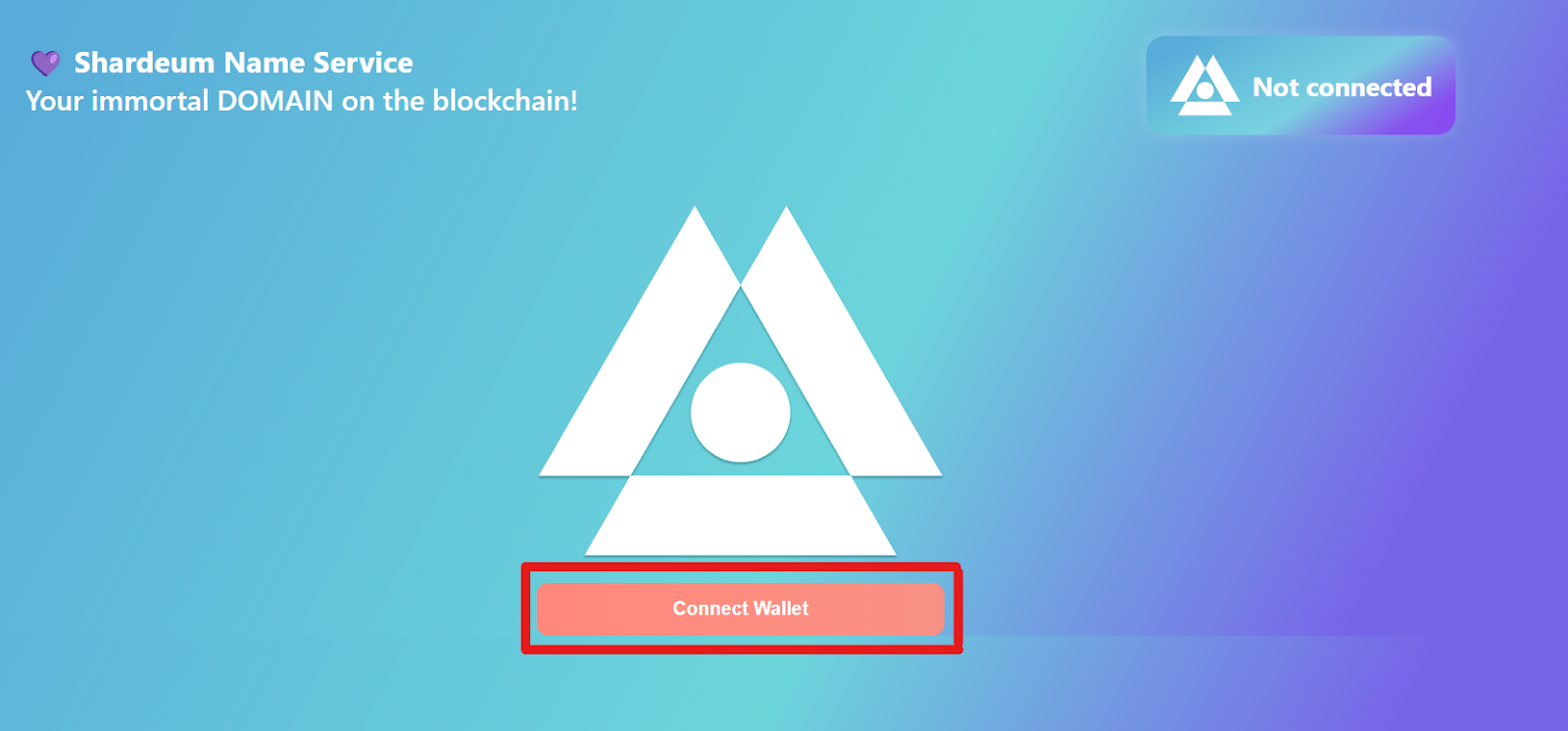
Select Connect Wallet -> enter the name you want to mint in the domain box -> Confirm the transaction
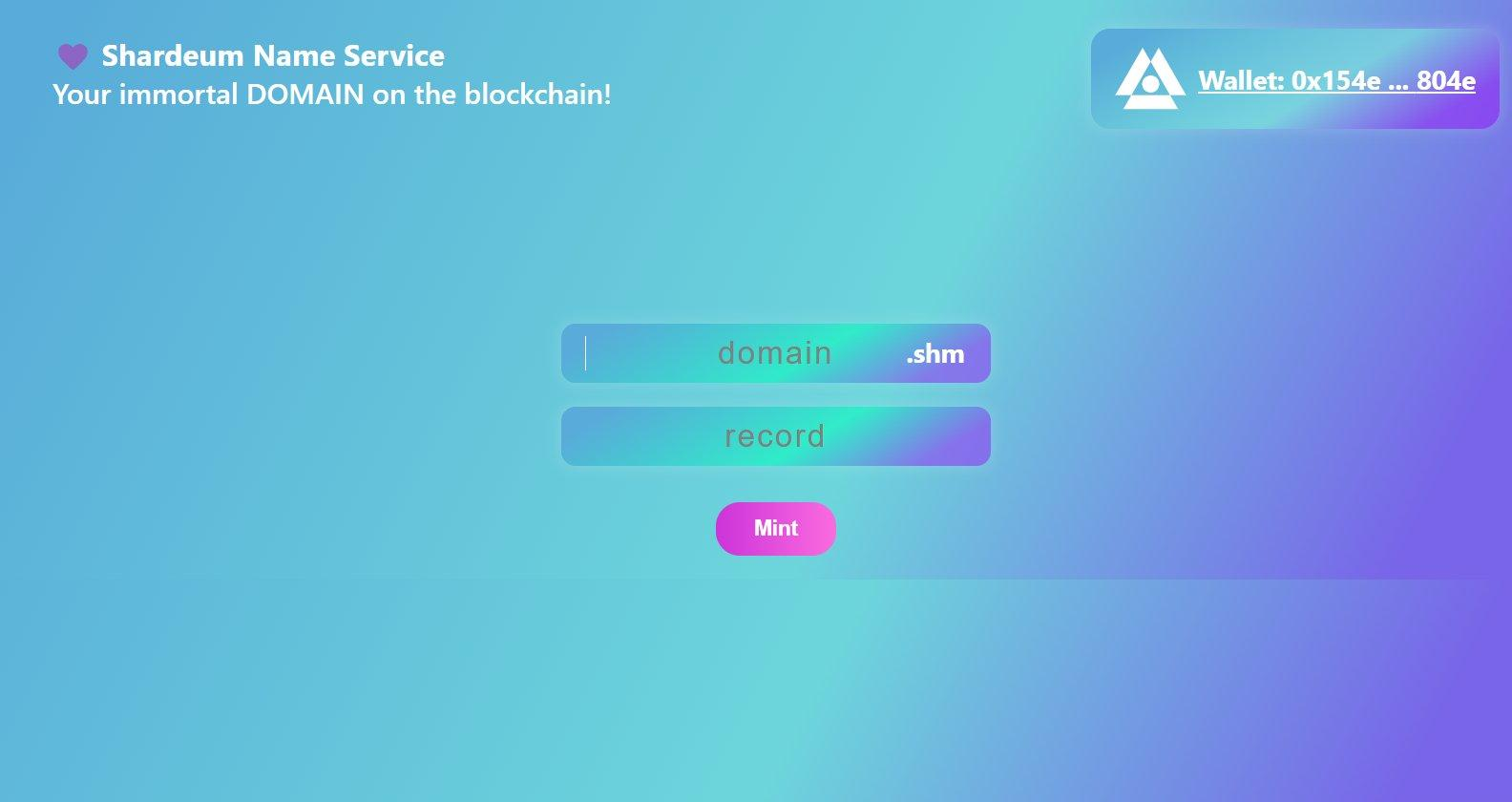
https://shardeumtest.netlify.app/
Mint test token on Shardeum
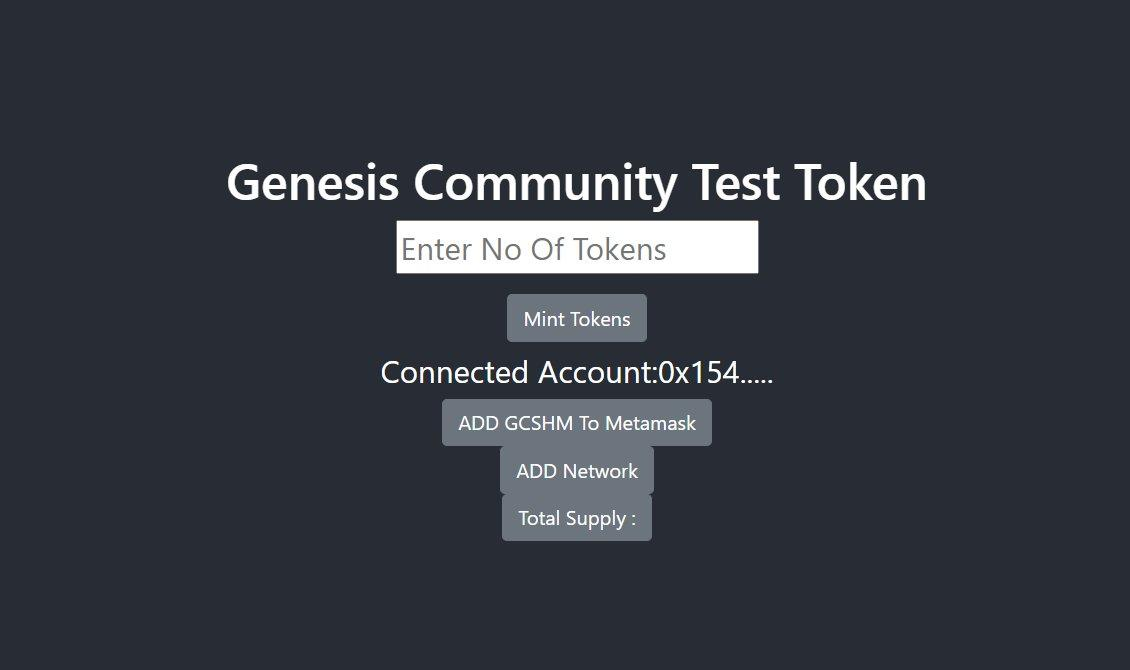
Connect the wallet to the website, enter '1' and select Mint token
https://disperse.shardeum.us
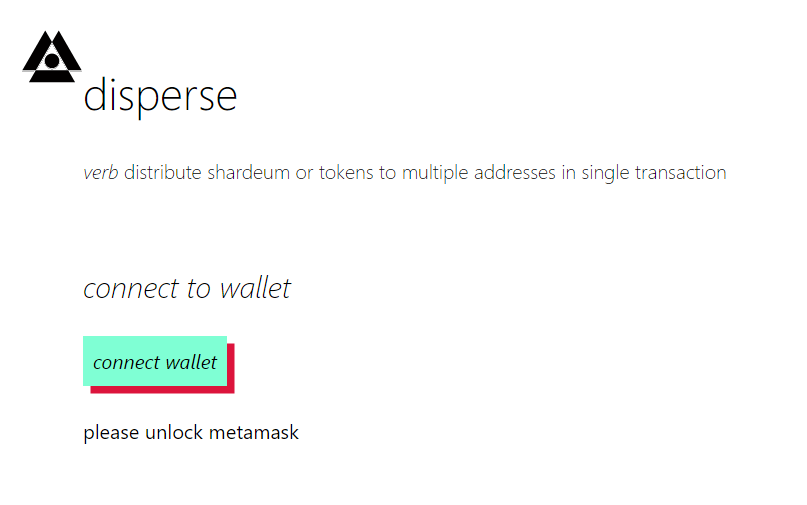
Click on 'Connect wallet'
Click on ‘SHM’ and a green panel will appear below
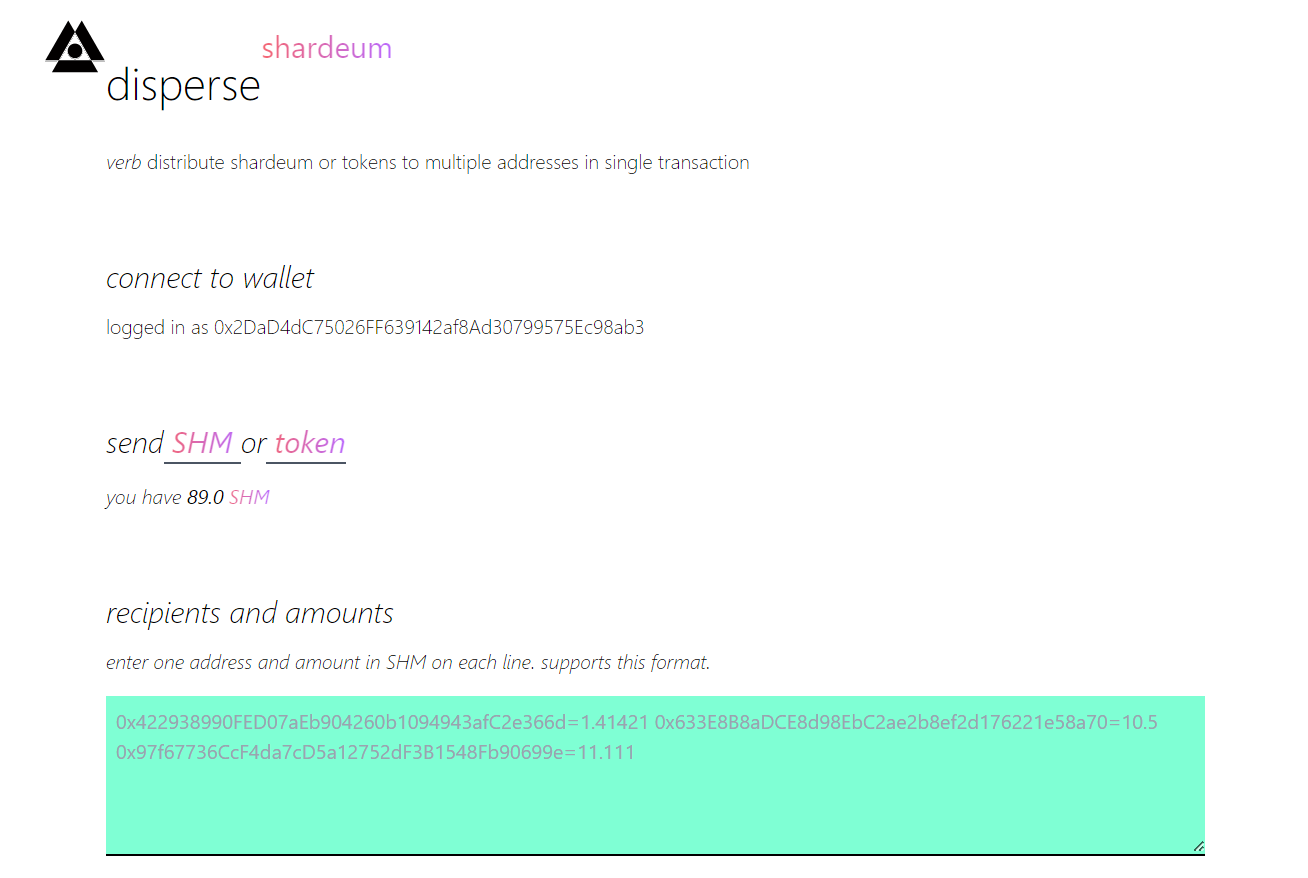
In this table, enter the address (you can use the address of your own wallet) followed by the '=' sign to enter the number of tokens to send (randomly enter the number of tokens, in the picture for instant)
Select dispense SHM.
https://testnet.swapped.finance/en/swap
Similar to Shardeum Swap, swap tokens with each other and provide liquidity to the pool
Swap pairs SHM and SWPD
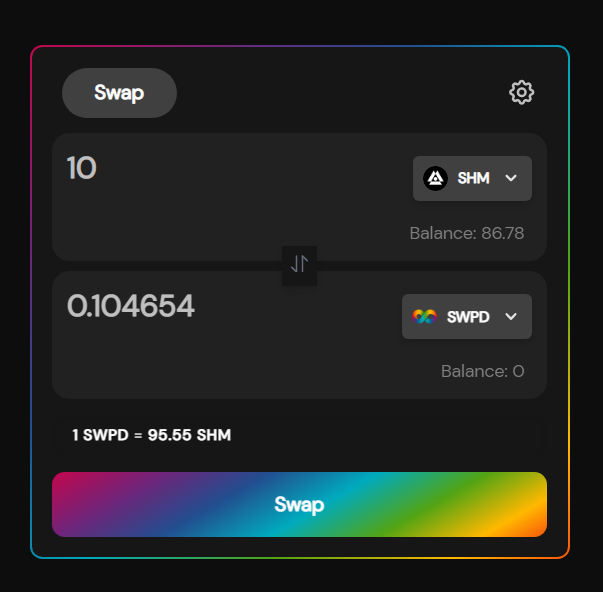
Add liquidity pair SWPD and SHM
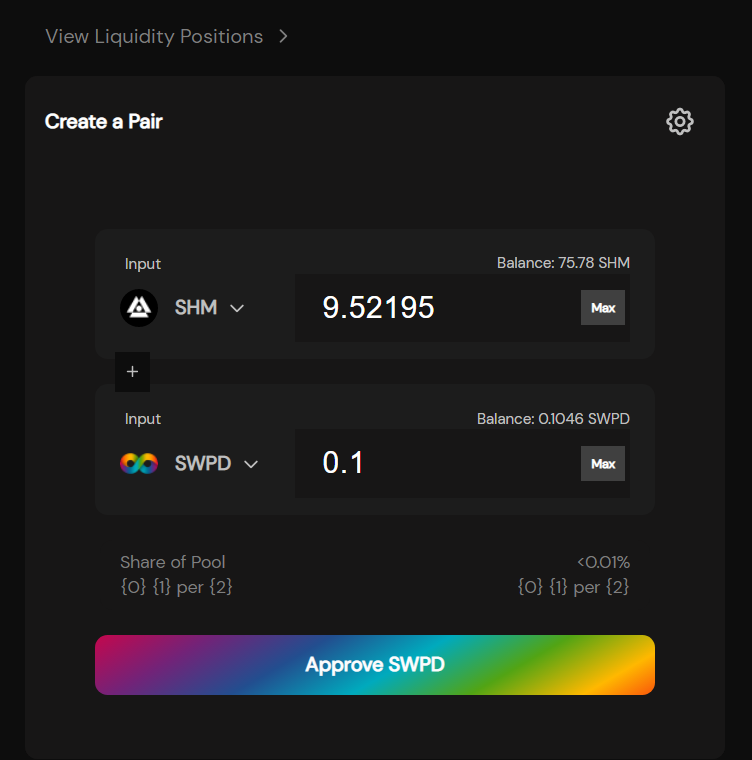
https://www.spriyo.xyz/
Create NFT on Spriyo
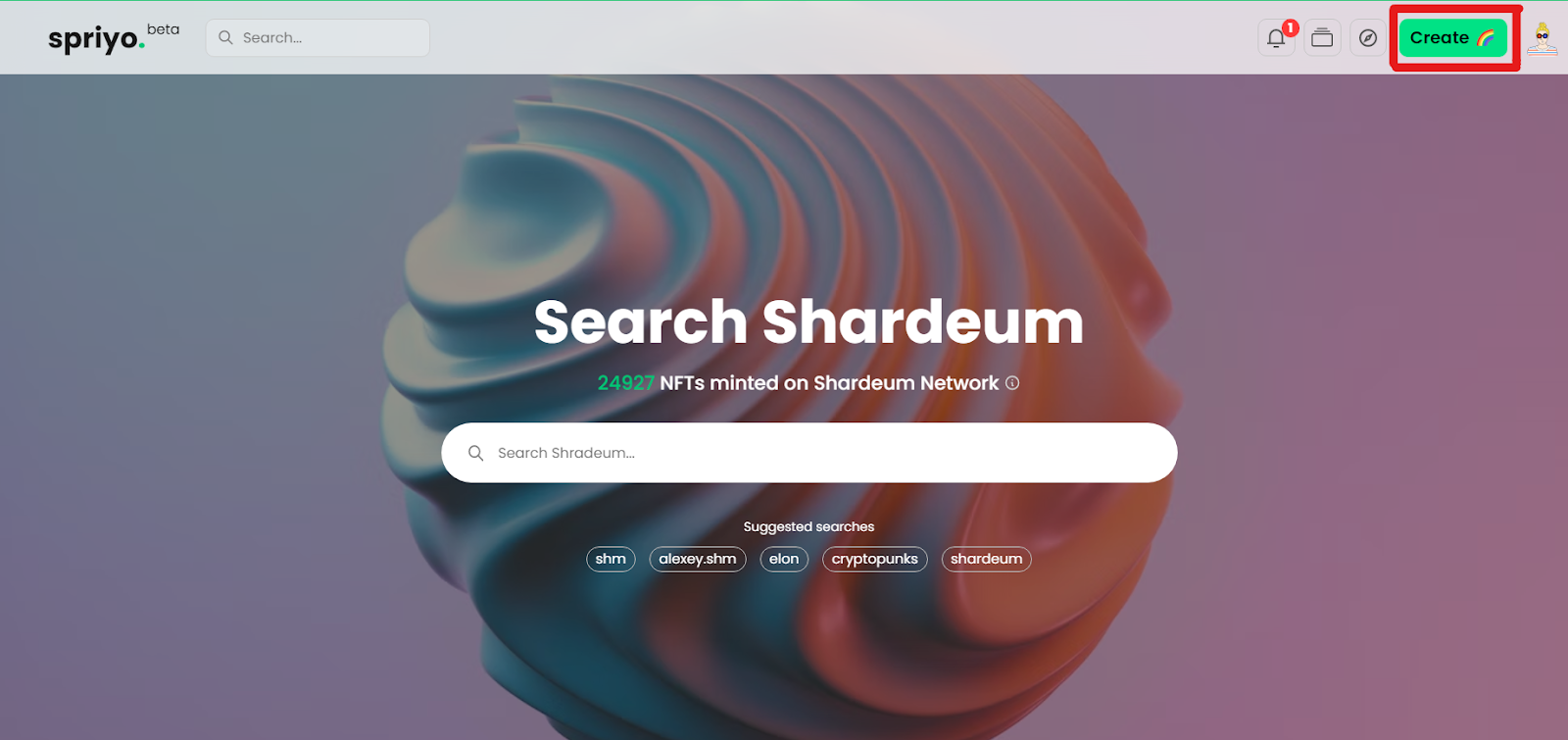
Connect to views Metamask-> choose Create
Select Single -> fill in the necessary information for NFT (select an image and fill in any information) -> select Create
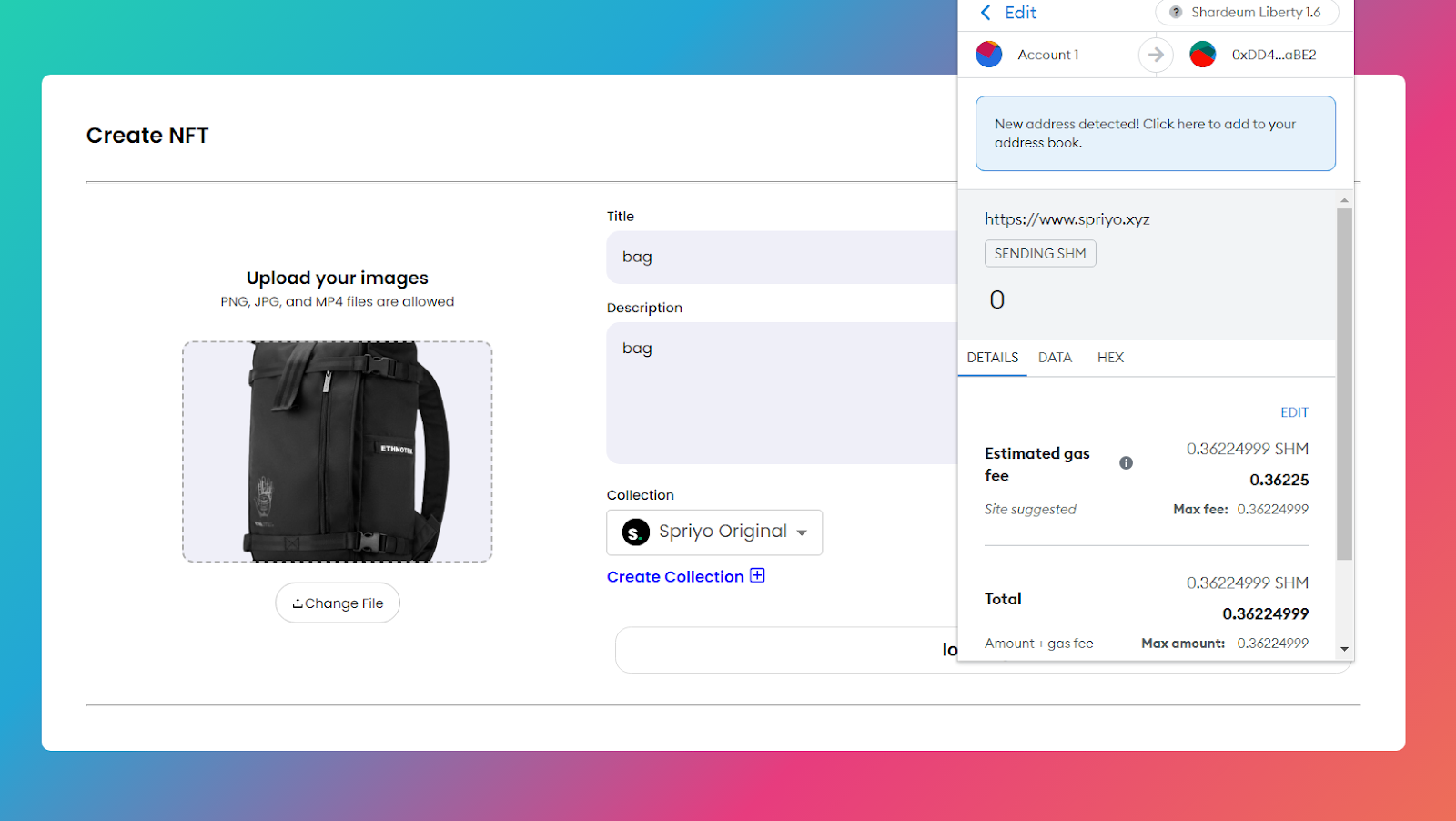
https://dotshm.me/
Mint domain on Dotshm. However, the NFT mint will be saved on the Polygon network, so users can completely own this name forever without being reset due to Testnet.
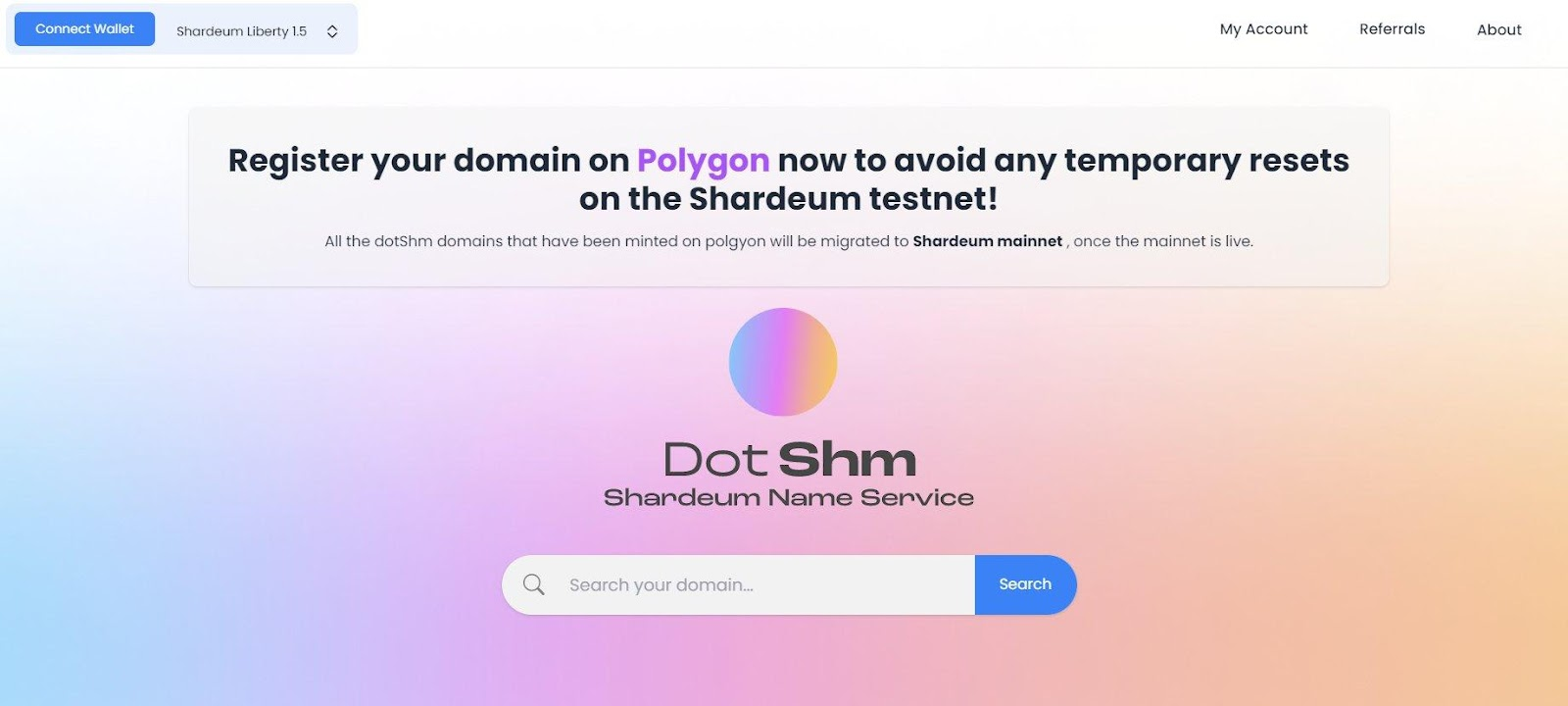
Note: 1 time registration of name service costs 99 SHM, one account can only claim 100 SHM faucet within 12 hours, so to complete this project need to claim 2 times faucet.
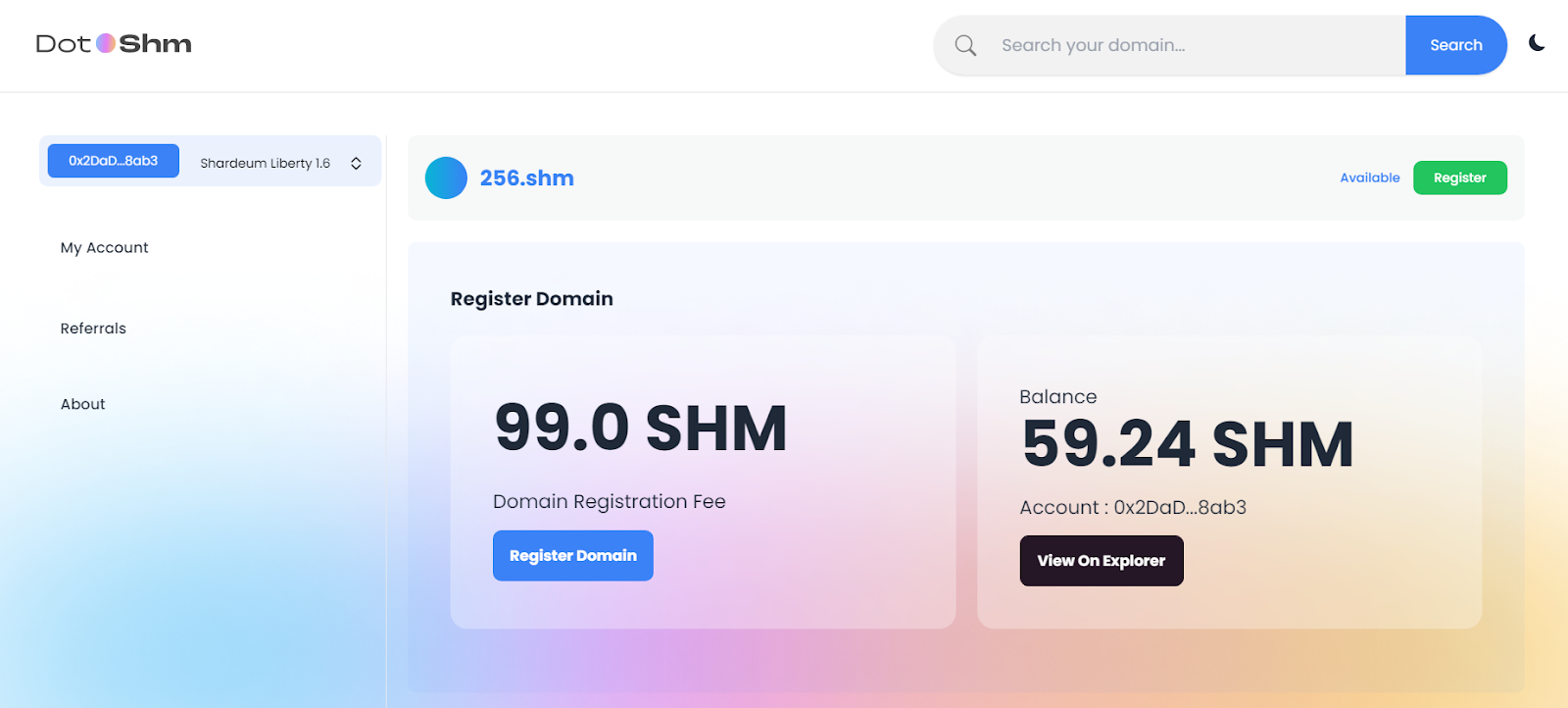
Deploy Contract
This is a special step that very few users know about. Taking this step may put your account in a better position to receive airdrops from Shardeum. The steps are as follows:
Go to https://docs.openzeppelin.com/contracts/4.x/wizard, select ERC20, enter the token name, symbol, and quantity (as shown), then select 'Open in Remix'.
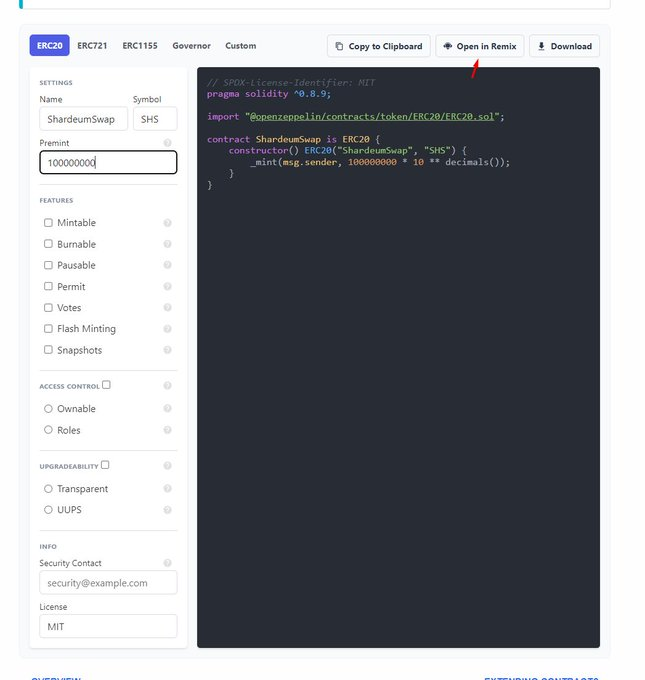
Wait for the 'Compile' button to appear and click on it (if it fails to load, close the tab and reopen it to refresh)
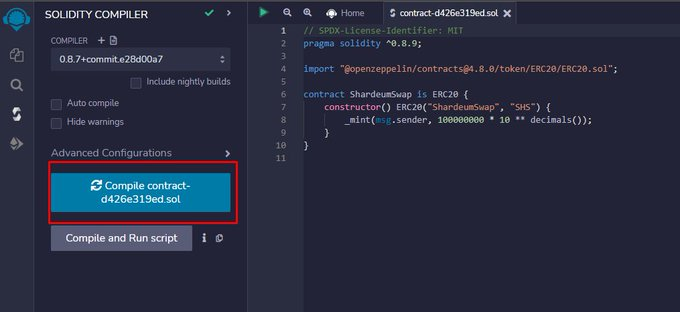
After compiling, go to DEPLOY & RUN TRANSACTIONS (marked with number 1), and select ENVIRONMENT -Injected Provider Metamask (You must on Shardeum 1.5 network). Click Deploy.
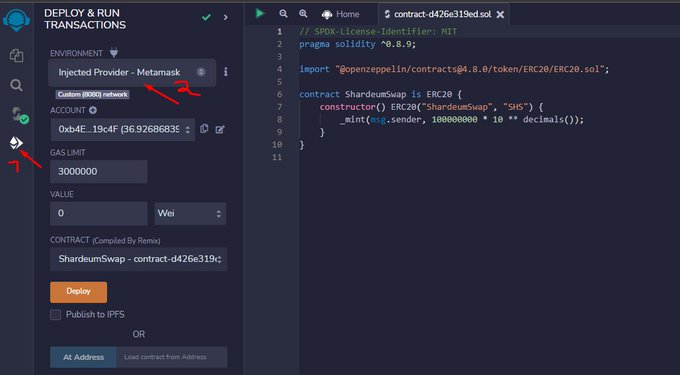
Go to Remix, find the Transfer section, and enter your wallet address in the first box. Confirm transaction.
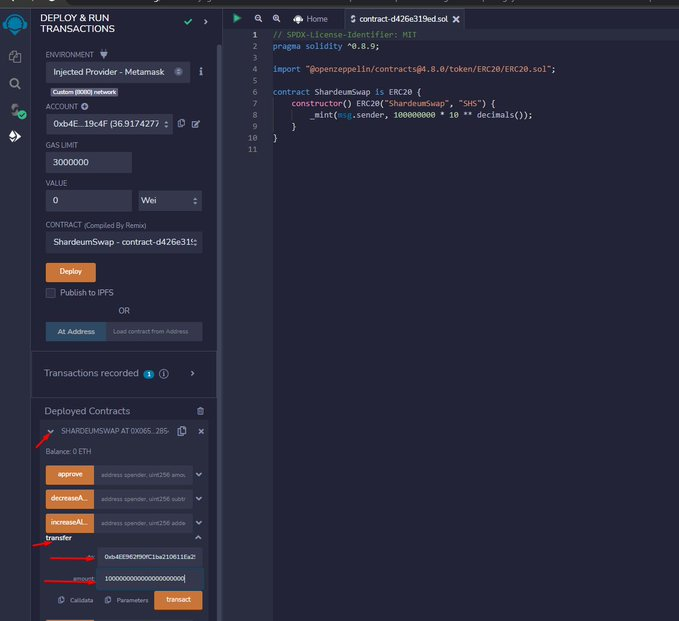
Generate ERC721 token and mint the NFT.
Create a standard ERC721 token on OpenZeppelin, select 'Mintable' and fill in the same information as the token creation step.
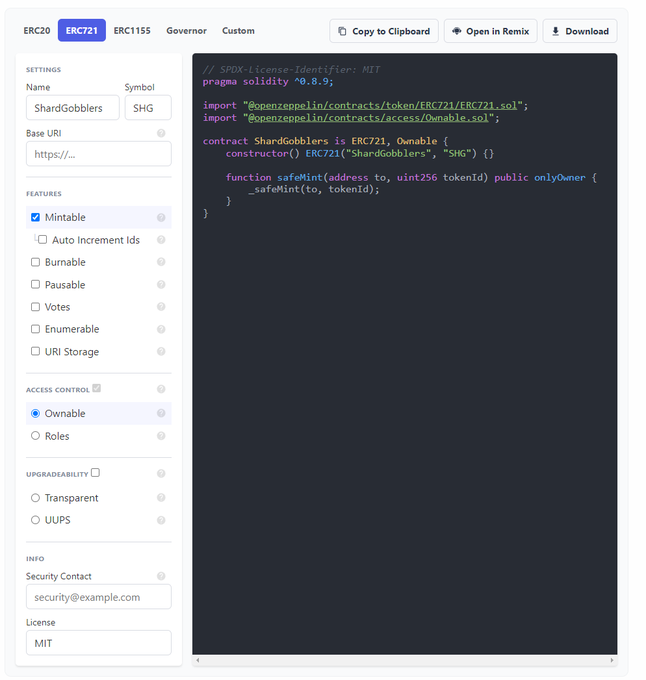
Select Remix - Compile - Deploy. In the Deployed Contracts section, click the down arrow in the SHARDGOBBLERS... section to display the options.
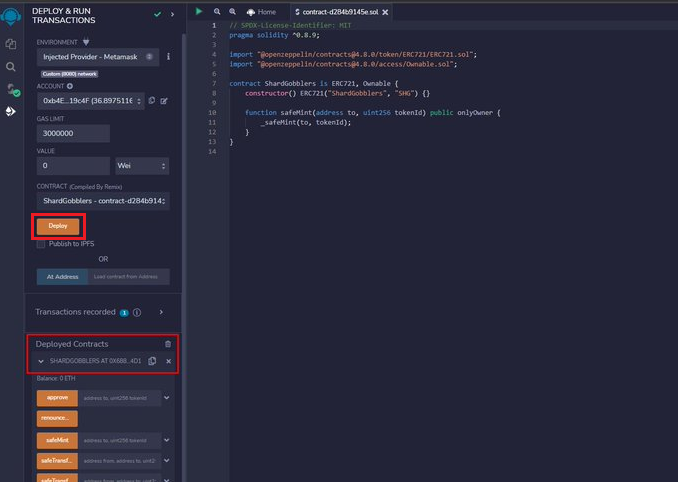
Find the safeMint section – enter your personal wallet address and the number of NFTs you want to mint. Click 'transact' to finish.
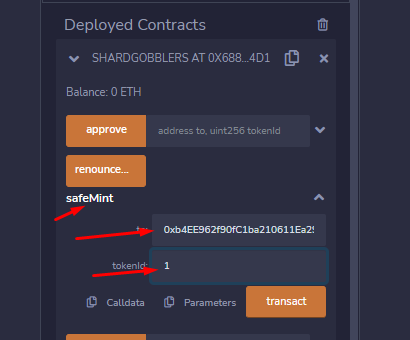
Conclusion
Above are all the steps required to complete the airdrop for Shardeum. Holdstation wishes you to receive the project's airdrop as expected.
